Select Arcade Axis¶
The axes system of the aircraft is changed to one that has been previously created in the Arcade Axis option inside the Control Panel, see section Arcade Axis
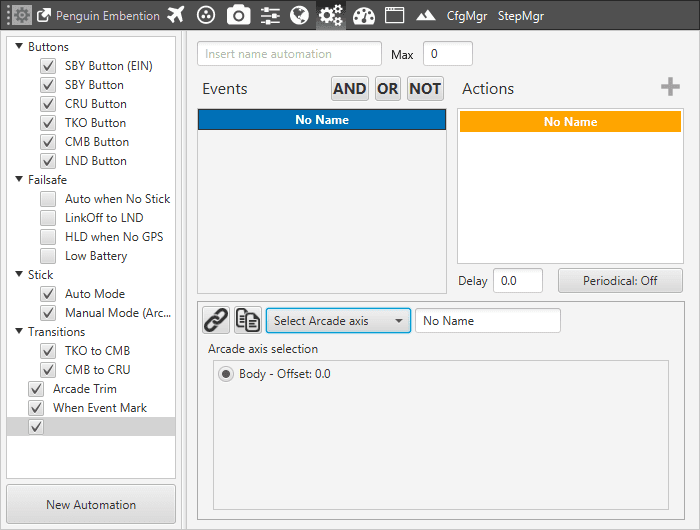
Action – Select Arcade Axis

The axes system of the aircraft is changed to one that has been previously created in the Arcade Axis option inside the Control Panel, see section Arcade Axis
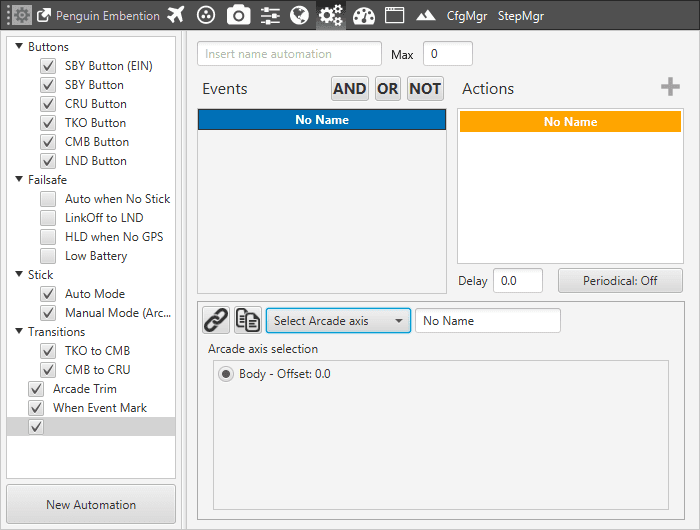
Action – Select Arcade Axis