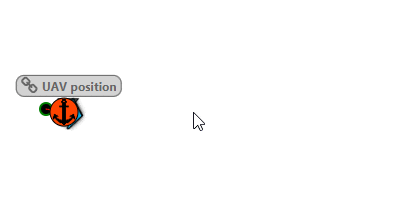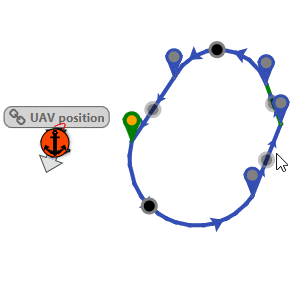Quick Commands¶
Quick commands are common actions that are performed during a standard operation and are alredy predefined. This way, there is no need of modifying the configuration or building a specific Automation.
Note
Some of the following quick commands can also be triggered automatically using Automations.
Panel Quick Commands
These actions can be accessed from the specific drop-down list located on the Veronte Panel.
Calibrate IMU:
Calibrate Magnetometer:
Perform magnetometer calibration. Both Soft and Hard Iron calibrations are available. Soft Iron calibration will perform Hard Iron calibration also.
Tip
To achieve the best calibration, try to perform the calibration under operational conditions, including nominal currents and other magnetic disturbance sources that may be present during the operation
Magnetometer Calibration
Calibrate Static Pressure:
Calibrate Dynamic pressure:
Calibrate Atmosphere:
Calibrate DEM:
Command Position:
Command Yaw:
Enter Wind Information:
Select PID:
Change Active Sensor:
Trim Arcade:
Detour Quick Commands:
The following commands are only accessible if the current phase has an active Cruise Guidance. They allow to make temporary changes to the execution of the current mission.
Fly to Hover:
Fly to Loiter:
Fly to Waypoint: