Payload¶
The following menu displays the possible Payload that can be configured with Veronte. Each window will allow the user to configure different parameters from the available variety of payloads.
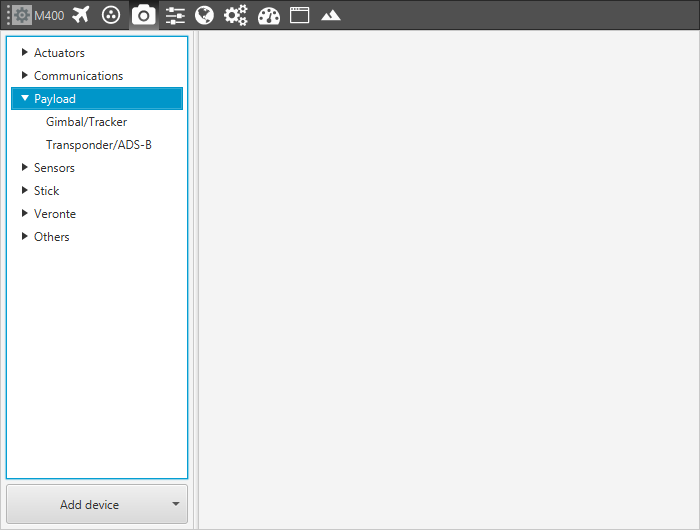
Payload Menu

The following menu displays the possible Payload that can be configured with Veronte. Each window will allow the user to configure different parameters from the available variety of payloads.
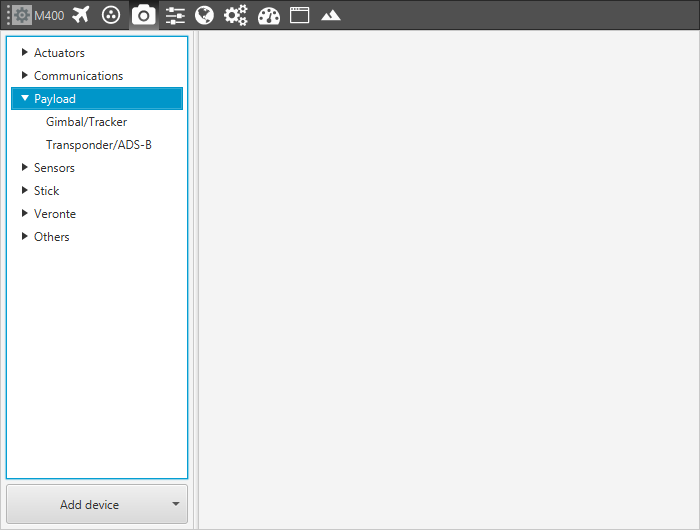
Payload Menu