Communications¶
Communications menu covers the configuration for the 4G service, Comstats and Iridium, in three different menus which are showed and explained below:
4G¶
ESIM¶
If the user has decided to use the card from Embention (directly added to Veronte autopilot), this option brings already configured the data needed to connect to the cloud. Host and Port are to be configured as in the following picture.
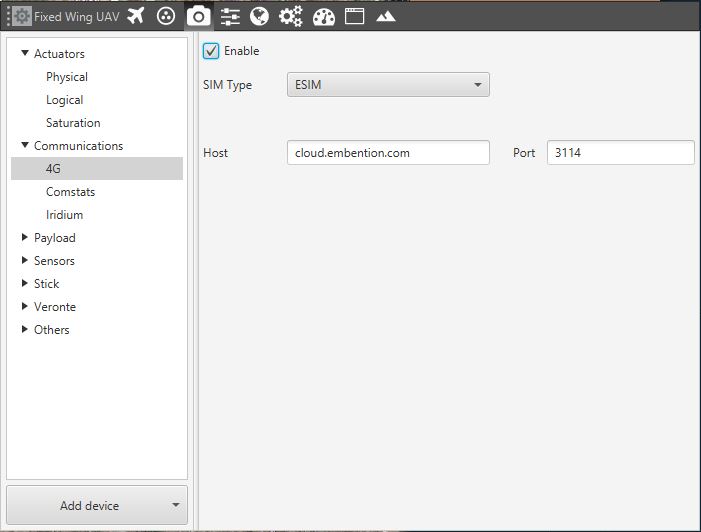
ESIM Configuration for 4G
SIM¶
If the SIM embedded in Veronte is the customer’s card (contact Embention for using your own SIM Card), the menu differs from the ESIM one, asking for the PIN of the card (4 digits code) and its APN (Access Point Name), data provided by the company issuing the card. Host and Port can also be changed if the cloud system differs from Embention Cloud, but the communication protocol does not change.
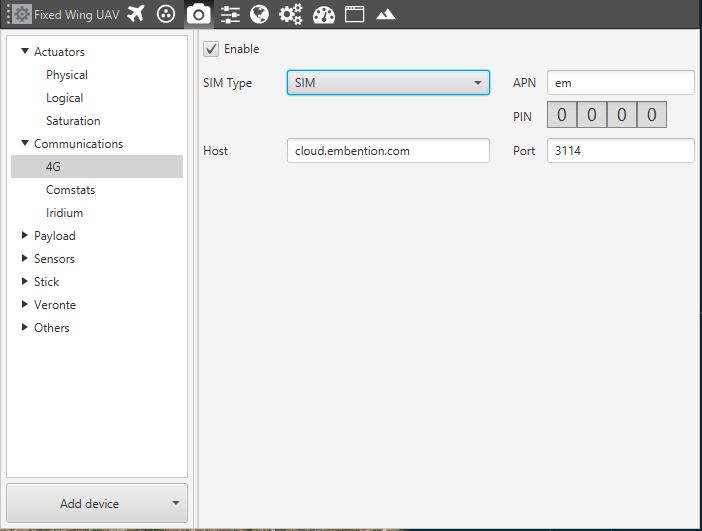
SIM Configuration for 4G
Comstats¶
In the Comstats menu, the user can configure this type of communications. There are two clickable buttons with which:
RX Auto. Enabling this option will use the first remote AP found and shall be only one remote. If it is not select the user can choose between Broadcast and Pipe selected.
TX. When enabling it, the user needs to define which platform is going to be monitored by the system, establishing its address and the period of transmission.
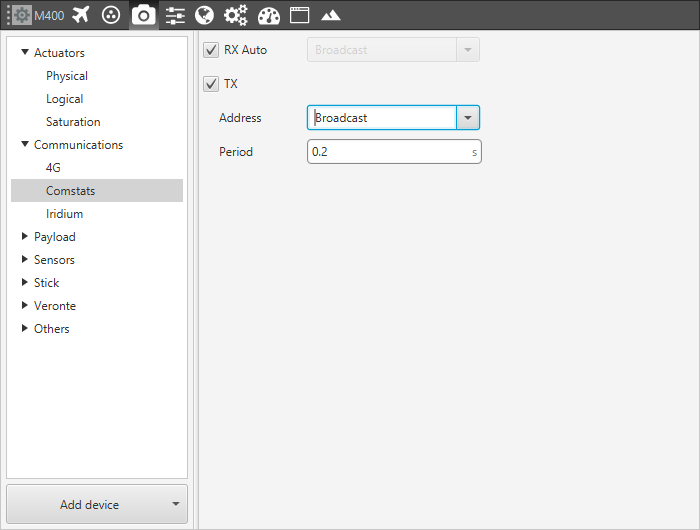
Comstats Configuration Menu
Iridium¶
If your system is ready for an Iridium communication, it can be activated from this menu. The user only needs to define the Synchronization time for the system and the Destination address for the unit to be connected with this service.
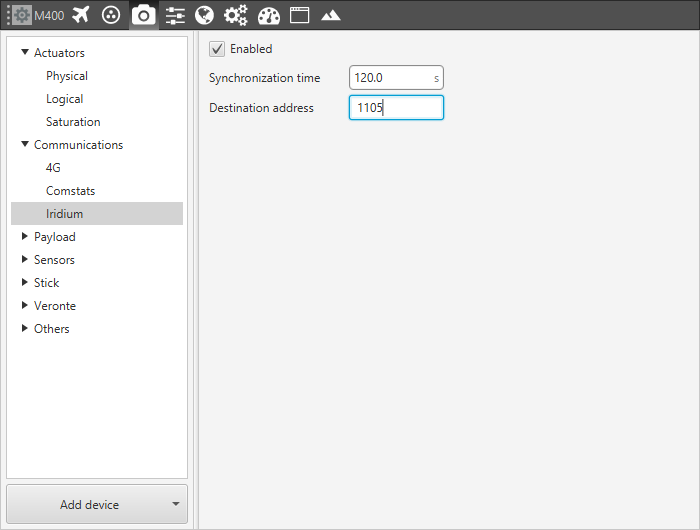
Iridium Configuration Menu
