Cruise¶
This phase is used to make the aircraft follow a determined route created by the user in the Mission menu. This is the principal use of this guidance mode, but it can also be used to make the aircraft go to a certain location (waypoint) without indicating the full route, so in general is a guidance used to command a movement to be done by the platform. Some examples will be detailed later, by firstly all the parameters that define the cruise guidance are detailed.
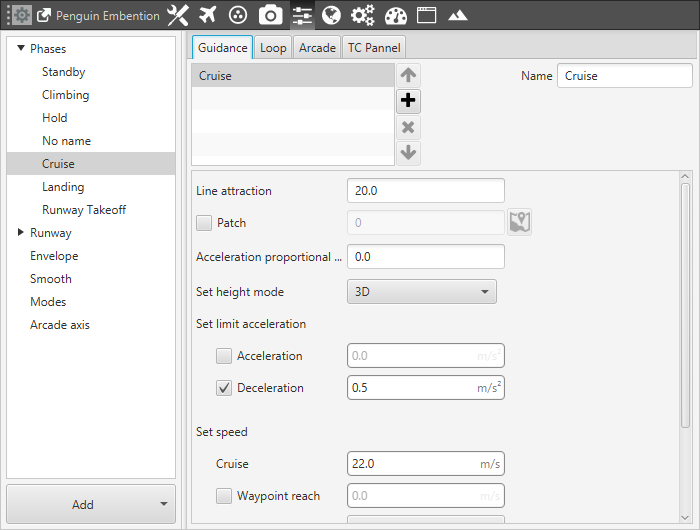
Cruise Guidance
Line attraction: is a parameter that determines how the platform is attracted to the line that determines the path that has to follow. The value is the distance perpendicular to the path at which the vehicle will try to go back to the line with a heading of 45 degrees with respect to it. When it is closer than this distance the heading angle is lower, and bigger when the distance is higher. So a small value will make the aircraft go to the line at high angles during more time (because the distance of 45 degrees is now small), and a big value implies less attraction because the platform will go to the line at smaller angles than 45 degrees from a bigger distance.
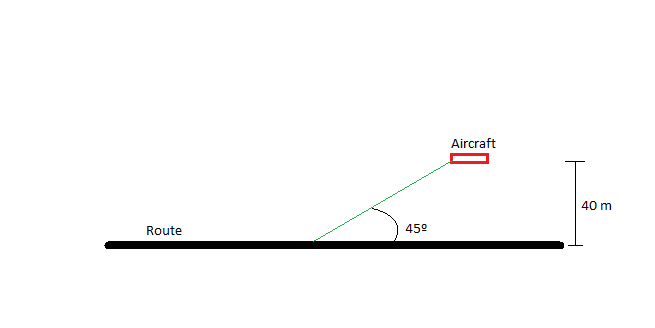
Angle and distance
In the this phase the path is not directly indicated by the user as in the cruise (which is defined in the Mission menu) but there is still a trajectory whose parameters are detalied later in this section, so this value is as important as it is for the Waypoint following route. The common values of the line attraction are between 20 and 40 for airplanes, and 15 for multicopters. This parameter only has to be changed by advanced users.
Patch: in Pipe, a path is defined as the line between two waypoints. This option is used to force the aircraft to go to a certain patch when entering in the cruise phase. For example, it the Mission created by the used has 4 lines (a square), this option could be used to force the aircraft to take one of the lines (path) as the first line to cover during its operation.
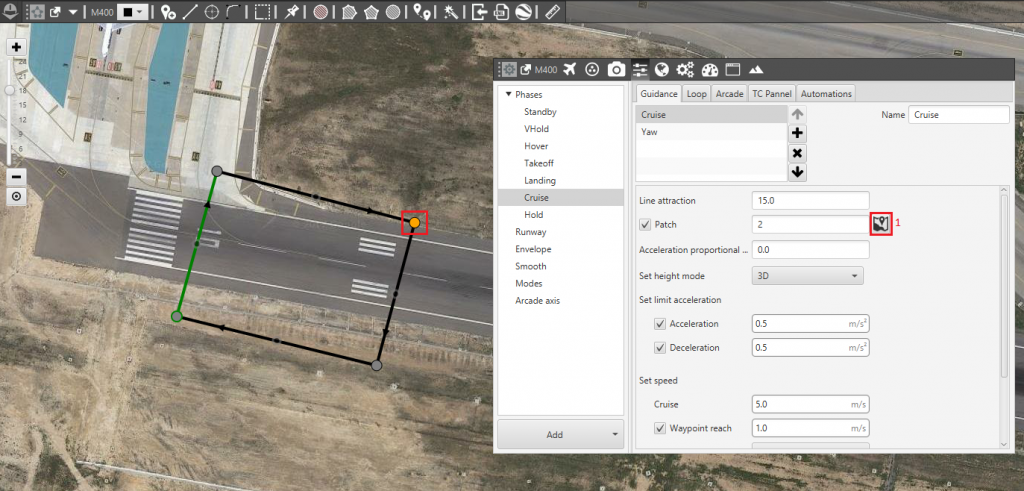
Patch
In the previous figure, if the line that starts at the yellow waypoint wants to be taken as the first one of the route, clicking on 1 will allow the user to select that patch (a patch is selected by choosing its first waypoint, taking into account the direction). The numeration of the patchs is related with the order in which they were created. If the waypoint selected in the “Patch” option is alone (is not in a line), the aircraft will go to this point continuosly, so it will loiter around it. To sum up, if the path selected is part of a route with more than one line, the platform will first go to this line and the it will continue with the route. On the other hand, if the path selected is a single point, the vehicle will loiter around it (or hover in the case of a multicopter).
Acceleration proportional gain: this parameters is releated with a new control system that Embention is developing in which elevator and thurst work side by side in both the pitching and thrusting.
Set height mode: the height mode indicates how the aircraft will perform the route.
2D mode: if this mode it is selected, the platform will follow the predifined route without taking into account the altitude of the waypoints, it will keep the altitude that it has at the moment it enters in the cruise guidance.
2.5D mode: the vehicle goes from the altitude at which it enters in this mode, to the beginning of the route in a diagonal trajectory (it follows a 3D trajectory that connects the two points).
3D mode: is used in multicopters only, in this case the vehicle will climb vertically to the altitude of the first point of the route and then it will begin it.
Set limit acceleration: the acceleration and deceleration can be limited to increase the safety of the operation.
Set speed: this option sets the speed that the vehicle will have during the climb. It could be IAS (indicated airspeed) or Speed (Ground Speed). Normally, the IAS is used for airplanes and the Speed for multicopters. The option Waypoint reach is used to indicate the speed at which the platform will reach the waypoints, so it will travel along the path with the speed indicated in the option Cruise, then it will decelerate or accelerate to the speed indicated in Waypoint Reach and then it will go back to the cruise speed.
Hover Gain: those gains are used by the multicopters when it is hovering over a certain location. When the vehicle is moved from that hover point because of a wind gust, it will try to go back to that location using the gains specified here.
