Operation 2¶
Operation 2 is the same as Operation 1 but with the addition of two areas that trigger an action:
Area 1: Change to Return to Home flight phase.
Area 2: Obstacle.
The actions triggered in this operation will be performed while the aircraft is flying in the Cruise phase. This phase begins at the point defined as Start Route, therefore, following the route orientation, the aircraft will pass firstly through area 2 and secondly through area 1.
Note
The transitions between phases and basic actions to perform the operation have already been explained in Operation 1, so only the parts specific to Operation 2 are detailed in this section.
Area 2¶
As area 2 has been defined as an obstacle, the guidance program will prevent the aircraft from flying within this area by creating an alternative trajectory:

Operation 2 - Obstacle avoidance trajectory¶
The Maximum deceleration for obstacle avoidance is defined in the Envelope block - Guidance program of the 1x PDI Builder configuration.
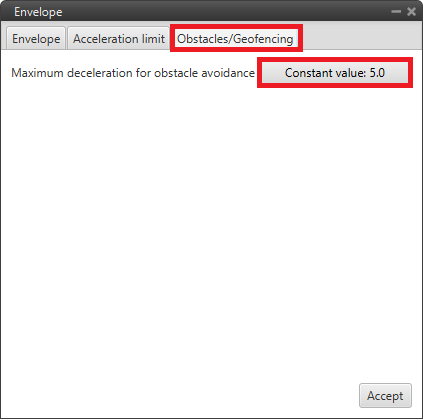
Operation 2 - Envelope block¶
Area 1¶
Area 1 is linked to a phase change automation that is activated when the aircraft flies inside it. Autopilot 1x will switch to the Return Home phase of flight.

Operation 2 - Area 1 to RTH¶
