Radio Pairing (LOS)¶
This panel allows the user to easily access to the Pipe Terminal and modify the desired radio module settings. In the case of Veronte 4.0 and 4.5, they are integrated with Microhard Pico Series internal radio modules and their configuration can be modified by using the Microhard Setup Helper.
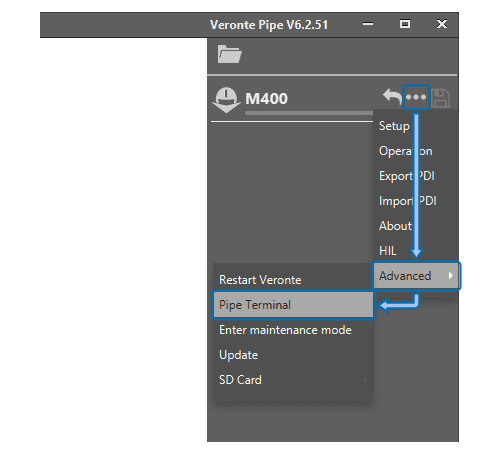
Veronte Pipe Terminal Setup
In order to start the configuration, the user should open the Setup by clicking on ![]() , then on Advanced and finally on Pipe Terminal. After this, the following window will show up.
, then on Advanced and finally on Pipe Terminal. After this, the following window will show up.
Veronte Pipe Terminal Manager agreement
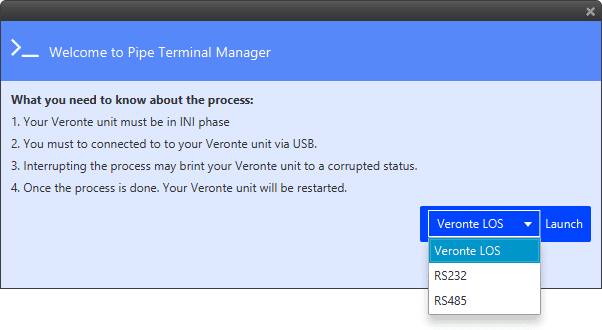
Serial selection
Veronte Pipe is able to automatically set up the required tunnel over LOS, RS232 or RS485 depending on the user configuration and needs. In case of internal radio module configuration, the LOS option must be selected. If some external module is plugged over some external serial port, then RS232 or RS485 option must be used.
Once the process is launched, the Tunnel Console shows up.
Tunnel Console
This console allows the user to communicate with the desired device (internal LOS or external device) by configuring the listed parameters:
Display: Data can be displayed in Ascii or Hexa format.
Clear: Clears the last console data.
Pause: When the data stream is running, it is possible to pause it by enable this option.
Show sent messages: If enabled, the sent messages are shown in the console.
Message: Message content.
Microhard setup helper: Check the related sub-section below.
Send: Data sent in Ascii or Hexa format.
End Of Line: Message “End of line” configuration.
Send: Sending button. When clicked, the current message is sent.
Microhard setup helper¶
The Microhard setup helper can be used in order to easily configure the Microhard internal modules. In order to do this, the user should click on the dedicated button and the Wizard will automatically start the radio searching.
Terminal Console - Radio found
Once the radio is found, its model is shown in the upper-left corner of the window and the configured parameters in the console. The following Wizard menu is displayed.
Radio Panel
These parameters have to be set accordingly to the radio module installed in Veronte.
Radio Module: Each Veronte has only one of the following radio modules P400, P900 and P2400. Select here the radio module installed.
Output power: Sets the available power output.
Connection: Point to Point or Point Multi Point. By default all units are paired with PP connection.
Address: Master or Slave . Select the role for each Veronte by selectig Master or Slave. By default the air unit is defined as Slave and ground units as master.
Network address: the network address is a number that must be equal between Verontes using the same network.
Packet retransmission: Each data pack is sent as much times as defined here.
By pressing Send message, the user is able to send all these parameters to the Microhard module.
The commands can be also manually sent. For advanced Microhard configuration, please check the specific radio module User Manual here.
Once the configuration is sent, the console is closed and the Close & Restart button appears. By clicking this button, the user can exit the configuration process and the Veronte unit is restarted. The Microhard radio module is now configured.
Veronte Pipe Terminal closing and Veronte restart
