PDI Mode¶
This section will describe all the functionalities of the PDI mode. In order to access to this mode, the user should open the drop-down by clicking on ![]() , then on Advanced and finllay on Enter PDI Mode as shown below.
, then on Advanced and finllay on Enter PDI Mode as shown below.
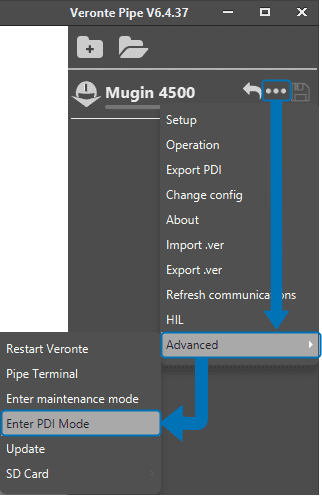
Veronte Pipe Enter PDI Mode
After selecting PDI mode Veronte will reboot to enter this mode correctly. Once Veronte is in this mode, the following label will appear.
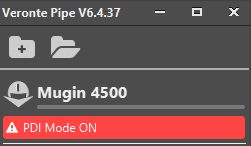
Veronte Pipe Inside PDI Mode
To exit this mode the user must follow the same procedure as to enter, and Veronte will have to restart.
PDI mode allow the user to change the setup if Veronte is not in INI phase (no phase in green in Veronte panel). Being normal mode, the user cannot do out of the INI phase:
Reboot Veronte.
Change Veronte setup (i.e. save to SD card).
Enter in maintenance mode.
Warning
The following errors prevent normal mode operation:
Memory allocation (Bit 8): Problems with memory allocation for system variables. This error occurs when initializing the system.
PDI version not compatible (Bit 11): PDI version is higher than Veronte verion. See Pipe Configuration.
System power up BIT Error (Bit 12): Check that the whole system has started correctly. This error occurs when initializing the system.
Stack Core 1 usage FAIL (Bit 16): Memory overflow allocated for local variables of Core 1.
Stack Core 2 usage FAIL (Bit 17): Memory overflow allocated for local variables of Core 2.
Main Power Error (Bit 117): System power problems. The user should check that the power supply is in good condition.
Those bits selected by the user in Setup - Devices - Veronte - Safety Bits.
If any of the above bits is false, the System Error (Bit 7) will be set to false. PDI mode allows the user to operate even if there are any of the previous errors.
Tip
It is recommended to use normal mode when the configuration is finished, while PDI mode is useful during the development process.
