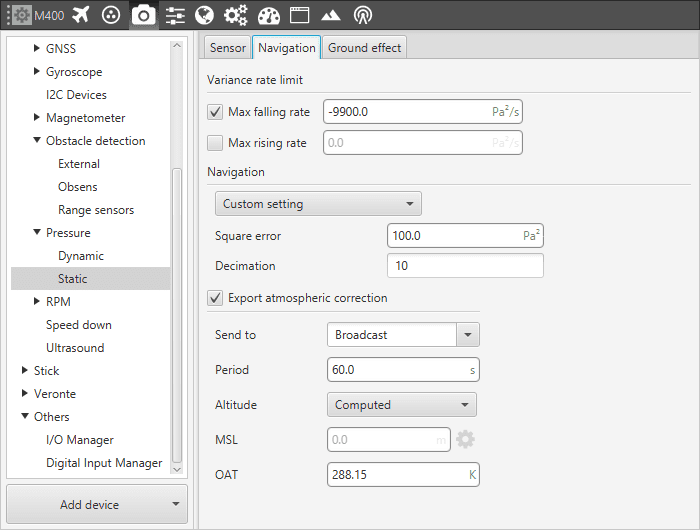Static¶
This menu allows the user to configure a static pressure sensor input in Veronte.
Sensor¶
Integer var sensor¶
In this menu it is possible to configure integer variables provided by an external sensor.
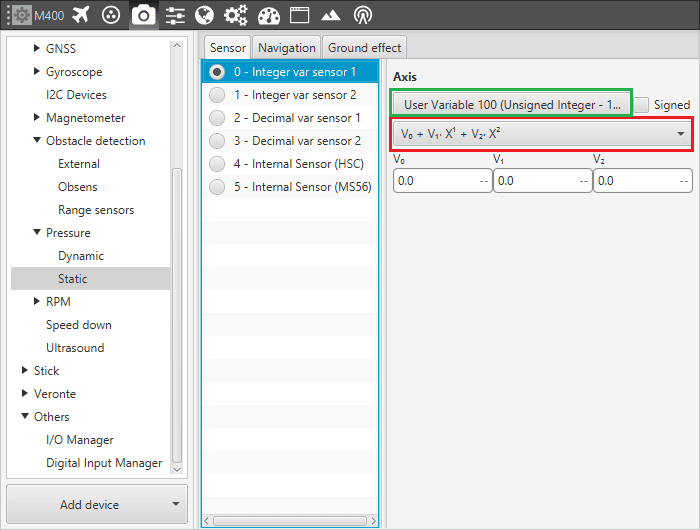
Integer var Static Pressure Menu - Configuration Parameters
When Integer var sensor 1 or 2 are selected, the previous panel will be shown. In this panel, the user selects the variable that has been stored in a user variable (Green Box) and the operations that will be carried on (Red Box). It is possible to use the signal through a linear or quadratic relation. The following image shows an example of a linear relation.
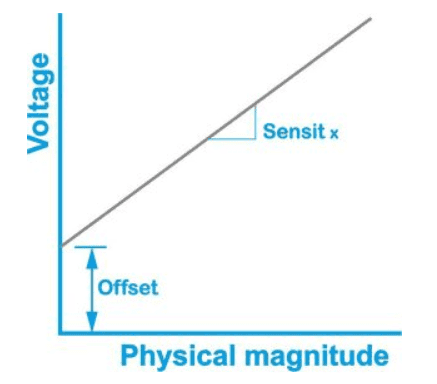
Linear relation of 2 Variables
The process of configuration has to be done using Custom Messages. This is to be configured in Devices - Others - Digital - I/O Manager. The configuration will depends on the device in use and its communication protocol.
Decimal var sensor¶
In this menu, the user selects a real variable, this does not requiere a signal treatment. The process of configuration is similar to the one carried out when configuring a Integer Variable.
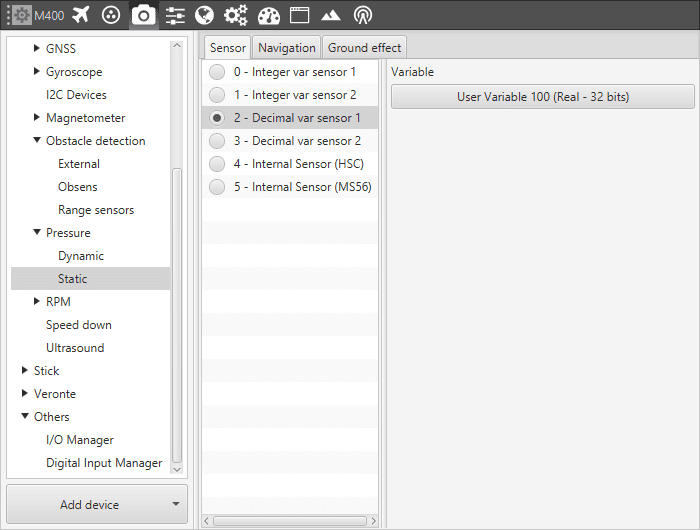
Decimal var Static Pressure Menu - Configuration Parameters
Internal¶
This menu displays the posible parameters that can be configured for the one of the internal Static Pressure sensors.
Veronte has embedded 3 digital static pressure sensors: the DPS310 (only avaialble in Veronte 4.5 hardware version), the MS56 and the HSC. See more information on the pressure ports in Connector Layout.
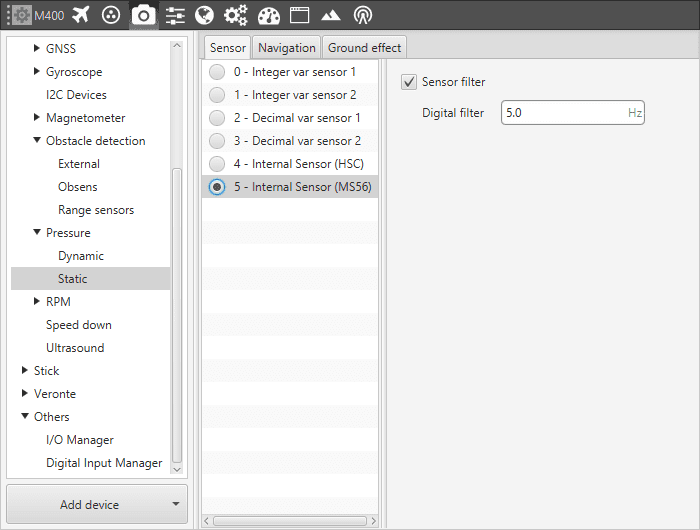
Internal Static Pressure Menu - Configuration Parameters
In this menu it is possible to set different options regarding filters.
Digital filter. Enables a low pass filter which its cutoff frequency is configured manually, allowing the user to input any desired value in Hz. It is a software filter.
Ground Effect¶
Veronte is configured to apply a correction to the Ground Effect for landing purposes, which needs to be configured here.
Square error. Values which authomatically calculated from Navigation Square Error (see previous tab).
Altitude correction threshold. The user has to define an Altitude Difference for the system to apply the Grouund Effect. While landing, the aircraft will feel a decrease in the static pressure due to the Ground Effect, and this pressure difference (transformed into meters) is the Threshold that can be configured here. If set to 0, whenever Ground Effect is enabled, it will make its effect.
Note
Ground effect is configured as an Action in the Automations Tab.