Quick Start¶
This document describes how to install and use the MEX, including its technical specifications.
Warnings¶
Disassembling, improper installations or bad connections may invalidate the warranty. Please contact Technical Support if you suspect a faulty or defective component.
Veronte MEX must not be placed close to magnetic sources. Even though the loss of performance could be recoverable, these magnetic sources will interfere with measurements:
Ferrous materials (such as nickel, iron, steel, and cobalt).
Magnets or magnetic fields.
Electric or elecstronic devices (for example electric motors or antennas).
Veronte MEX will always produce heat as a by-product of its operation. Keep in mind an adequate heat dissipation on installation.
To disconnect cables from the connector of the OEM version, a G125 Delatching Tool Separator is recommended, referenced as Z125-9263400.
Ferrous screws must not be used on the holes close to the magnetometer. Use materials which do not affect magnetic fields (copper, brass, gold, aluminum, some stainless steels, silver,tin, silicon, and most non-metals). These holes are marked on the next figure:
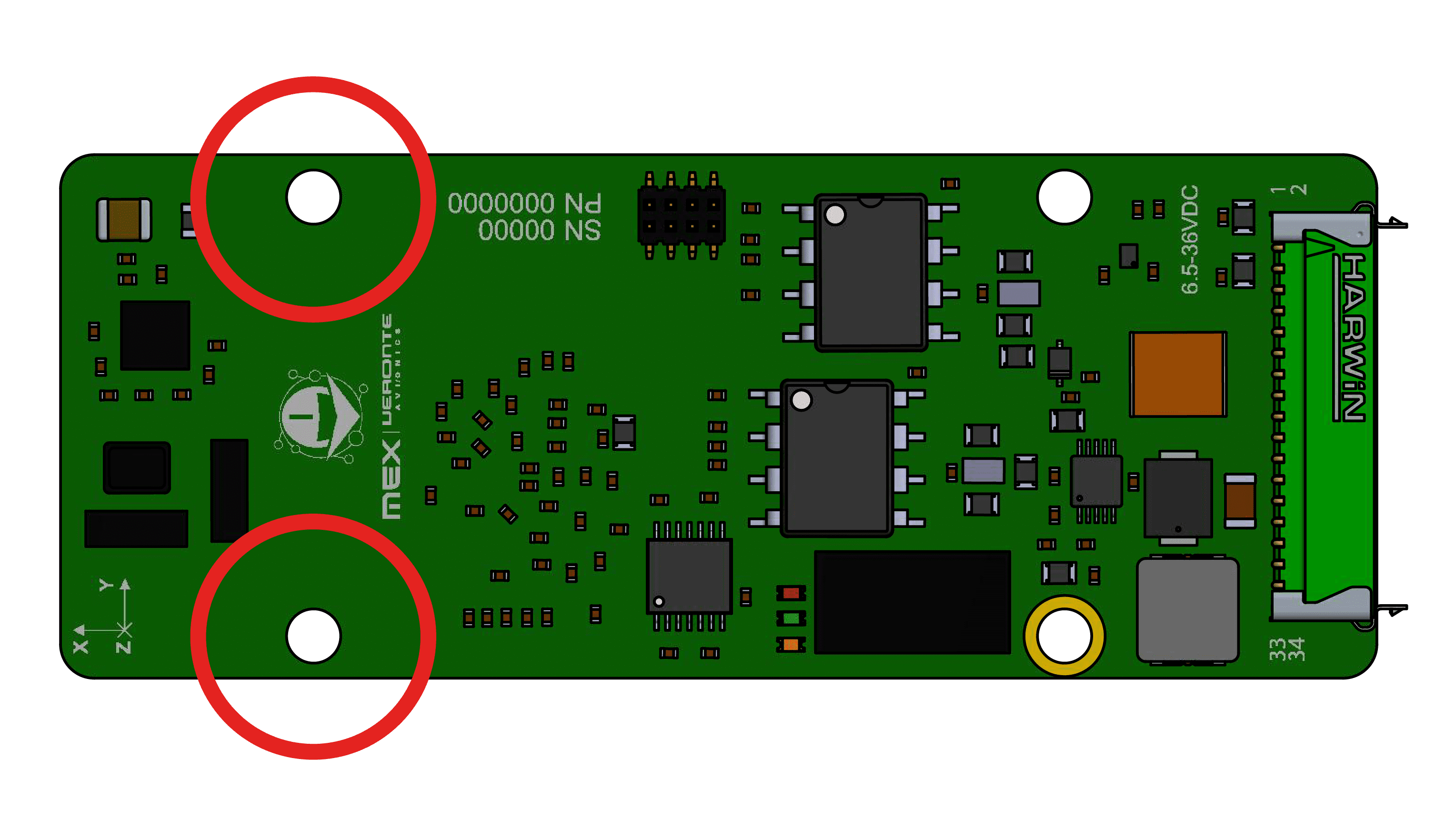
Requirements¶
Required items:
Veronte Link (version 6.12.X or higher).
MEX PDI Builder (version 6.10.X or higher).
Veronte Autopilot 1x (version 4.8 or higher).
1x PDI Builder (version 6.8.X or higher).
Veronte Updater (version 6.8.X or higher).
