ADC¶
ADC stands for Analog-to-Digital Converter. This connection is used by analog sensors. These sensors provide a voltage readout that needs to be converted into the actual measured vairable, e.g. temperature, fuel volume, etc.
Veronte autopilots are equipped with 5 connections of this kind. To set them up, the user needs to go to the Connections menu and click on ADC on the left-hand side panel. Every ADC connection that is set requires an integer variable associated where the voltage readout will be stored. The maximum voltage of the ADC connection is 3 V.
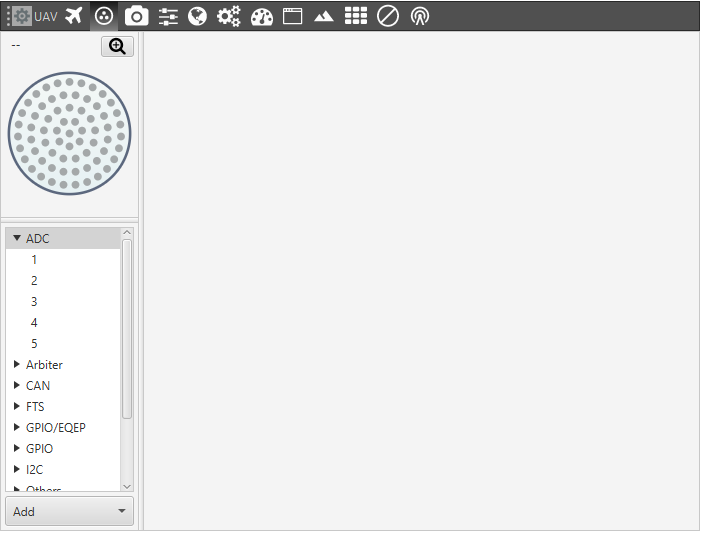
ADC Menu
To convert the input ADC value to the physical variable it represents the user needs to create a new operation – see more information in Blocks.
Application example¶
Let us consider a Fuel Level Sensor whose datasheet provides a direct relation of the voltage readout and the fuel volume (in L) through the polynomial \(y=-0.0498x^4+0.3002x^3-0.3083x^2+1.2423x+0.15\), where \(y\) is the fuel volume and \(x\) is the voltage of the sensor.
Creating a new operation in the Blocks menu, the above can be reproduced – see Figure below. Note that the ADC varialbe is first converted from integer to real, and then the polynomial is applied. The fuel remaining in the tank is saved in a user variable, which can be used for displaying or warning pupropses.
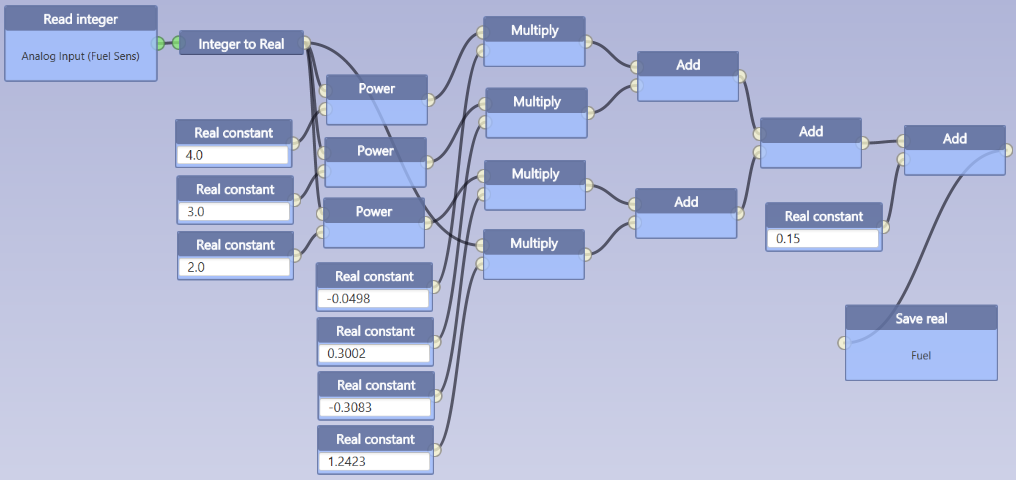
ADC conversion for a Fuel Level Sensor
