Change Active Sensor¶
This option allows the change of the sensor used as accelerometer, gyroscope and magnetometer, between the internal and external ones. In addition, it is also possible to disable the selected sensor.
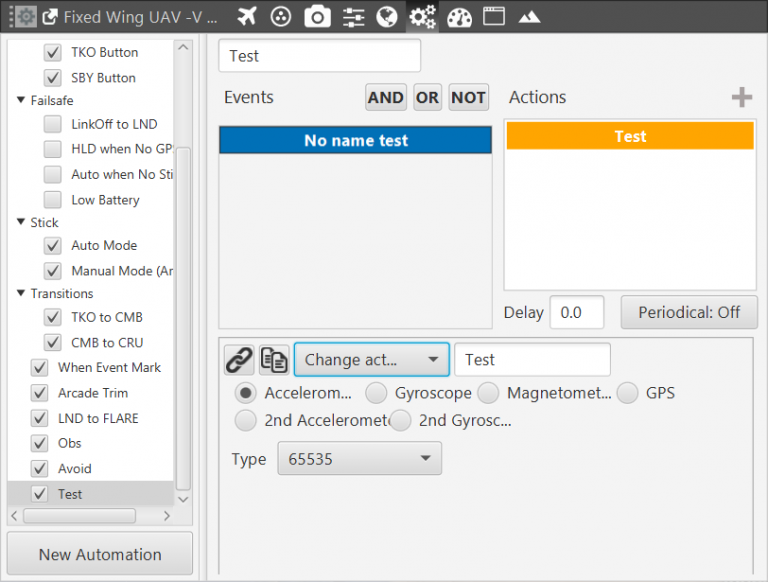
Action – Change Active Sensor
