Magnetometer¶
Magnetometer calibration should be performed once Veronte Autopilot 1x has been installed on the platform, so that the magnetic field during operation is similar to that measured during calibration.
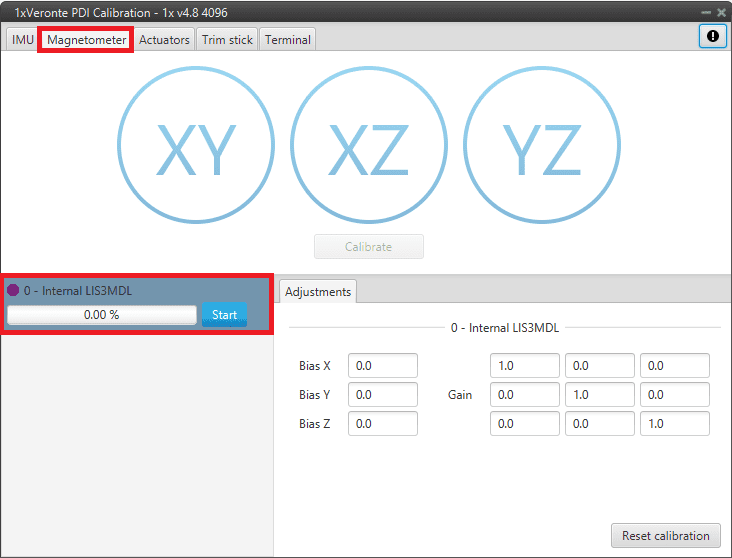
Magnetometer Calibration menu¶
Note
The magnetometers listed in this menu depend on the configuration of the autopilot. If no valid magnetometers are configured, this menu will be disabled, as shown in the image below.
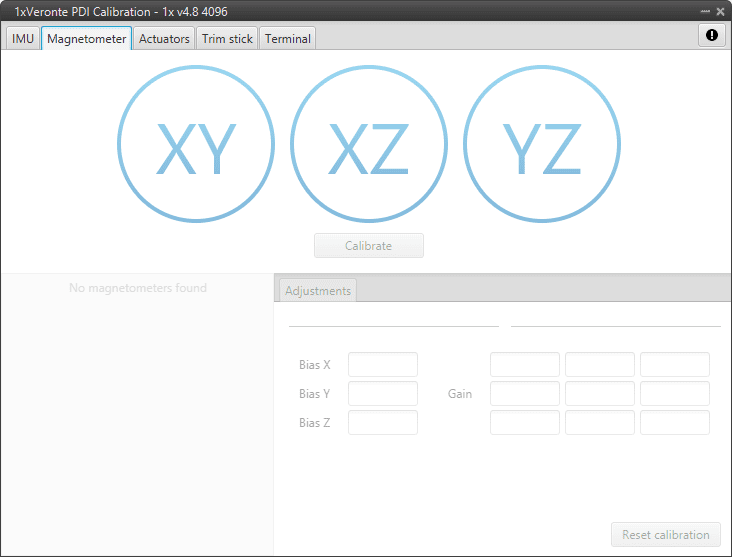
No magnetometers found¶
For more information, please consult Magnetometer - Sensor block section of the 1x PDI Builder manual.
To start the calibration, press the Start button of the magnetometer sensor to be calibrated, so that the system can capture the data from the magnetometer.

Magnetometer Calibration menu¶
During calibration, the system must be rotated around all 3 axes, X, Y and Z, in order to capture sufficient data. It is important to have approximately the same number of samples for each axis of rotation, so rotate it around a different axis every 33% approximately.
The calibration procedure should be performed as follows:
Rotate the platform around the Z-axis (XY plane) until the progress bar reaches approximately 33%.
Repeat the same process for the Y-axis (XZ plane) until the progress bar reaches approximately 66%.
Finish the calibration by repeating this process for the X-axis (YZ plane) until 100% is reached.
Note
The order in which the user rotates the platform about each of the axes does not affect the calibration, this is just an example of how to do it. So the user can first rotate on the Y-axis, then on the X-axis and finally on the Z-axis.
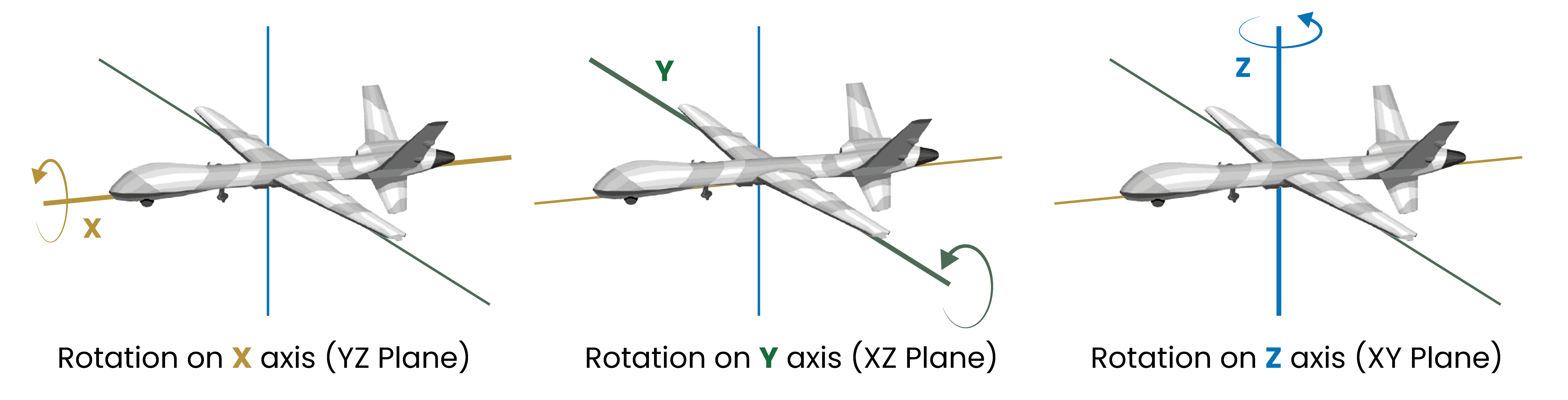
The progress bar will increase according to the number of samples measured, and these samples will be drawn in each circle (one circle for each plane of rotation):
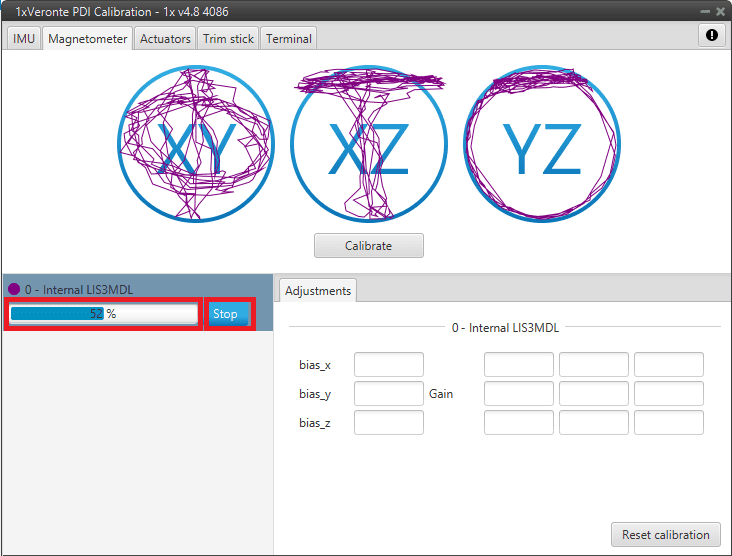
Calibration process¶
Note
If the user wishes to interrupt the calibration, simply click on the ‘Stop’ button.
Once 3 circles have been drawn on the screen and the progress bar reaches the 100%, the calibration process is complete. The following image shows an example of the calibration:

Calibrate¶
Once the calibration progress bar is completed, press the ‘Calibrate’ button to save the calibration in Autopilot 1x. If the calibration process has been successful, this window will pop up:

Calibrate success message¶
Then, since the autopilot needs to restart, the following confirmation messages will need to be accepted by the user:
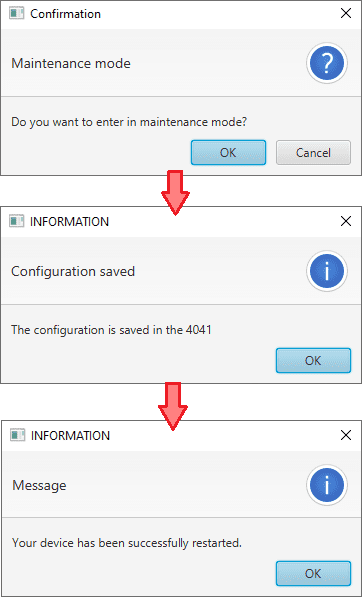
Calibration success message¶
Finally, at the end of the calibration process, this interface informs the user about:
The quality of the calibration measurements by means of a colored percentage:
Red (0-39%): Repeating calibration is recommended.
Orange (40-79%): Acceptable.
Green (80-100%): Optimal.
The calibration results, bias x/y/z and Gains measurements, displayed in the Adjustments tab.
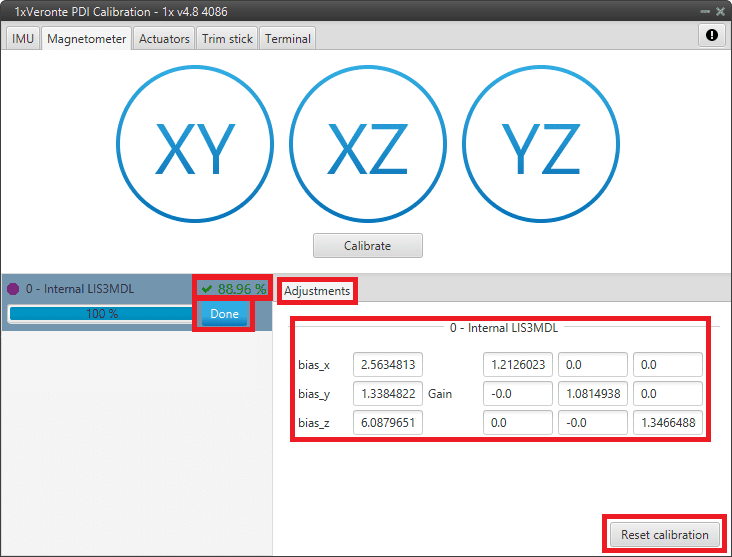
Calibration done¶
If the calibration is good enough, click ‘Done’. Otherwise, if the calibration is not satisfying, click ‘Reset calibration’ to delete the current calibration on the connected Autopilot 1x. The user must confirm this operation in the following panel:
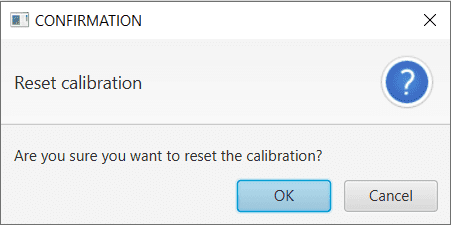
Reset calibration¶
Errors which may occur during the calibration process:
If the ‘Calibrate’ button is pressed before the progress bar is completed, there may not be enough samples for the calibration to be conducted.
If the variability of the collected samples is too low, it may not be possible to perform the calibration due to the lack of information.
The resulting rotation matrix rank may be deficient due to several reasons:
Lack of samples
Measurement errors
Lack of representativeness
Lack of diversity in samples
Invalid measurements may interfere with the calibration process.
The scale factor used to adjust the measurements is too high in relation to the expected value.
Important
When one of these errors occur, the calibration process must be repeated. If the results of the calibration are still not satisfactory, please refer to the Magnetometer wrong calibration - Troubleshooting section of the present manual.
