Troubleshooting
Communication with X-Plane does not start
The first time users run VSA with X-Plane 11, the simulation may not start. This is usually caused by a misconfiguration, please check the following settings in X-Plane:
-
In Setting Network UDP PORTS:
- Use UPnP for IPv4 port forwarding: Disabled
- Port we receive on: 49010
- Port we receive on (legacy): 49000
- Port we send from (legacy): 49001
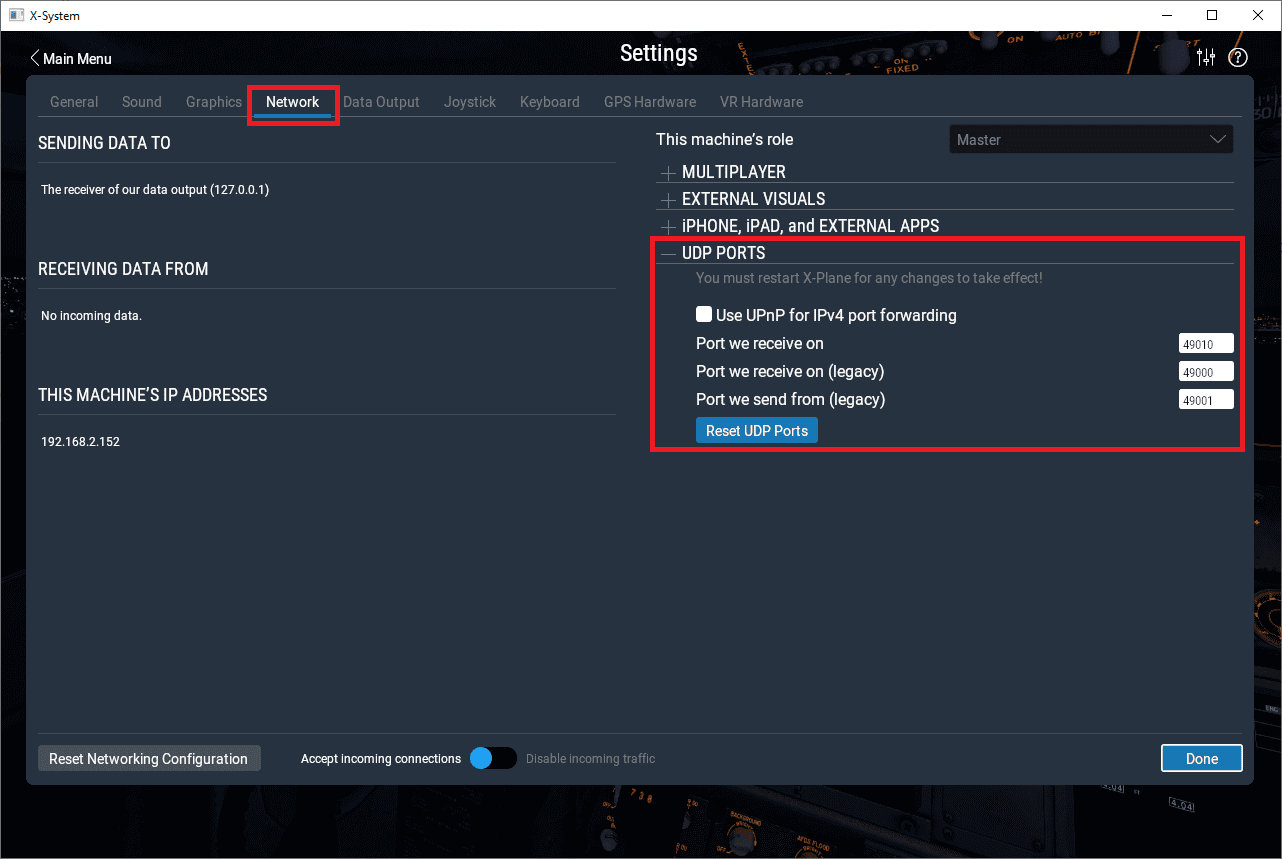
Feedback
Press the ![]() button to access the Feedback menu:
button to access the Feedback menu:
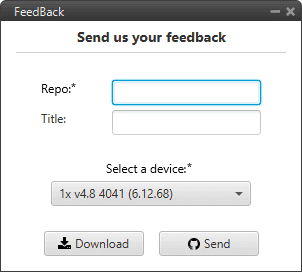
Users can report a problem they have encountered by creating an issue in their own 'Joint Collaboration Framework'.
The 'Download' button downloads a zipped folder with the current Autopilot configuration and more information needed for Embention to resolve the issue. It is advisable to attach this folder when creating the issue.
Finally, by clicking on the 'Send' button, a Github window will open in the browser with an issue.
Note
The user's 'Joint Collaboration Framework' is simply a own Github repository for each customer.
If the user has any questions about this Joint Collaboration Framework, please see Joint Collaboration Framework user manual or contact sales@embention.com.
Unable to start VSA
VSA can only start if the autopilot is in Normal mode.
In the main page of VSA, the autopilot mode is indicated:
- Normal mode
- Maintenance mode
- Maintenance mode (loaded with errors)

For further information on how to proceed to set the autopilot to Normal mode, please consult the Maintenance mode and Maintenance mode (loaded with errors) - Troubleshooting sections of the 1x PDI Builder user manual.
VSA malfunction
The application may not work properly if the 'position fix' bit is not set to true.
Therefore, to ensure proper operation, users must have a true 'position fix'. This requires either connecting a GNSS antenna to the system or simulating an external GNSS through other means.
© 2025 Embention. All rights reserved.