Operation
Once the installation is finished, open Veronte Updater and the following main menu will appear:
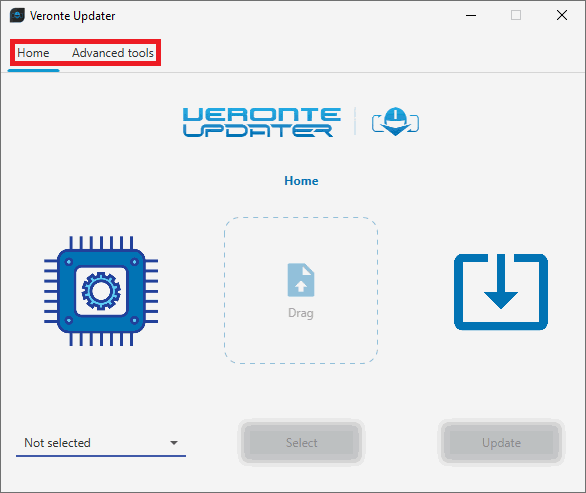
Users may notice that there are some tabs at the top of the menu:
- Home: This is the main tab, where the whole update process takes place.
- Advanced tools: When clicked, it displays a drop-down menu with several options to carry out on the connected device: File system, Upload files, Upload backup, Flash tool, Switch BootStage, Configure Remote ID, Flash Remode ID, Identify SD and Upload partition data. For more information, refer to Advanced tools section.
© 2025 Embention. All rights reserved.