Preferences¶
This section contains all preferences settings for Veronte Pipe (software). To access them, the user has to use the Preferences Toolbar.
Click on (Main Menu), and then select Preferences in the pull-down menu, a new toolbar with different options will appear.
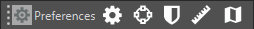
Preference Toolbar
The different elements of the setup toolbar are detailed in the following table.
Item |
Description |
|
|---|---|---|
General |
Displays general configurable fields |
|
Connections |
Open connections configuration |
|
Encryption |
Displays encryption configuration |
|
Units |
Open system units configuration |
|
Map |
Coordinate preference and height terrain providers |
