Encryption¶
If you click in:
Encryption Tool
Veronte Pipe contains the option to encrypt the data transmitted from the autopilots and from Pipe itself. To configure this feature go to Preferences (Veronte Pipe) – Encryption.
Select the System that will be encrypted on the left side of the menu. By default, the unit set to encrypt is Veronte Pipe.
Select an Encryption Type. There exist three different encryption types, depending on the key size: 128, 192 and 256 bits. If one of the last two is selected, an additional step is required.
Encryption Menu
Warning
with 192 and 256 an additional step is required. Press The Shield to open the window that provides the instructions to ensure the functioning of AES (Advanced Encryption Standard).
Advanced Encryption Standard
Specify a Key, this will be used to encrypt the data and can be used later to get the information back to a readable format.
Press the button Change the default encryption, a pop-up window will appear.
Restart the encrypted autopilots.
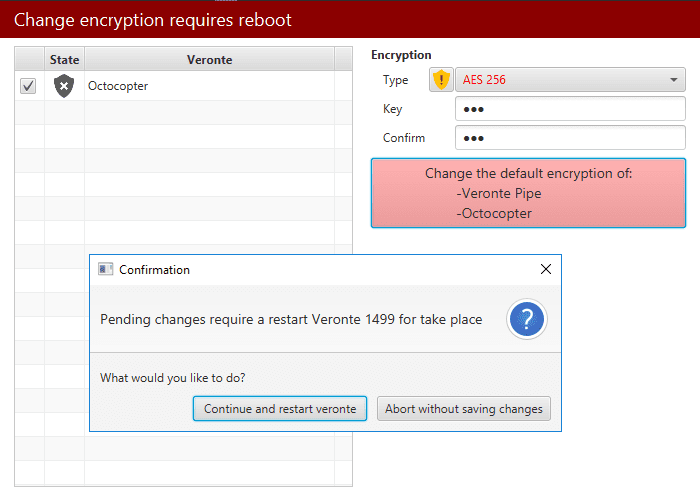
Veronte Restarting
Once autopilots are restarted they will show up in the right bar of Veronte Pipe. If both autopilot and Pipe are encrypted nothing will change in the view. If only the autopilots are encrypted (or the autopilots are connected to different encrypted Veronte Pipe), they will show up as shown in the following figure.
Both autopilots encrypted
Only Ground autopilot encrypted
If the autopilot icon appears with the label “Veronte X” (where X is the ID of the autopilot), it is not possible accessing to its configuration and user can not use it.
Remove Encryption¶
To remove encryption temporarily and be able to use the autopilot it is necessary to left-click on the autopilot label and insert the encryption type and password in the following window.
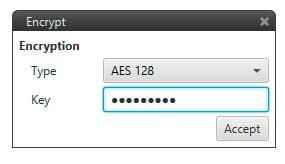
Remove temporarily encryption
To remove definitely the encryption it is sufficient to go in the Encryption Panel and selecting the encryption type None. The software will ask a last time for the password and, after the autopilots restarting, the encryption will be removed.
