Veronte Panel Buttons¶
Phase Change Buttons¶
The first automations to be created are the ones linked to the buttons of Veronte Panel. When clicking one of these buttons the phase is changed to the one shown on the button label. The image below shows the Standby Button automation.
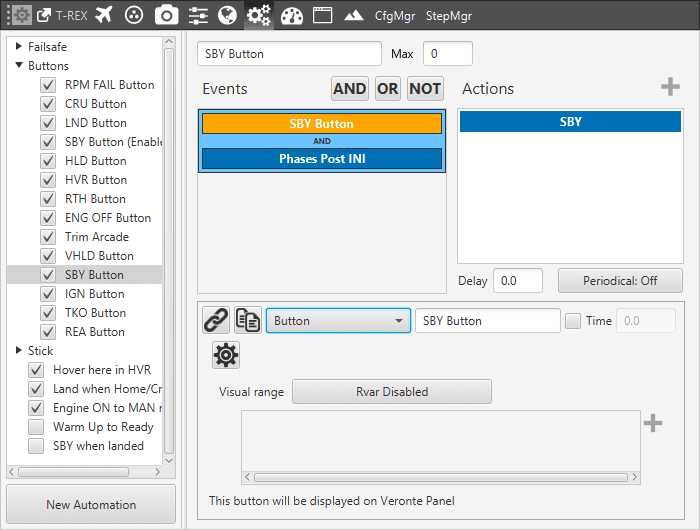
Standby button automation
Normally, besides the button event, a safety condition is added to the automation, which consists on letting only the system to change to a phase when being in a certain set of phases. It is only necessary to create an AND condition with the phases to change from. For example, in this case, the set of phases is shown in the following image.
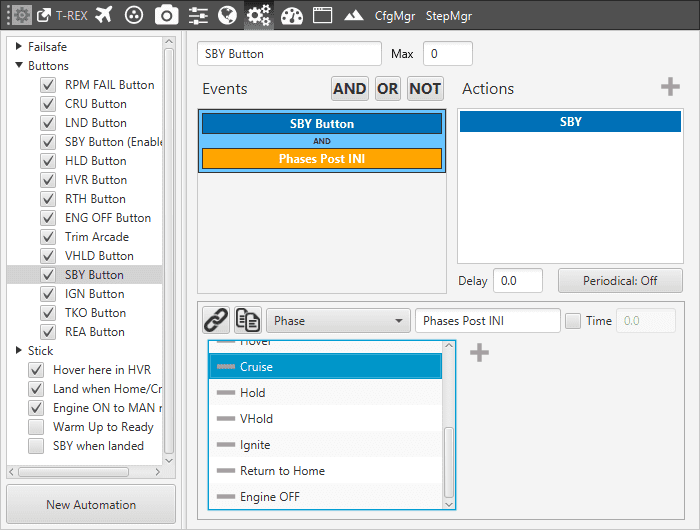
Phases set
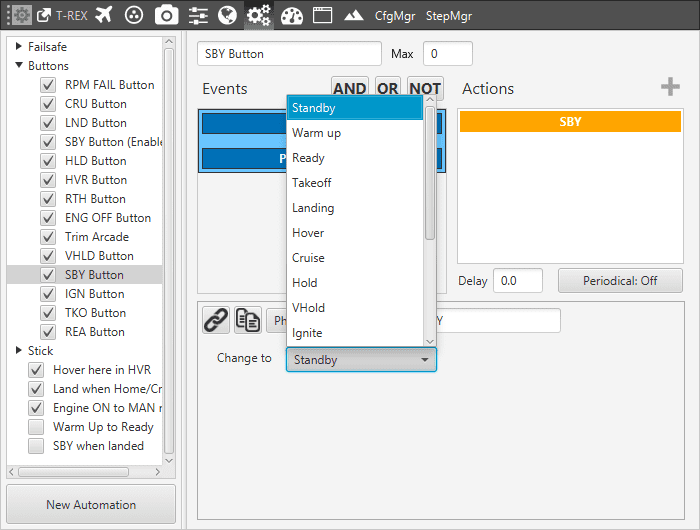
Standby action
In the previous figure, the automation is the change to StandBy when clicking on Veronte panel, being on any phase selected in the event. This process is normally repeated for the rest of phases.
Generic Button¶
There are other types of button which can be created on the Veronte Panel. In this case will be detailed the Hover Button which allows performing a hover (only for multicopters, for airplanes could be set a loiter point) on the point of the map exactly when the linked button is pushed. The images below show the automation set.
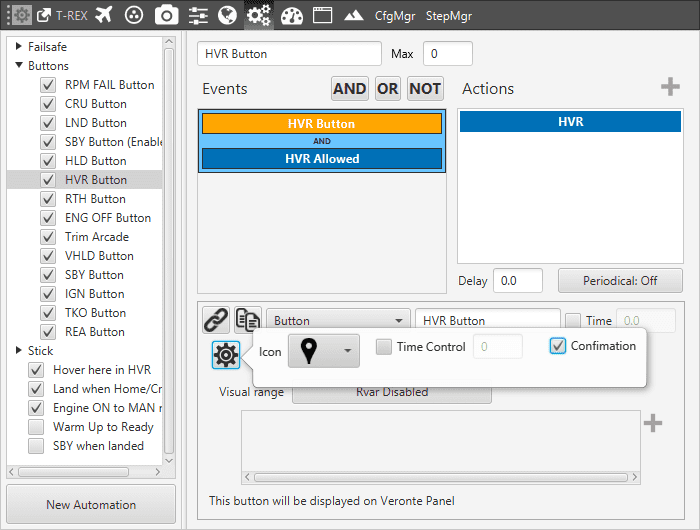
Button Icon selection

Phases set
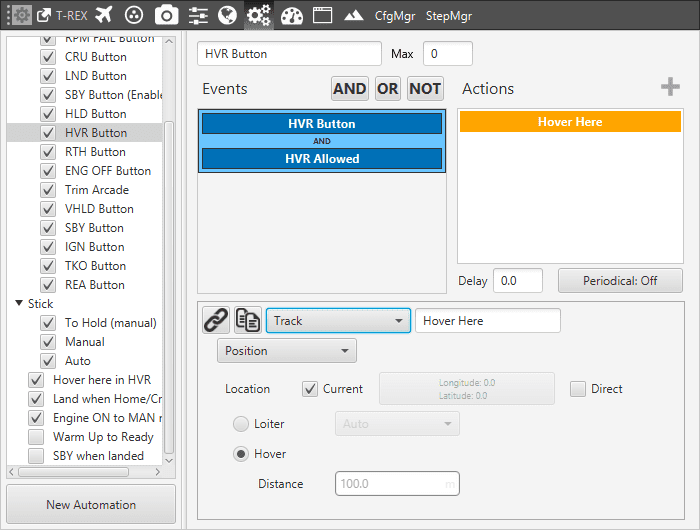
Hover button defining
