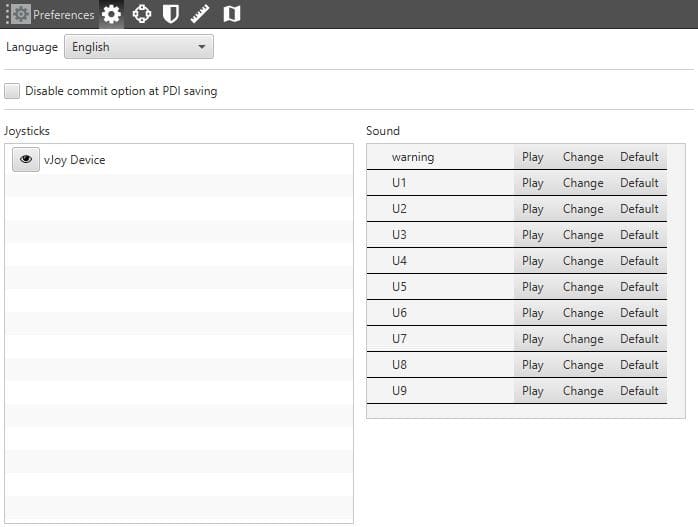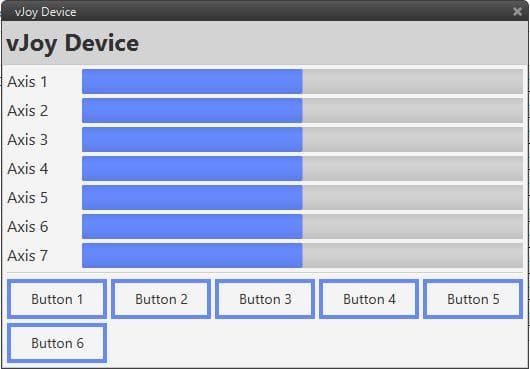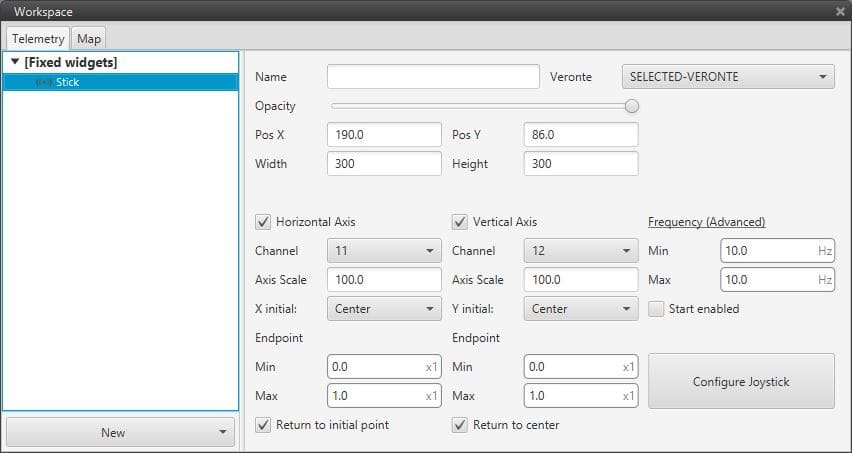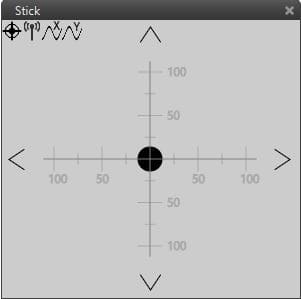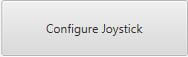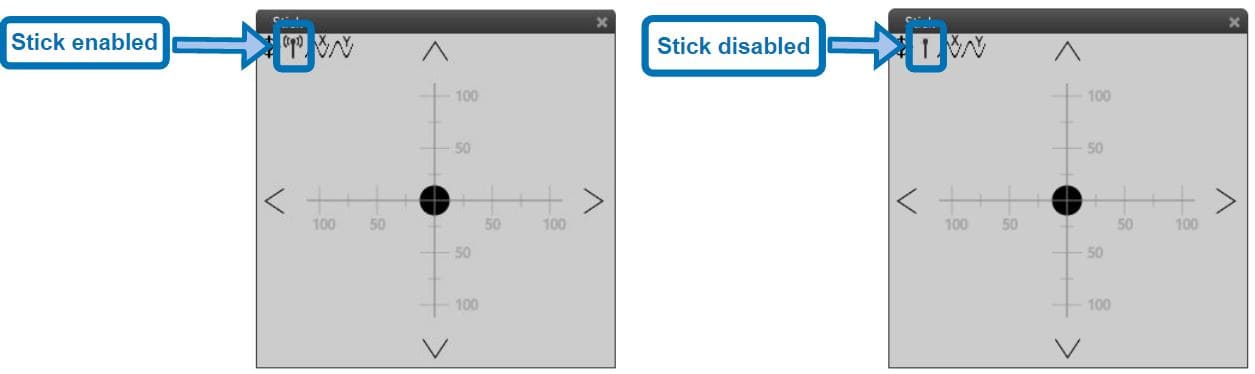USB devices¶
Adding a USB joystick¶
Veronte Pipe is able to detect USB devices such as joysticks. The buttons and axis of these devices can be read and configured to send stick information to Veronte Autopilot.
Connect your USB device to the computer and open Veronte Pipe.
Go to Preferences/General in Veronte Pipe. The USB device will be automatically detected and displayed.
Clicking  the readings of the USB device channels will be visualized.
the readings of the USB device channels will be visualized.
Defining a virtual stick¶
Once the usb device is recognized:
Add a virtual Stick: On the workspace window, select
 ,
, 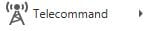 and then stick.
and then stick.Assign a USB device channel to a stick input variable.
Verify that the movement of the virtual stick is associated with the movement of the USB device.
Check that the stick input variables are changing with the movement of the virtual stick. i.e for channel 1, stick input r1.
Note
It is recommended disabling the axis that are not used.
Warning
A virtual stick can command on the same channels as a physical stick box. Make sure that the channels are not interfering to each other.