Saturation¶
In this menu, the user can configure the behaviour of the platform when one or more of its actuators is/are in saturation state. The three options available are Inactive (the system does not respond to saturation), Linear (system affects all the actuators on the same way) and Standard, which can be found below.
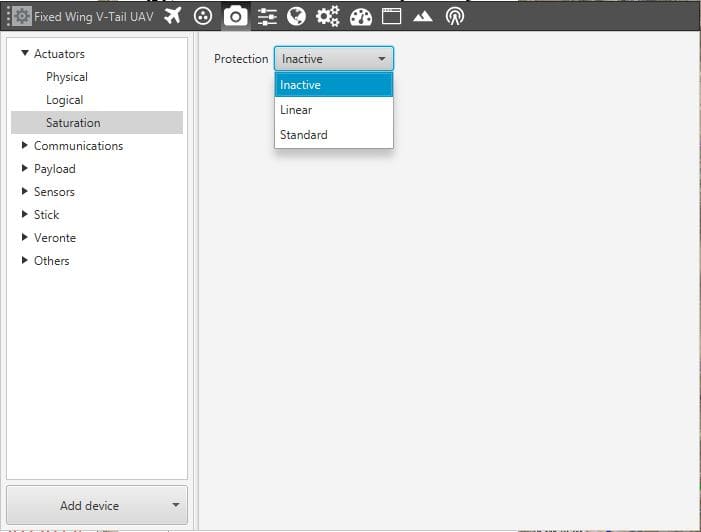
Saturation Option for Actuators
Standard Saturation¶
The system allows the user to choose which of the Controls is going to be affected if saturation is reached at any actuator. It can be chosen from 1 to all of them (which will be linear action).
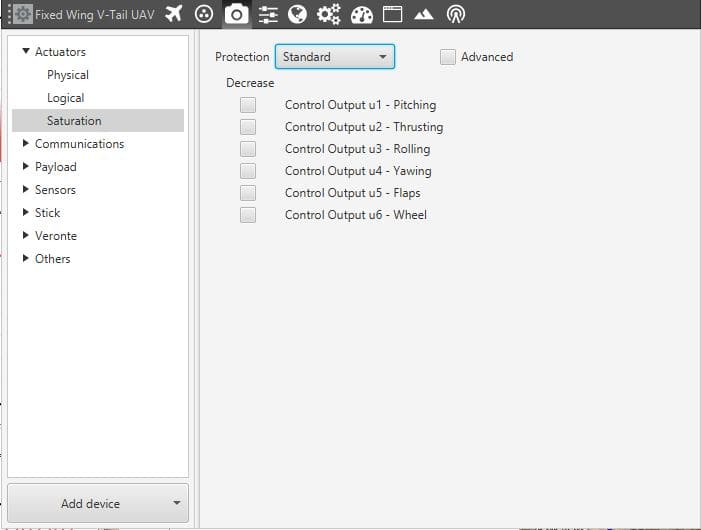
Standard Saturation Menu
If clicking in the advance checkbox, a vector including all control outputs is generated, allowing for proportional control over the system when saturation happens. This tool is set for the user to have wider control over this feature if needed.
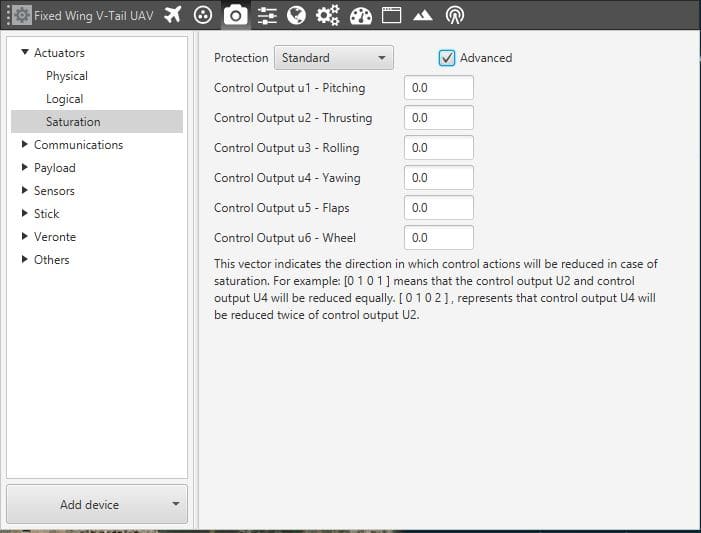
Advance Standard Saturation Mode
