Configuration¶
After installing, the default configuration of PCS is already prepared for standard operation.
If this configuration needs to be restored to factory configuration, please find the necessary steps in the Troubleshooting section.
Sending vehicle position over to T28¶
For the operation with T28 the following configuration needs to be added on the AIR UNIT Setup:
Click on ‘Setup’ in the Air Unit dropdown menu
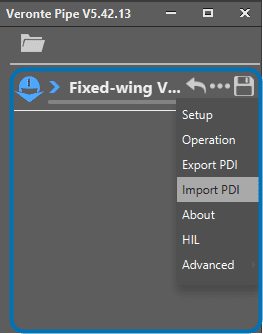
In the ‘Telemetry’ menu, press the ‘+’ button and click on the created ‘Data link to Pipe’
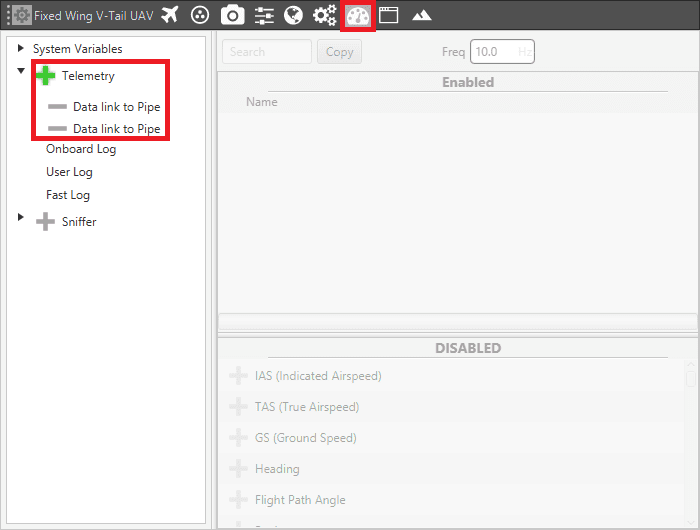
Select ‘Veronte Tracker’ from the dropdown menu in the top right corner
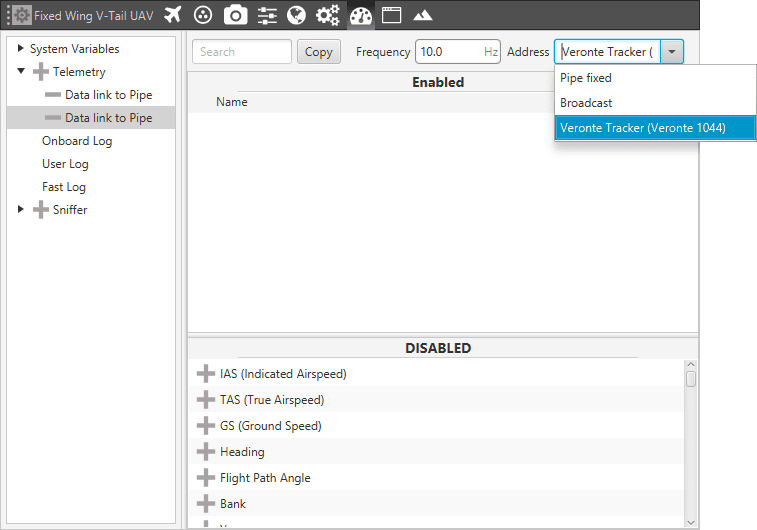
In the ‘Search’ tab, write ‘UAV’ and add ‘UAV position’ to the telemetry vector
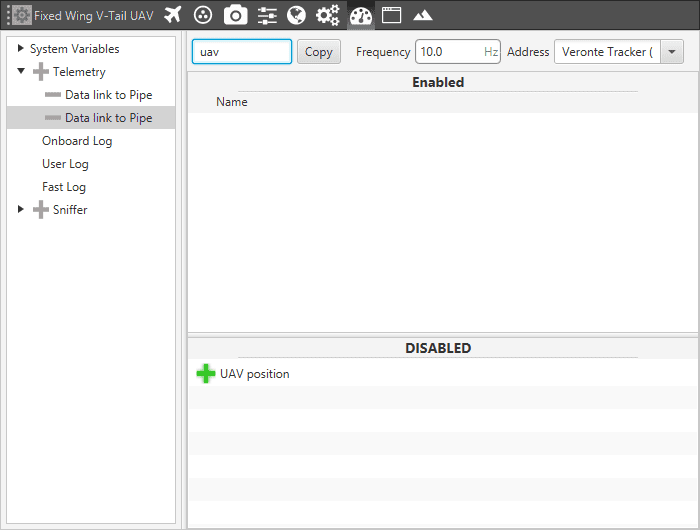
The final configuration should look like this:
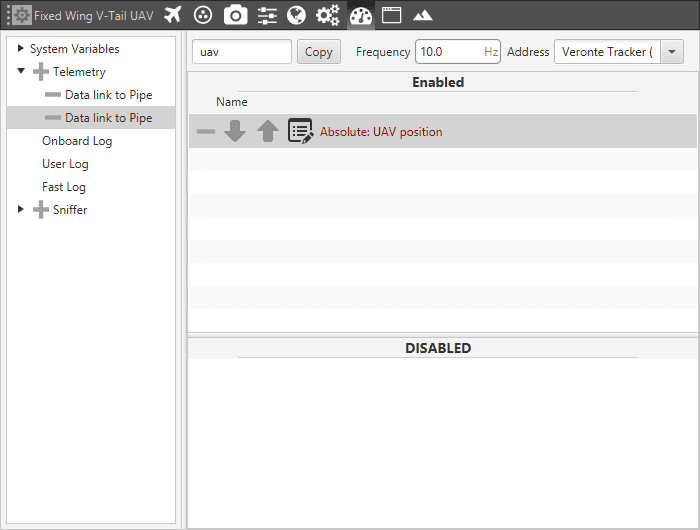
Attention
The above configuration needs to be done on the UAV unit and not on the ground station.