Connecting SIL & Veronte Pipe¶
Add a UDP serial communication block and connect it to USB data and length.
Add a second UDP serial communication block and connect it to the USB output of veronte.
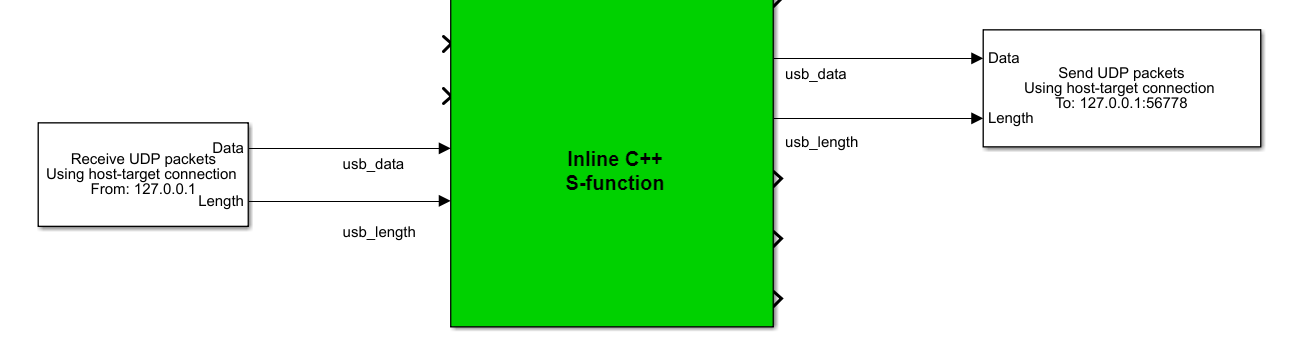
UDP Blocks
Configure your destination port.
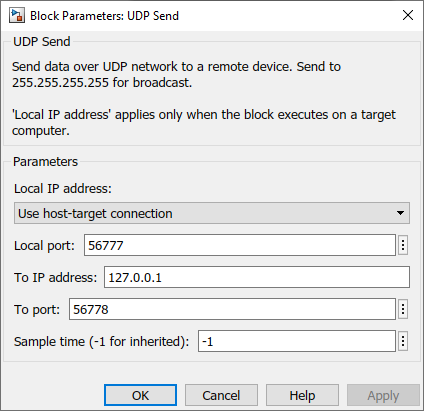
Destination UDP Port
Set an ethernet network in Preferences as shown using the destination port selected before. Check that Local IP Address and Local Subnet Mask have non-zero values.
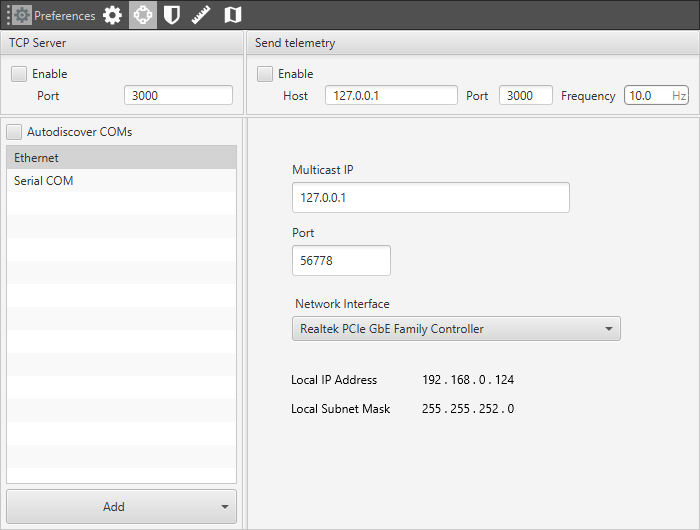
Destination UDP Port (Pipe)
Pipe v6.6 and higher¶
In case of using VeronteLink (comunication with Pipe v6.6 or higher) you have to configure the connections tab selecting UPD as connection type and set the configuration as in fourth step.
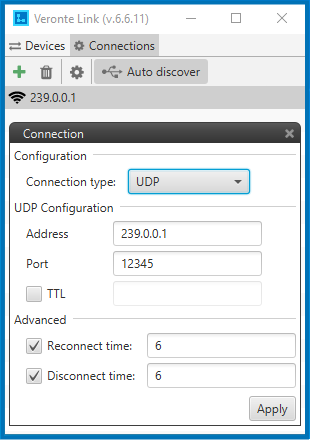
Destination UDP Port (Veronte Link)
