Troubleshooting¶
Dispersion error¶
If the user clicks on the button ‘Calibrate’ too soon, the calibration may not have enough samples. Even having enough samples, they may be too similar. Consequently, there is no enough information to properly perform the calibration. This will lead to the following error:
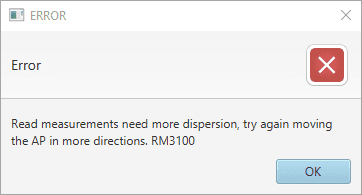
Error - More dispersion needed¶
In this case, reset calibration and start again.
Calibration errors¶
During the calibration process the following errors may appear.
Unexpected error warning
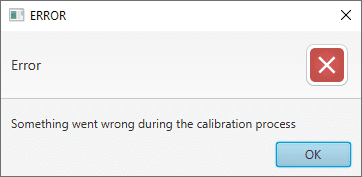
Error - Calibration Process Failed¶
In this case, reset calibration and start the calibration process again.
Calibration not progressing
If the calibration process of the magnetometer has been started, but the calibration status bar does not indicate any progress, the configuration of the sensor may be invalid.
To solve this problem:
Open MEX PDI Builder.
Note
Consult the MEX PDI Builder manual for more details on how to proceed.
Go to Sensors menu \(\rightarrow\) Magnetometer tab.
Ensure that the Magnetometer rotation matrix is not a zero matrix and respects the orthogonality of the axes.
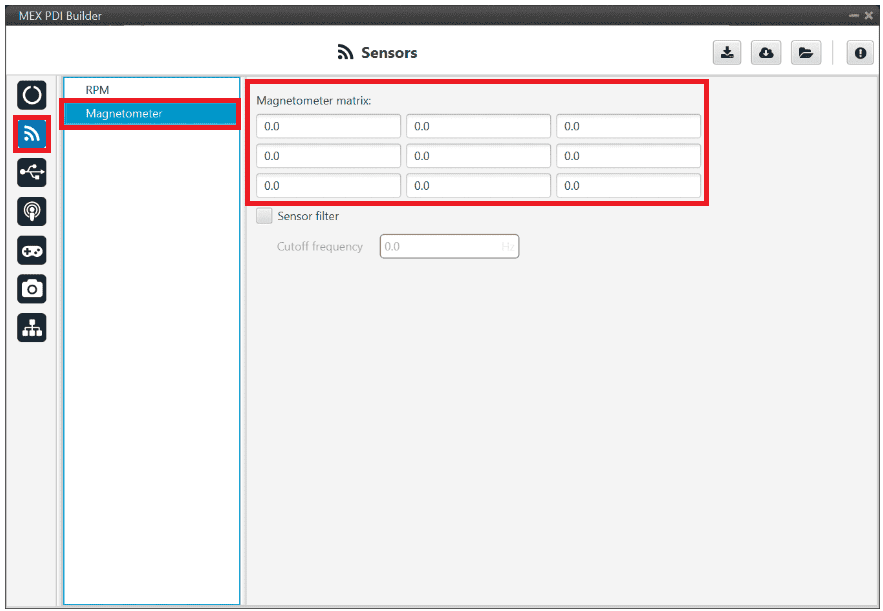
MEX PDI Builder - Invalid magnetometer rotation matrix¶