Remote Support Session¶
This section summarizes the main steps to be performed for a remote support session:
Open a “Support Meeting Request” ticket in the users JCF, as detailed in the Tickets section of this manual.
Wait to reach an agreement by both sides on the day and time for the meeting.
Install the RustDesk software prior to the session.
Once in the remote session, the support enginner will ask you for the ID and password to access your desktop.
This information can be found on the main page of the software:
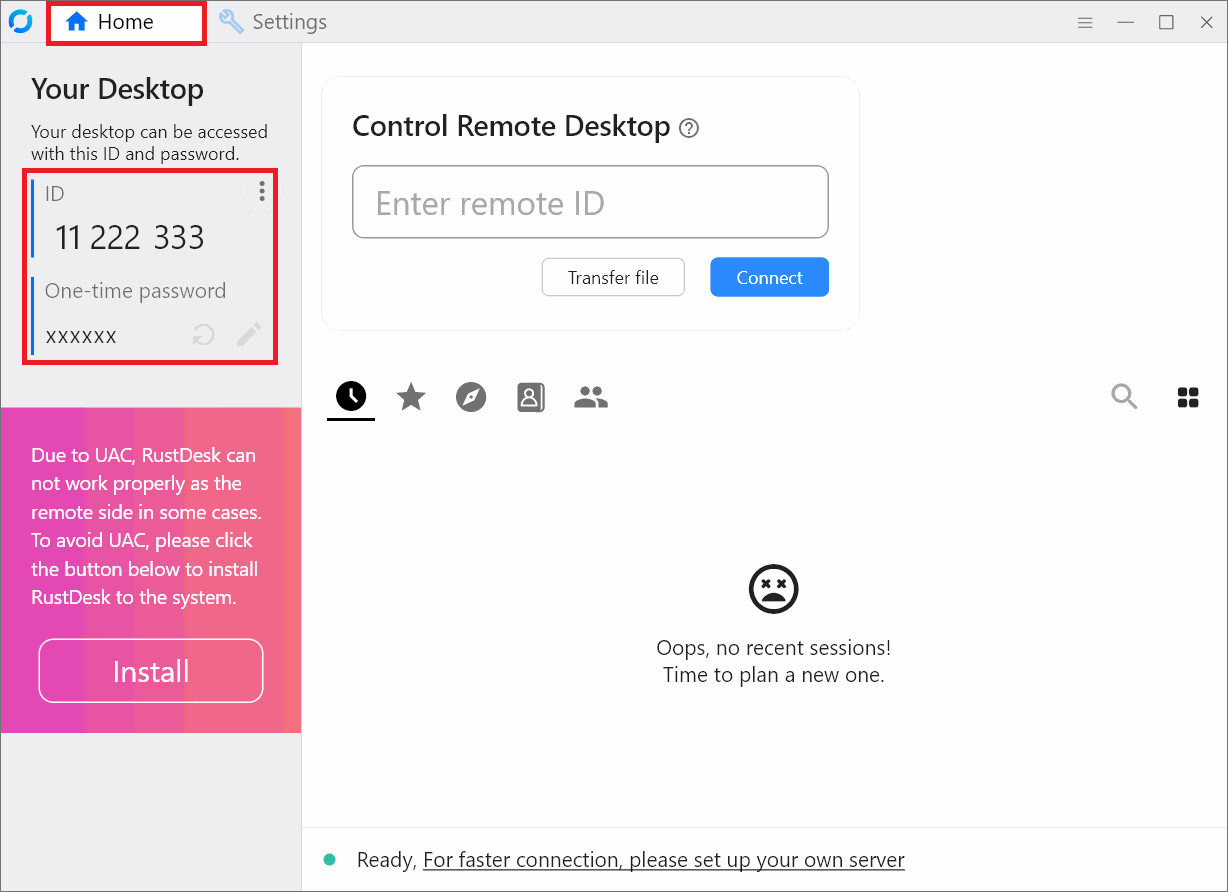
Remote Support Session - RustDesk software¶
