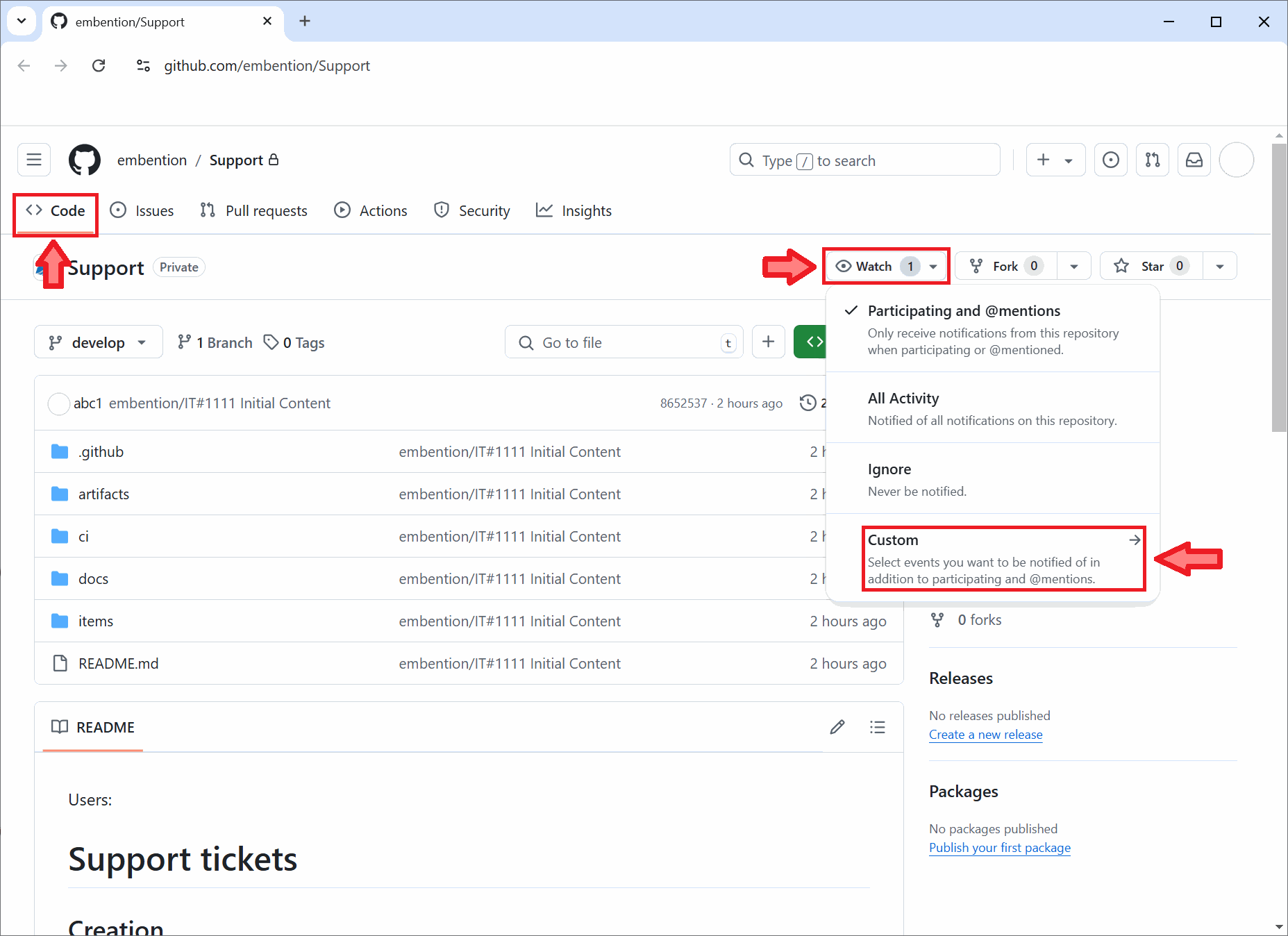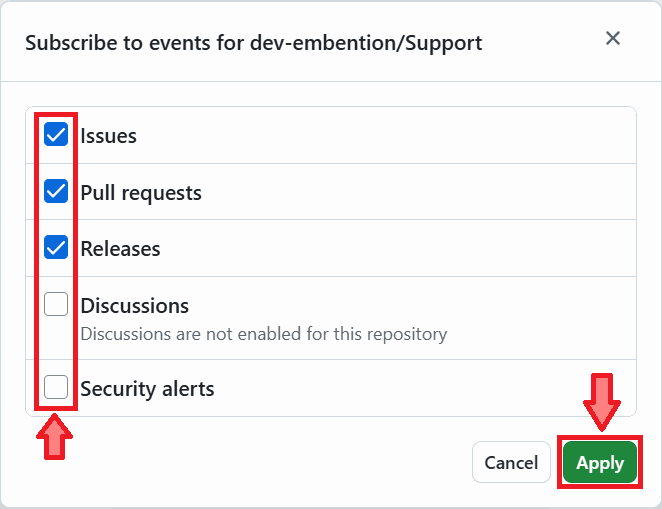Introduction¶
A Joint Collaboration Framework (JCF) is a Github Repository for a customer, hosted by Embention.
Embention provides access to one GitHub user free of charge by default and is valid for one year. If this period needs to be extended or more accounts need to be given access to the JCF, please contact sales@embention.com.
Important
Each JCF is confidential, so only authorised users and Embention support have access to it.
In this GitHub repository, the user will find:
Issues. These are tickets to be created by users when support is needed or a problem has been found. The user can find more information about tickets in the following section: Tickets.
Documents and files shared by the Embention support team with the customer, such as applications, configurations, XPlane models, etc. These can be found as releases or simply as files in the different folders.
Note
The support team will notify you if the configuration, HIL model or any file they need to share with you is in the JCF as a release or in a specific folder.
A
Readmefile summarizing how the JCF works.
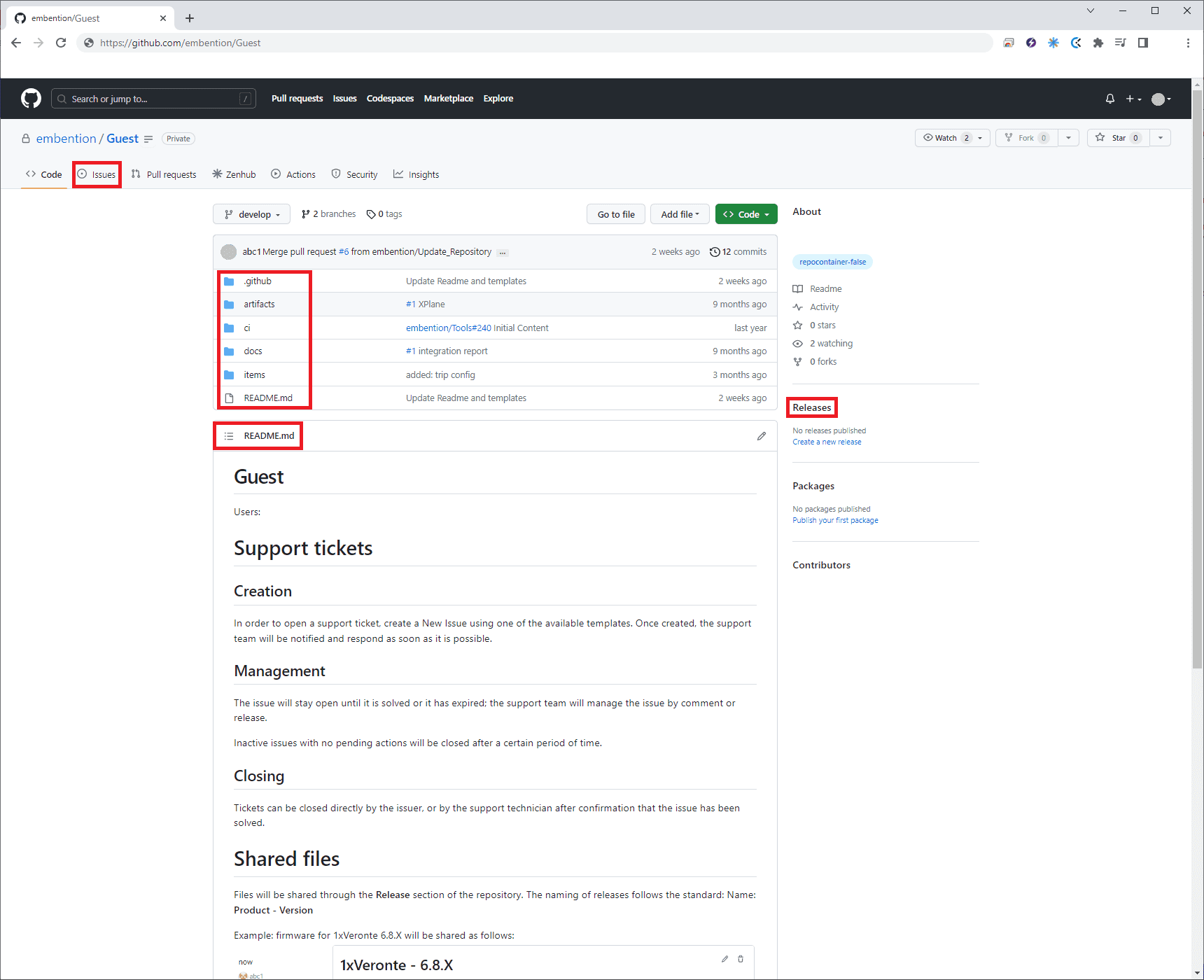
Joint Collaboration Framework example¶
In addition, it is recommended to activate the JCF notifications to be aware of any new events. To do this: