Veronte products
This section explains how to integrate CEX with Veronte products.
Autopilot 1x connection
When communication is established between the PC and the CEX using the Veronte Autopilot 1x as a tunnel, the connection between the CEX and Autopilot 1x is via CAN.
The pin connection between the two devices should be like this:
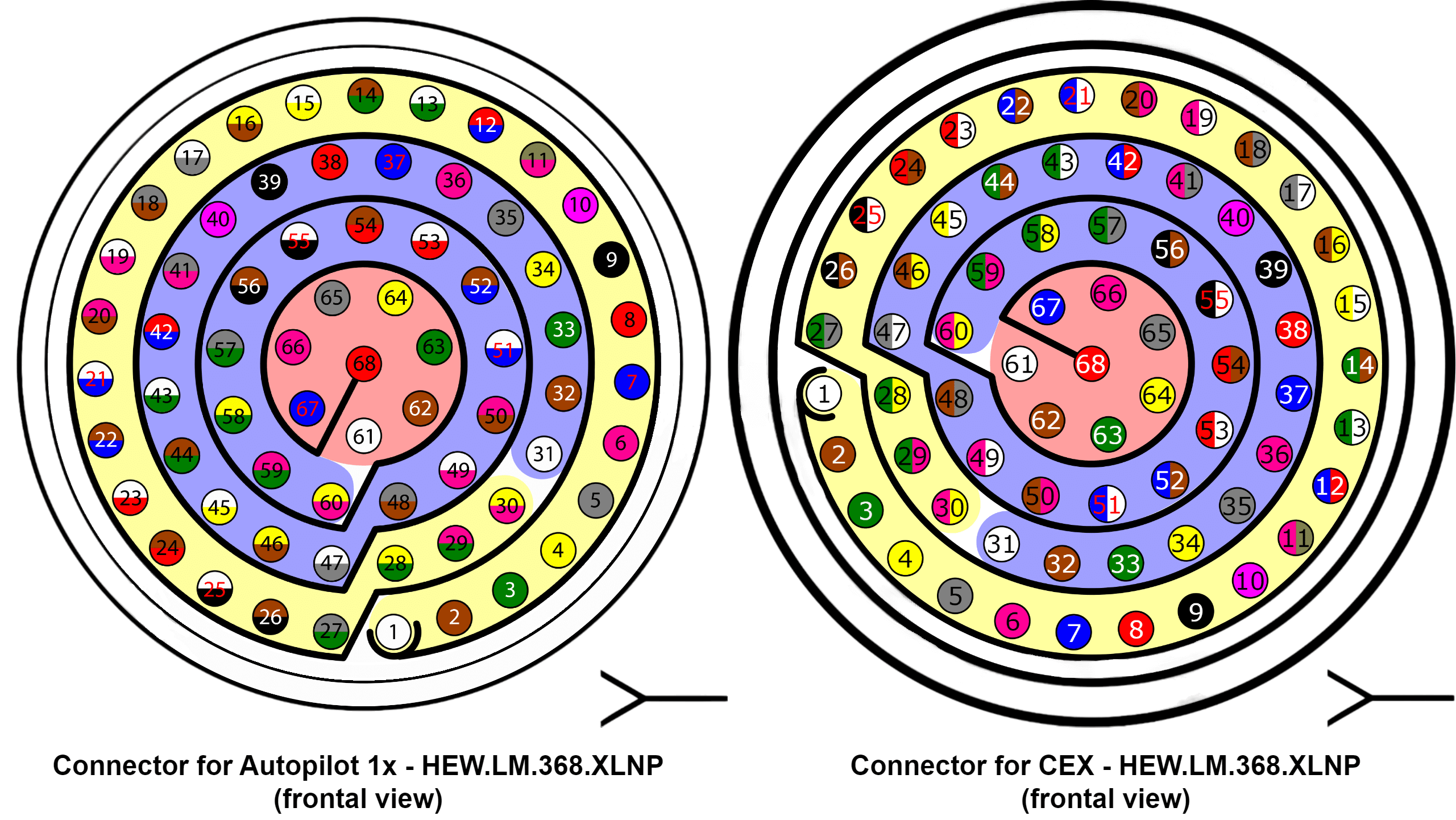
| Autopilot 1x connector | CEX connector | ||||
|---|---|---|---|---|---|
| PIN | Signal | Color code | PIN | Signal | Color code |
| 25 | CANA_P | White-Black | 5 | CAN (A) P | Gray |
| 26 | CANA_N | Brown-Black | 6 | CAN (A) N | Pink |
| 28 | CANB_P | Yellow-Green | 8 | CAN (B) P | Red |
| 29 | CANB_N | Pink-Green | 9 | CAN (B) N | Black |
| 30 | GND | Yellow-Pink | 7 | CAN GND | Blue |
Note
If only CAN A or CAN B has been configured in the software for communications, only the corresponding pins must be connected. For more information on CAN connection, please visit CAN Assembly - Hardware Installation.
Warning
Remember!! In Autopilot 1x, all GND pins are common. Note that pin 54 is not a common GND pin.
Important
Integration is also possible by connecting CAN A of the Autopilot 1x to CAN B of the CEX and vice versa, i.e. it does not necessarily have to be CAN A-CAN A or CAN B-CAN B. However, any connections made must be consistent with the configuration made at software level in 1x PDI Builder and CEX PDI Builder.
© 2026 Embention. All rights reserved.