Jetibox Telemetry¶
CEX can simulate a Jetibox to read telemetry from legacy Jeti devices.
Note that the serial port will be totally reserved for this, so it will not be usable to other things and the IO Manager affecting it wil be ignored.
We shall configure the serial port with: 9800, 2 stop bits, Odd parity and address mode ON
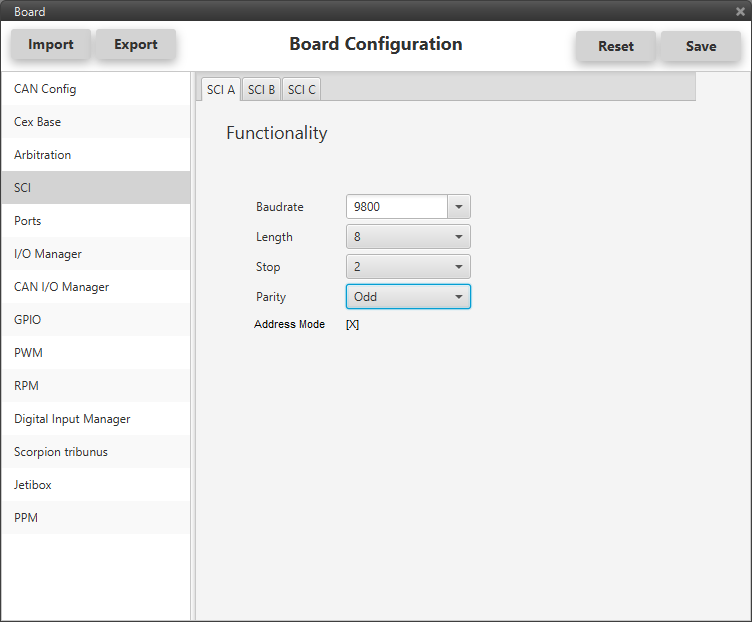
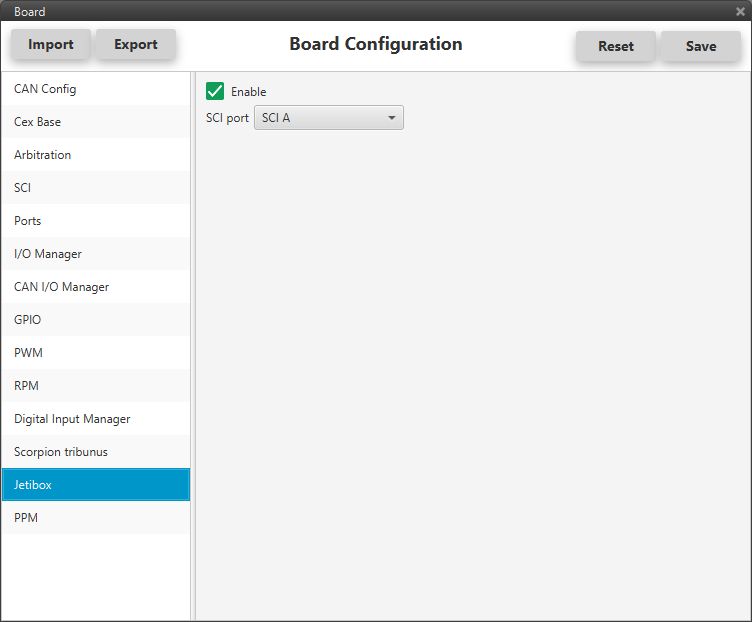
and link the specific Jetibox IO consumer to that port:
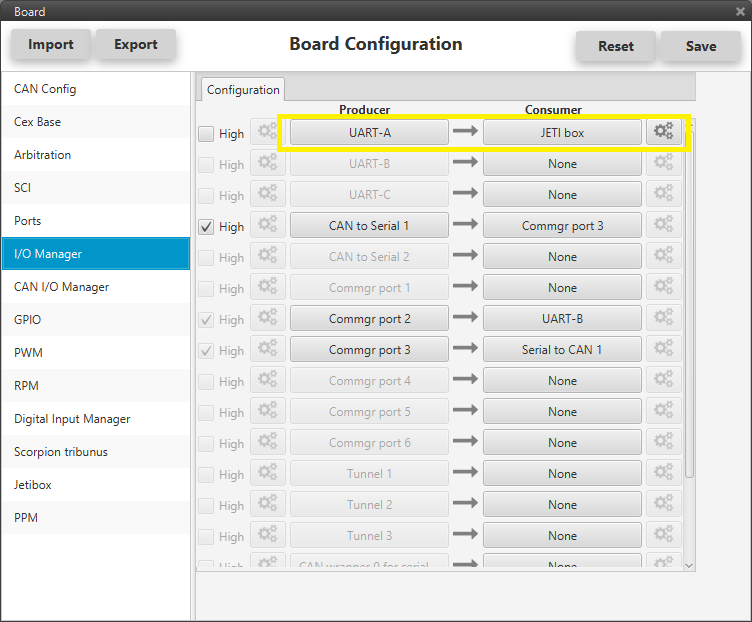
Also the sequence to retrieve the data shall be configured in the Jetibox consumer:
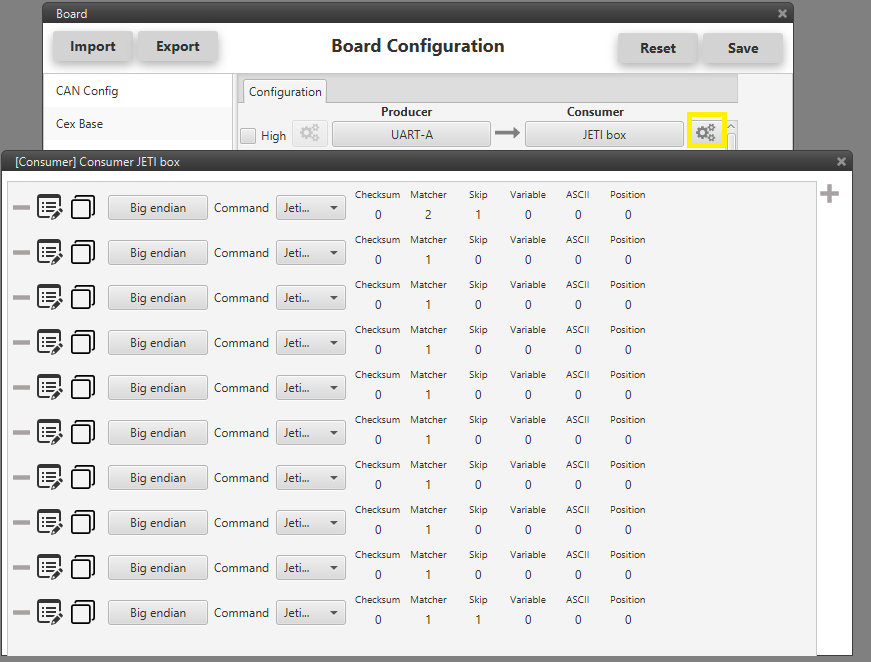
For example, to read the Actual Voltage from a Jeti MasterSpin 220 we should configure the Consumer with (use big endian in all messages):
Expected text: “CONTROLLER TYPE MasterSpin 220~”
Action: Down
Matcher(32) “CONT” 0x434F4E54 (1129270868)
Skip(24*8) 192
Matcher(32) “220~” 0x3232307E (842150014)
Expected text: “MeasureOrSetting MEASURE ~”
Action: Down
Matcher(32) “Meas” 0x4D656173 (1298489715)
Expected text: “Max Temperature”…
Action: Down
Matcher(32) “Max ” 0x4D617820 (1298233376)
Expected text: “Min Temperature”…
Action: Down
Matcher(32) “Min ” 0x4D696E20 (1298755104)
Expected text: “Actual Temperatu”…
Action: Down
Matcher(32) “Actu” 0x41637475 (1097036917)
Expected text: “MaxCurrent”…
Action: Down
Matcher(32) “MaxC” 0x4D617843 (1298233411)
Expected text: “MinCurrent”…
Action: Down
Matcher(32) “MinC” 0x4D696E43 (1298755139)
Expected text: “Max Voltage”…
Action: Down
Matcher(32) “Max ” 0x4D617820 (1298233376)
Expected text: “Min Voltage”…
Action: Down
Matcher(32) “Min ” 0x4D696E20 (1298755104)
Expected text: “Actual Voltage 11,86 V “
Action: Nop
Matcher(32) “Actu” 0x41637475 (1097036917)
Skip(12*8) 96
Ascii int(2), separartor(‘,’), decimal(2)
