Troubleshooting¶
Maintenance mode¶
The user can simply enter maintenance mode with 4x PDI Builder by clicking on the “Normal mode” button in the initial menu. Press the same button to return to “normal mode”.
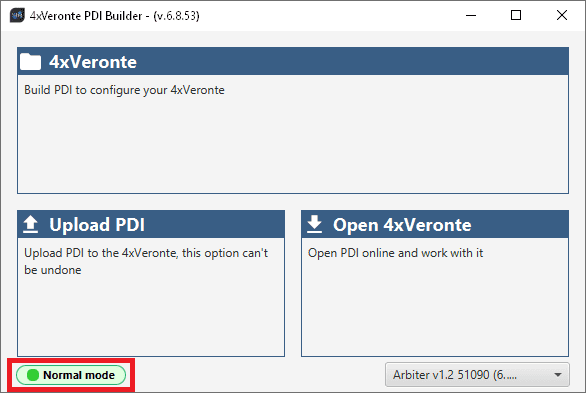
Press here to enter in maintenance mode¶
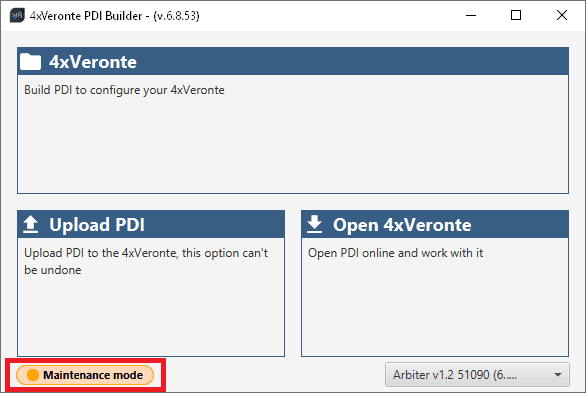
Press here to exit from maintenance mode¶
Maintenance mode (loaded with errors)¶
The following error message may appear when trying to save a change or import a configuration.
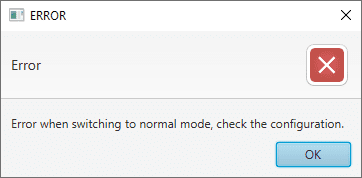
Error message¶
Therefore, Arbiter will be in ‘Maintenance mode (loaded with errors)’:
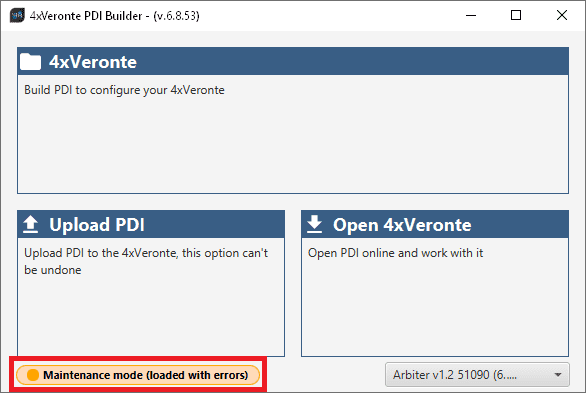
To figure out the cause of the problem, the user can read the Veronte Ops Platform panel, which will show what the PDI Error is. For more information about this panel, see Platform panel section of the Veronte Ops user manual.
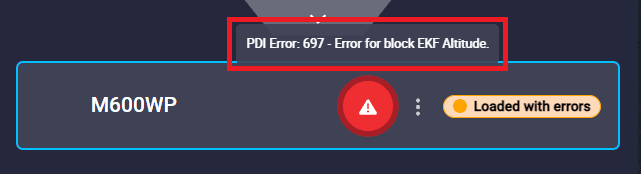
Error message¶
Then, it will be possible to modify the Arbiter configuration to fix the error.
In addition, the list of PDI Errors can be read in the List of PDI errors section of the 4x Software Manual.
