Paint
Enable paint
This tool allows the user to make quick notes during the operation.
To access the paint option, click on this icon, a 'Paint toolbar' will then appear:
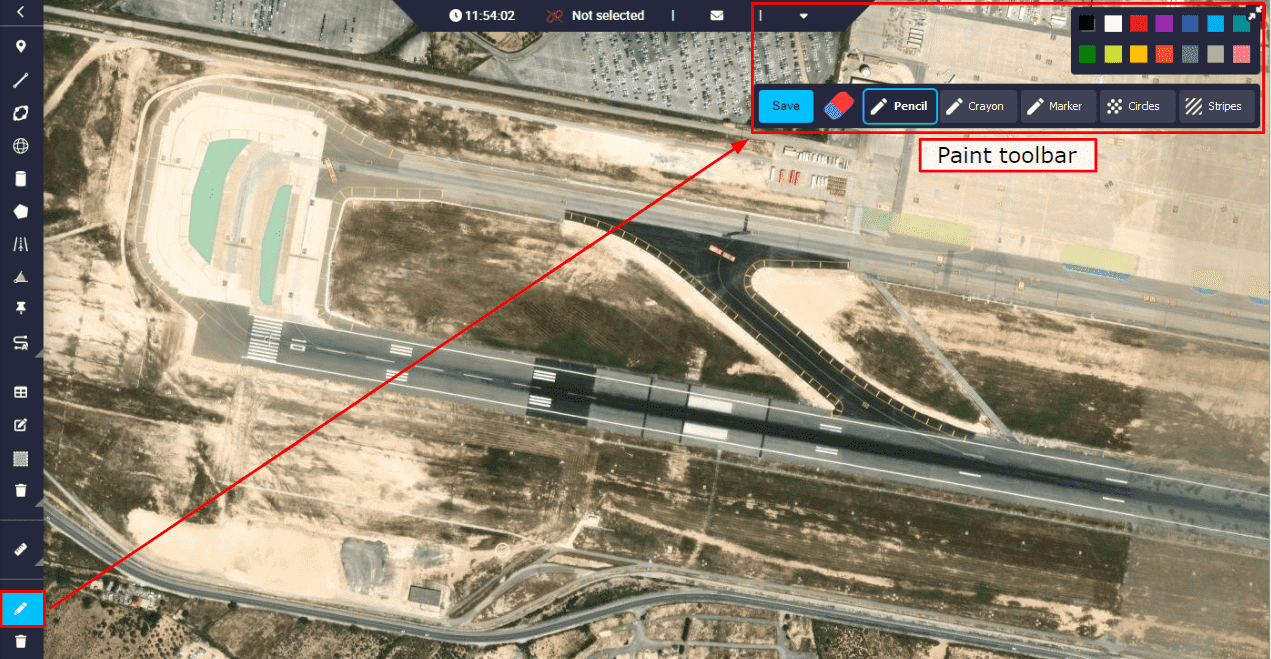
Users can choose from a variety of 'writing elements' and colors to paint:
- Pencil
- Crayon
- Marker
- Circles
- Striples
An example of each is shown in the figure below:
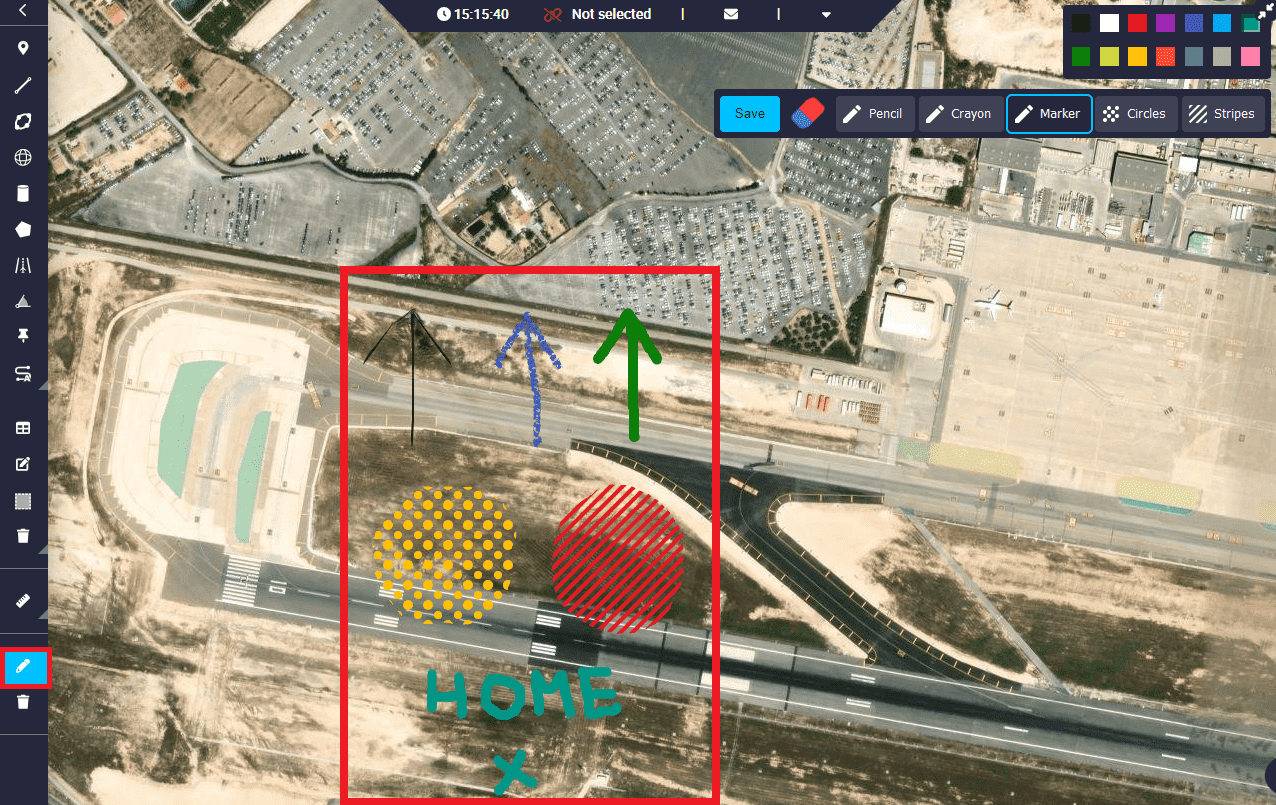
In addition, all notes made can be erased with an eraser, if they are not already saved, by clicking on the 'eraser option' in the toolbar.
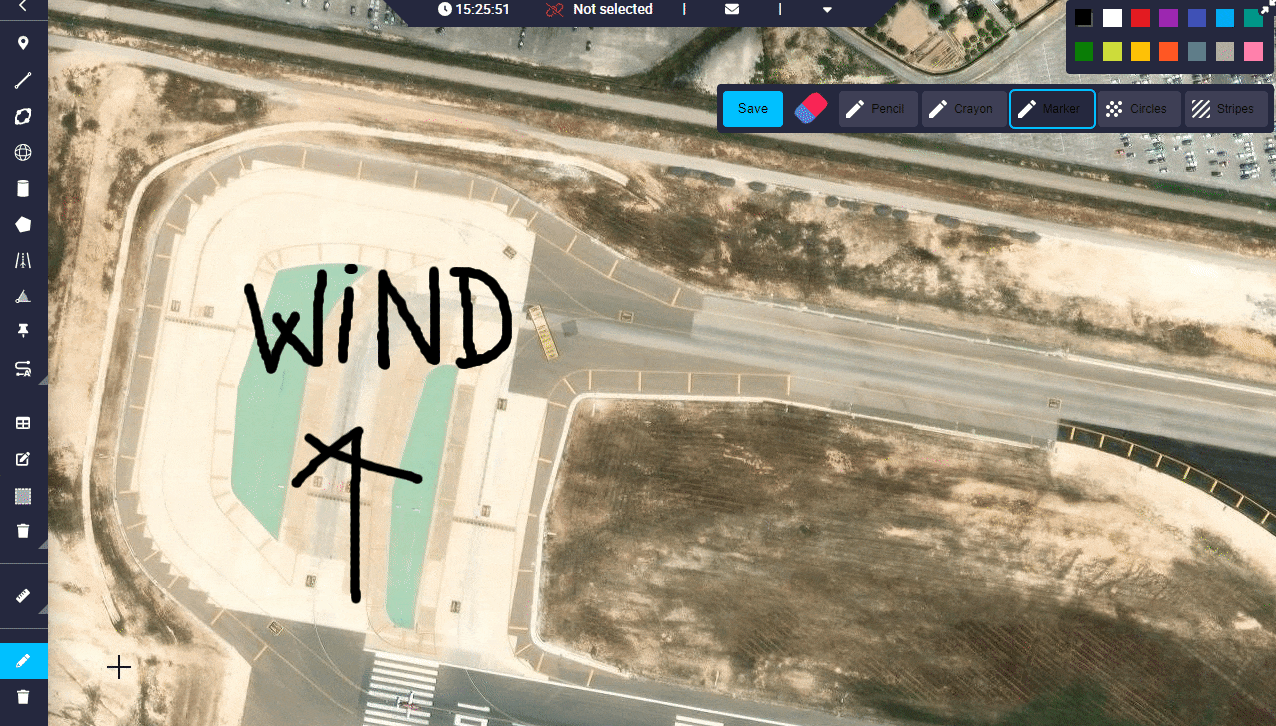
Note
To save all the notes made here, it is important to click on the 'Save' button, otherwise they will not be saved. If they are not saved, the following message will appear when exiting the 'Paint' option:
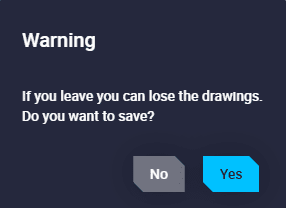
Delete paint
All paints will be removed. The following confirmation pop-up window will appear:
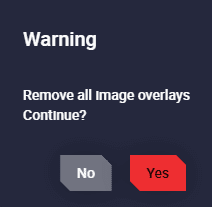
© 2025 Embention. All rights reserved.