Operation
First of all, connect the Autopilot 1x or 4x to the computer using Veronte Link. Read the Veronte Link user manual to know more.
Once Veronte Autopilot has been connected, it must be set to maintenance mode to allow log file access.
The easiest way to do this is directly from the Veronte FDR application. The user can switch to maintenance mode by clicking on the ![]() button.
button.
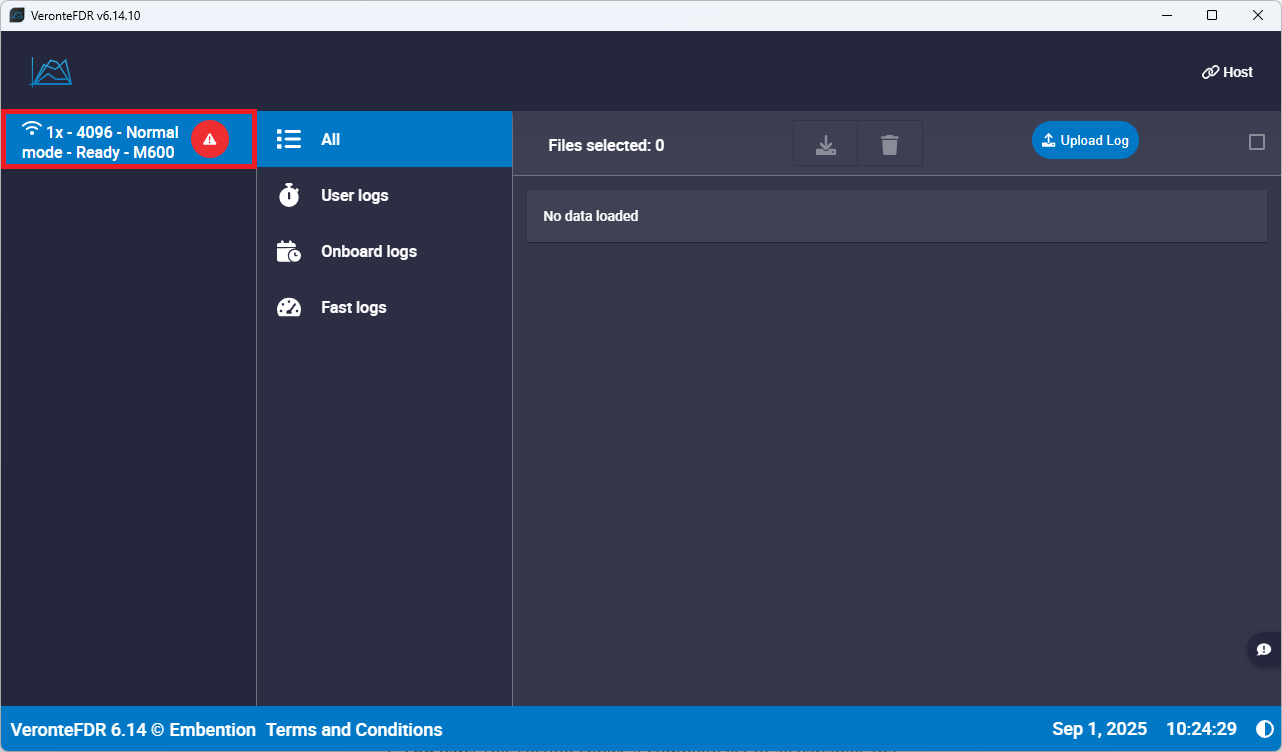
Alternatively, it is also possible to set maintenance mode using 1x PDI Builder by selecting the device (1) and clicking on the status bar (2).
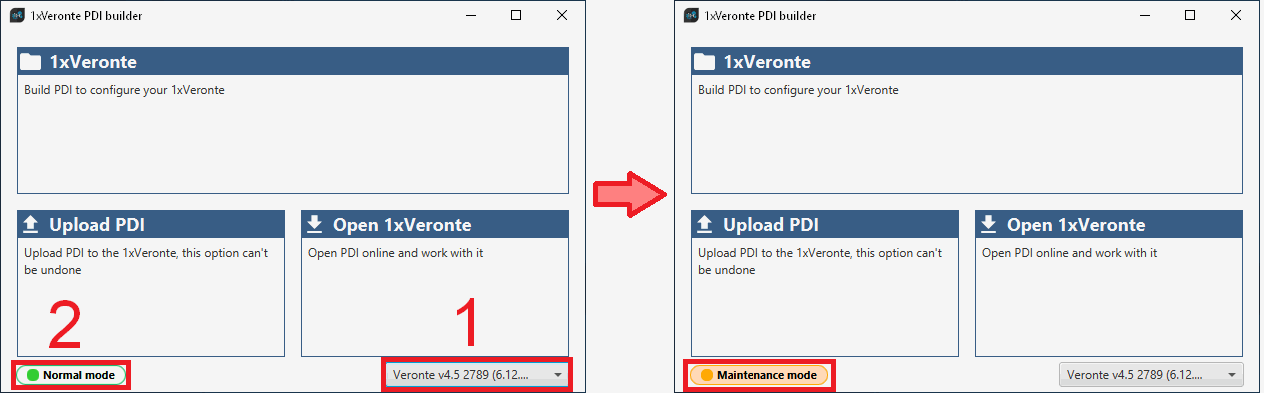
Warning
The error message below will pop up when trying to download log files if the autopilot is not properly set to maintenance mode:

To know more about maintenance mode, refer to the Maintenance mode - Troubleshooting section of the 1x PDI Builder user manual, which also explains other ways to set the autopilot to maintenance mode.
Once the autopilot is connected and set to maintenance mode, you can proceed with the following sections:
- Graphical User Interface: Learn how to navigate the interface to download and manage log files.
- Log Analysis Panel: Discover how to analyze flight data, visualize the route on a map, and create custom charts with the recorded variables.
© 2025 Embention. All rights reserved.