Quick Start
Veronte Autopilot 1x and 4x register automatically the desired information in register files, named as "log files".
Note
Fast logs are related to the same session. In addition, each fast log entry will be appended to the end of the previous one.
Veronte FDR is an application used to download and analyze log files from Veronte autopilots. It is available as both a web version and a desktop executable.
These log files allow the user to create mission reports, that contain basic information (like mission duration, UAV ID, configuration name, date, etc.) and any relevant events, along with a timestamp.
This information can be configured reading the Telemetry section of the 1x PDI Builder user manual.
System Requirements
Before executing this software, users should check the following sections with the minimum and recommended PC hardware requirements.
Minimum requirements
- CPU: Intel Core i5-8365UE
- RAM: 8 GB DDR4
- STO: 256 GB SSD
Recommended requirements
- CPU: 12th Gen Intel(R) Core(TM) i7-12700H 14 cores up to 4,70 GHz
- RAM: 32 GB
- STO: 1 TB SSD M.2 NVMe PCIe
Download and Installation
There are 2 ways available to work with Veronte FDR: as a website app for quick online access or installing it through an executable (Desktop Application), which is required for offline use.
Warning
The ability to install Veronte FDR as a Progressive Web App (PWA) for offline use has been discontinued. Users who previously used the PWA version are strongly encouraged to switch to the official Desktop Application for offline functionality.
Website
To access the online version of the application, simply click on the following link: https://v614-fdr.embention.net/.
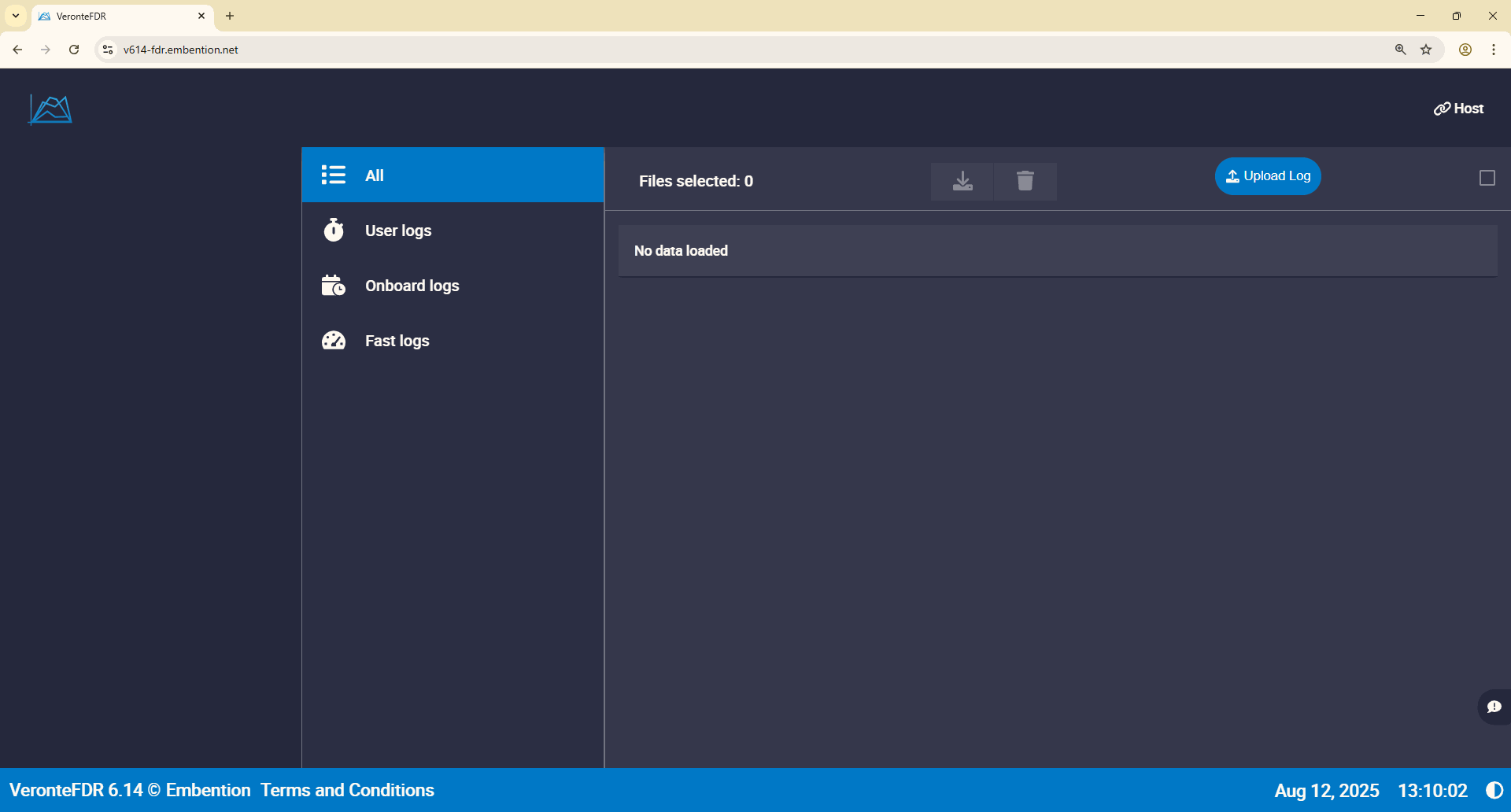
As it is a web application, updates will be done on their own and will appear in the changelog.
Desktop Application
If users wish to work with the executable app for offline access, Veronte FDR software is available on the Veronte Toolbox platform for downloaded and installation. For more information, please refer to the Veronte Toolbox user manual.
A personal account is required to access Veronte Toolbox; create a Ticket in the user's Joint Collaboration Framework and the support team will create it for you.
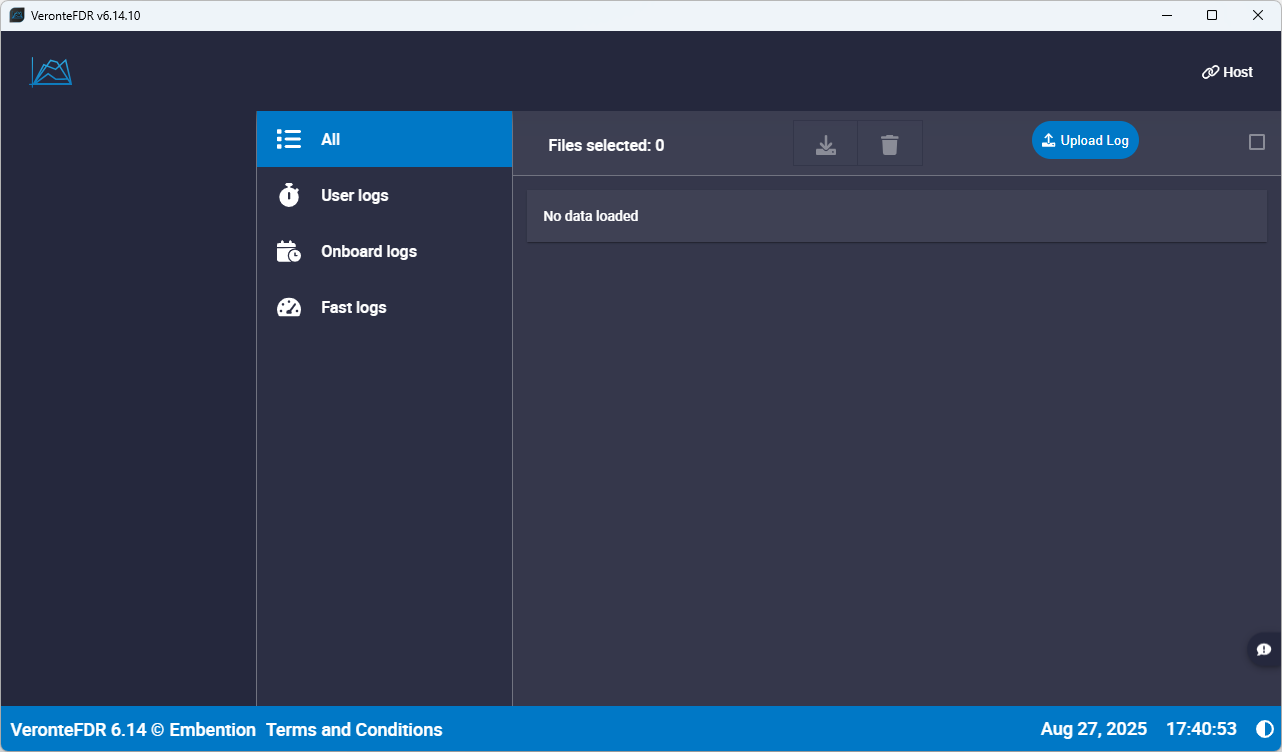
© 2025 Embention. All rights reserved.