Configuration¶
The following steps show the basic configuration to operate with T28, the rest of configuration depend on the application and mission.
Air unit¶
Go to
 \(\rightarrow\) Telemetry \(\rightarrow\) Data to VApp. Then set the Address to “Broadcast”.
\(\rightarrow\) Telemetry \(\rightarrow\) Data to VApp. Then set the Address to “Broadcast”.
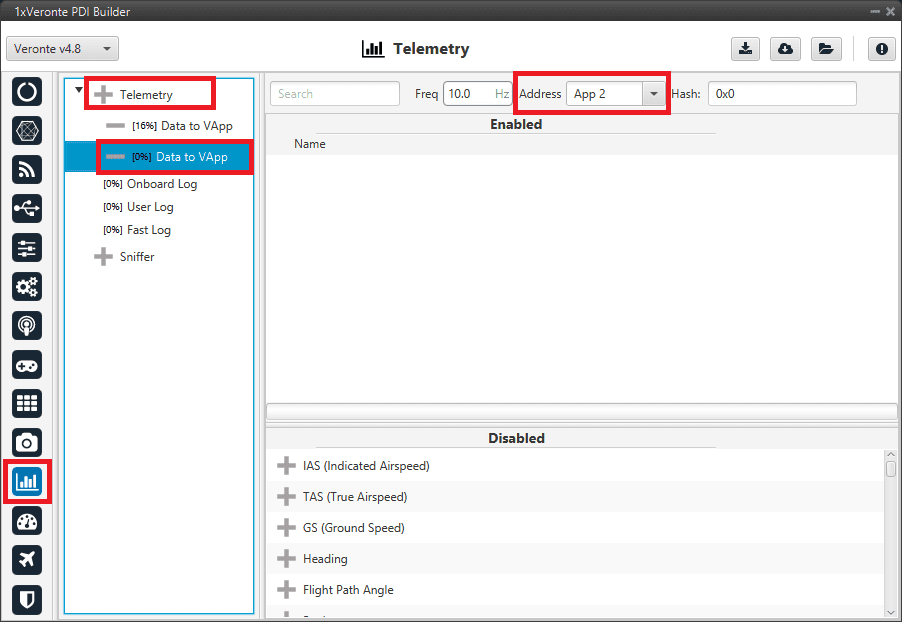
Add the variables
UAV positionandPosition not fixedfrom the Disabled window. It is recommended to use the Search bar.
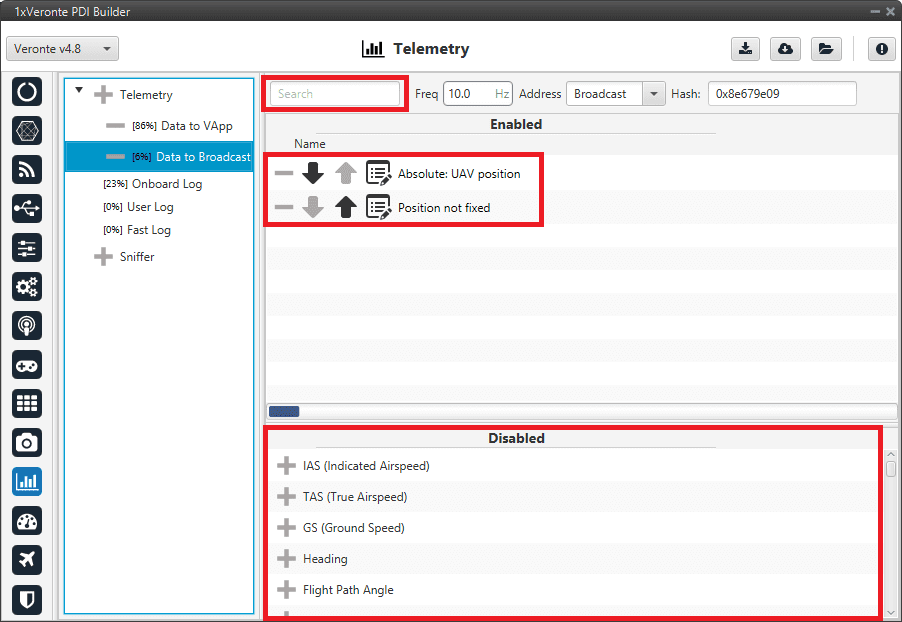
Complete the rest of the configuration according to the vehicle and mission requirements, then click on
 to write the configuration in Autopilot 1x.
to write the configuration in Autopilot 1x.
Ground unit (T28)¶
When the ground system is delivered to the costumer, it has the necessary configuration to operate. The user only has to verify that the Address of the air unit is correctly configured in the Sniffer.
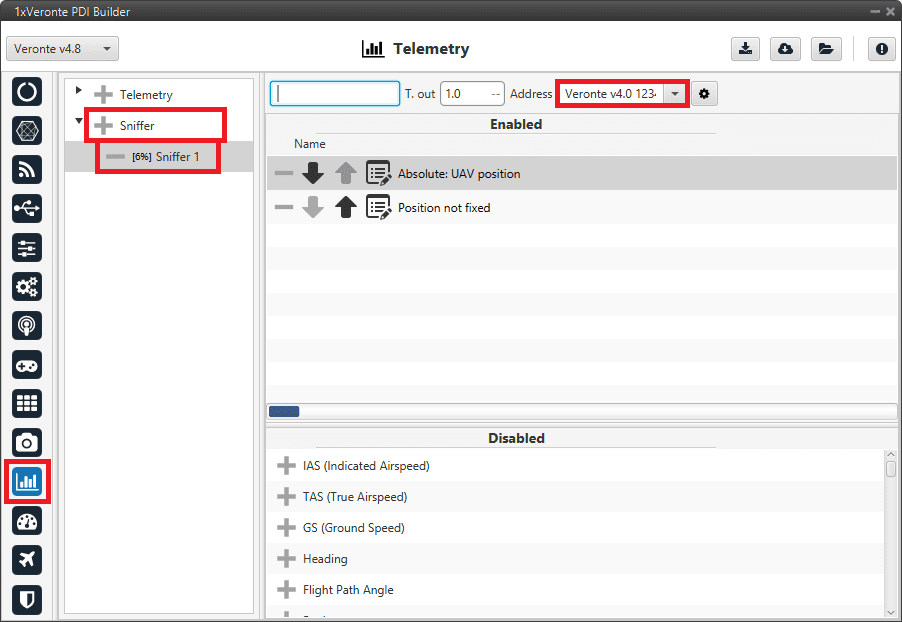
Note
In case of any problem with the configuration, it can be reset as explained in the T28 configuration reset section.
