Software Installation¶
Smart CAN Isolator is configured with a computer via CAN. Normally, there is not a direct connection with a PC with CAN, so an Autopilot 1x is employed as a tunel to connect CAN to USB, RS-232 or RS-485.
The physical connections can be summarized with the following diagrams (including power supplies):
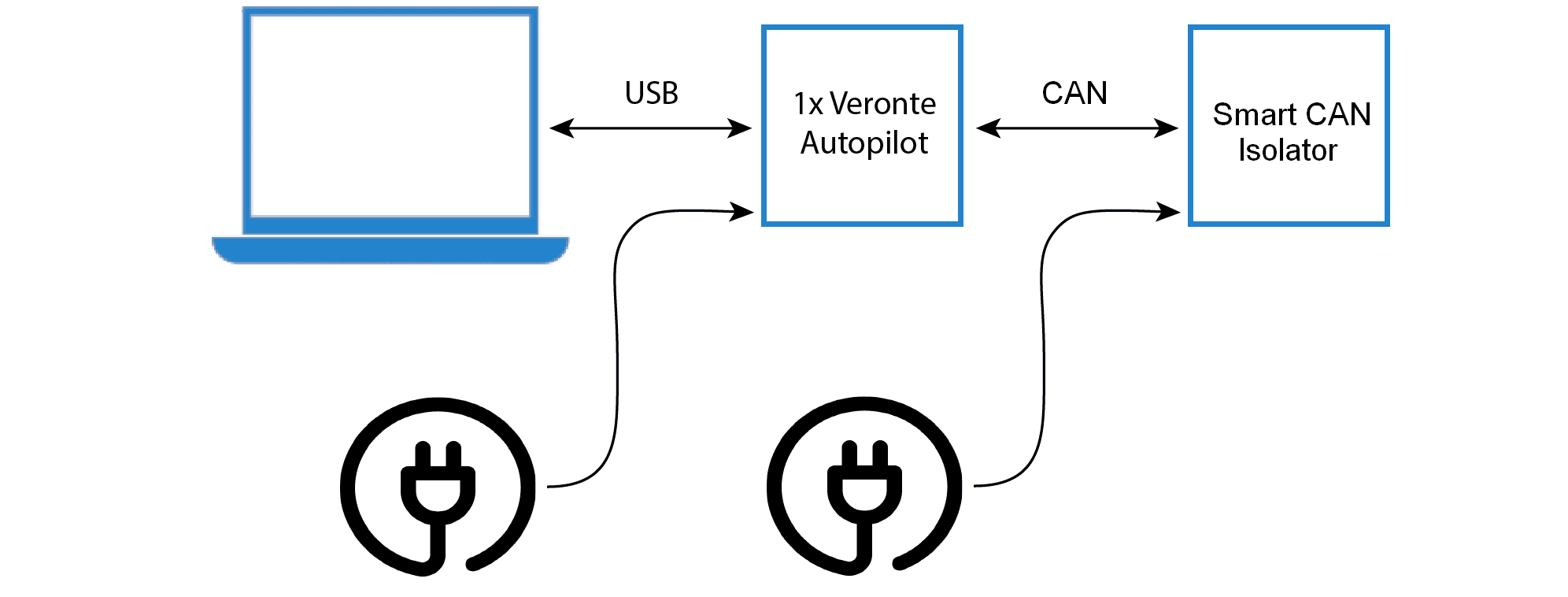
USB connection¶
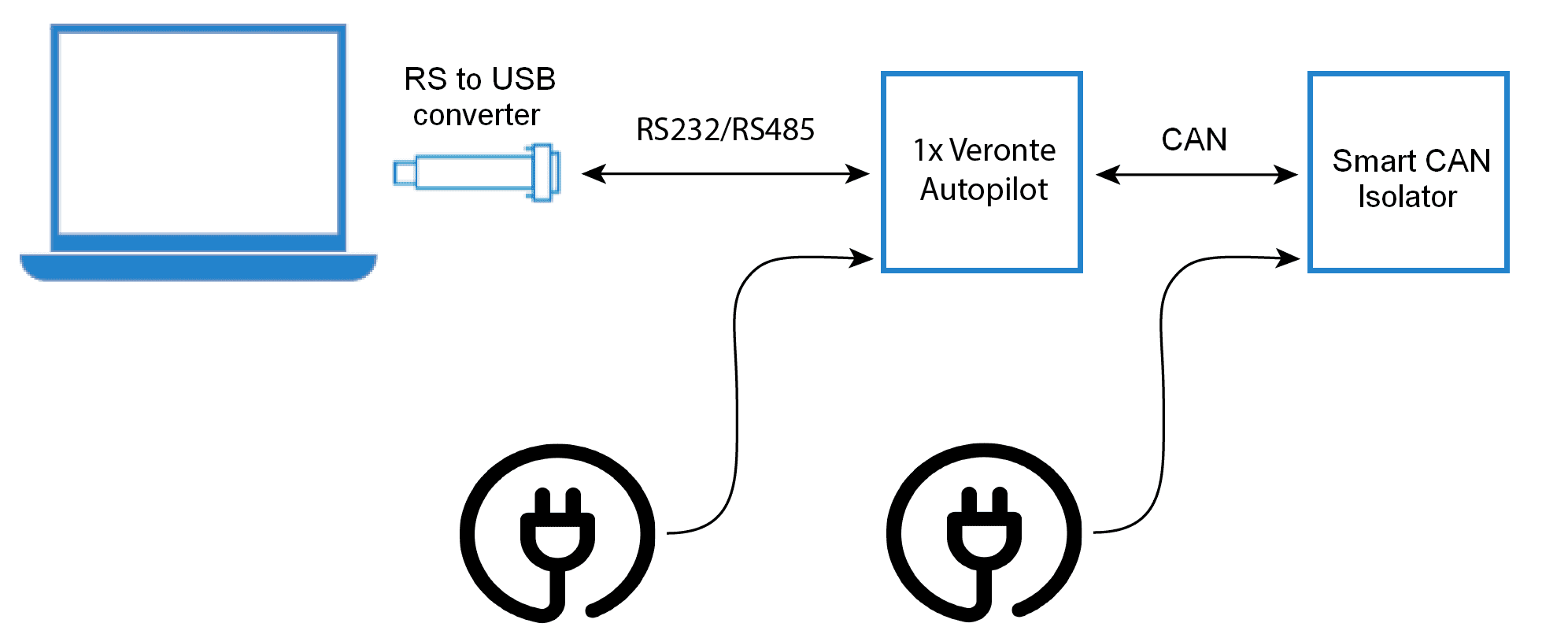
Serial connection¶
To use the required software and configure Smart CAN Isolator, read the SCI Software Manual.
