Quick Start¶
MC24 PDI Builder is the main tool for setting all configurable parameters of MC24.
Here the user can configure, tune and define the motor, control systems and sensors to be used together with the ESC.
Once MC24 has been detected on Veronte Link, download and install MC24 PDI Builder.
System Requirements¶
Before executing this software, users should check the following sections with the minimum and recommended PC hardware requirements.
Minimum requirements
CPU: Intel Core i5-8365UE
RAM: 8 GB DDR4
STO: 256 GB SSD
Recommended requirements
CPU: 12th Gen Intel(R) Core(TM) i7-12700H 14 cores up to 4,70 GHz
RAM: 32 GB
STO: 1 TB SSD M.2 NVMe PCIe
Download¶
Once a MC24 has been purchased, a GitHub release should be created for the customer with the application.
To access to the release and download the software, read the Releases section of the Joint Collaboration Framework manual.
Installation¶
To install MC24 PDI Builder on Windows, execute “MC24PDIBuilder.exe” and follow the indications of the Setup Wizard. Administrator rights are needed.
Warning
If users have any problems with the installation, please disable the antivirus and the Windows firewall. Disabling the antivirus depends on the antivirus software.
To disable the firewall:
Go to “Control Panel” \(\rightarrow\) “System and Security” \(\rightarrow\) “Windows Defender Firewall”
Then, click on “Turn windows Defender Firewall on or off”.
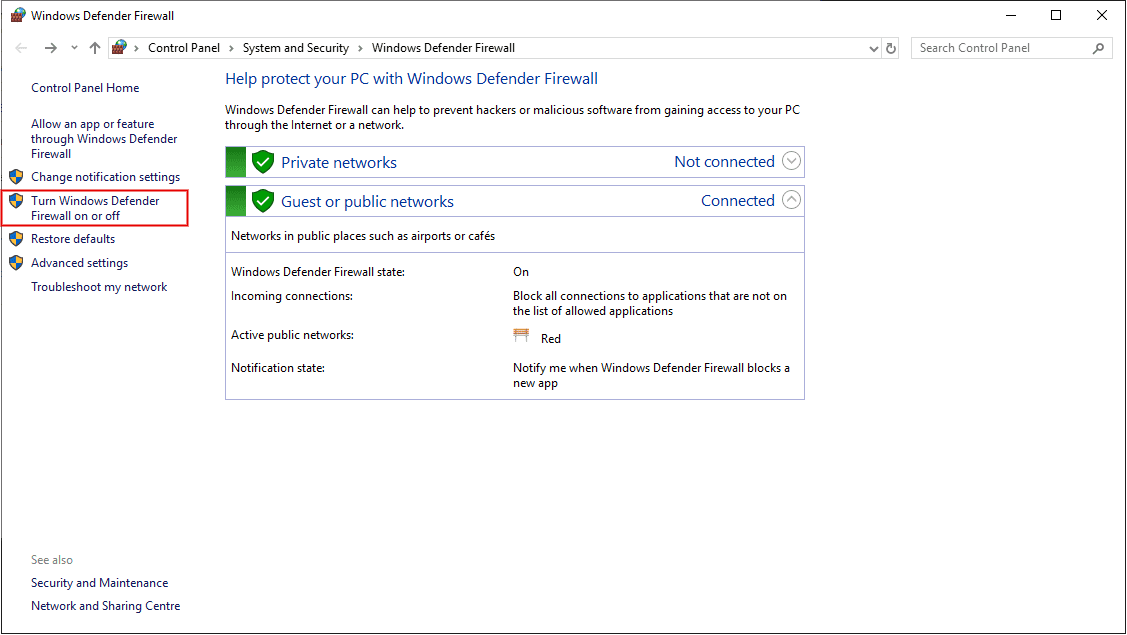
Windows Defender Firewall¶
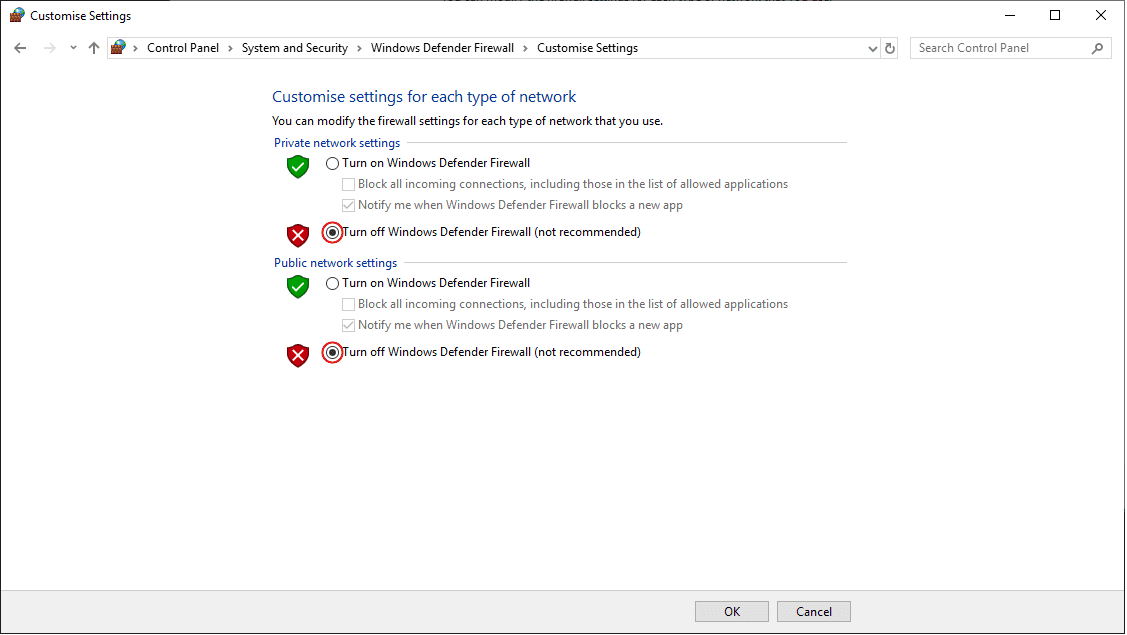
Windows Defender Firewall: Settings¶
