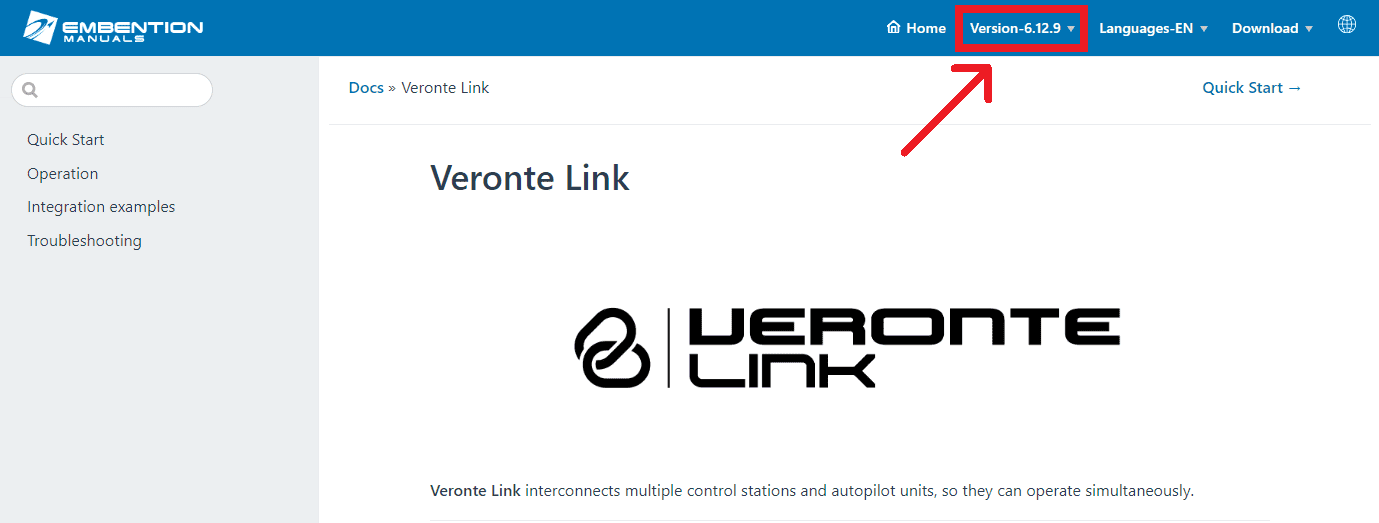MC110 Software Manual¶
In this manual the user can consult a brief description of all the applications created and designed to work together with the Veronte MC110.
In addition, links are available to access the manuals for each application.
- Version
UM.340.6.12
- Date
2024-06-14