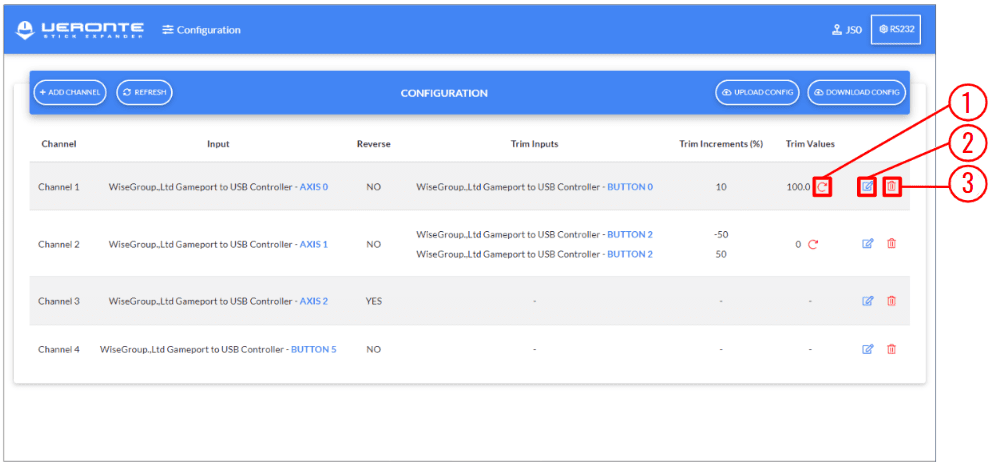Operation¶
Download Configuration Data¶
In the Configuration page, it is possible to download the configuration of the created channels by clicking on Download Config button.
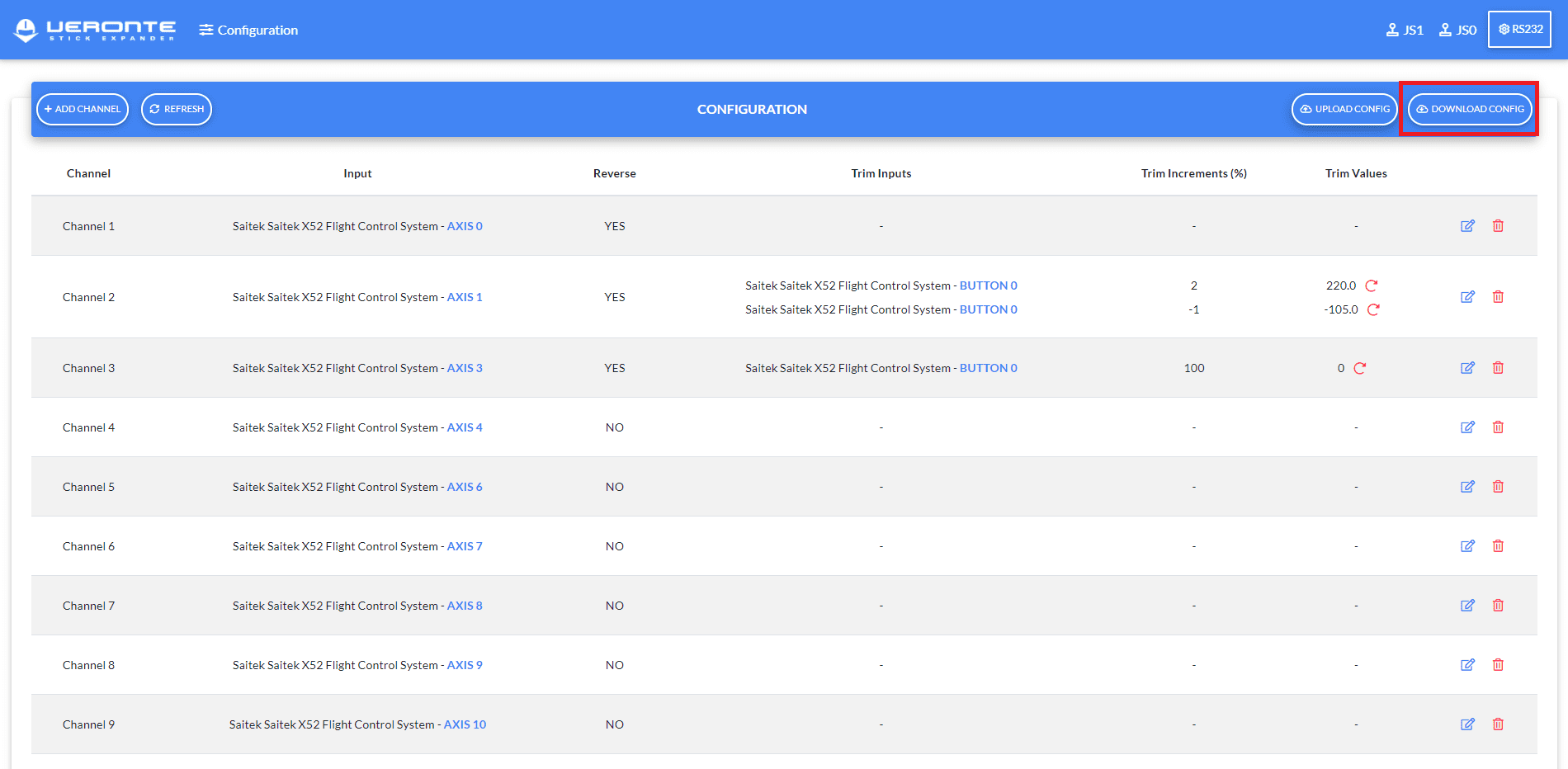
Download Button¶
Upload Custom Configuration¶
In the Configuration page, channels can be customized importing a configuration file.
Click on Upload Config button and drag the file into the input area. Then click Upload.
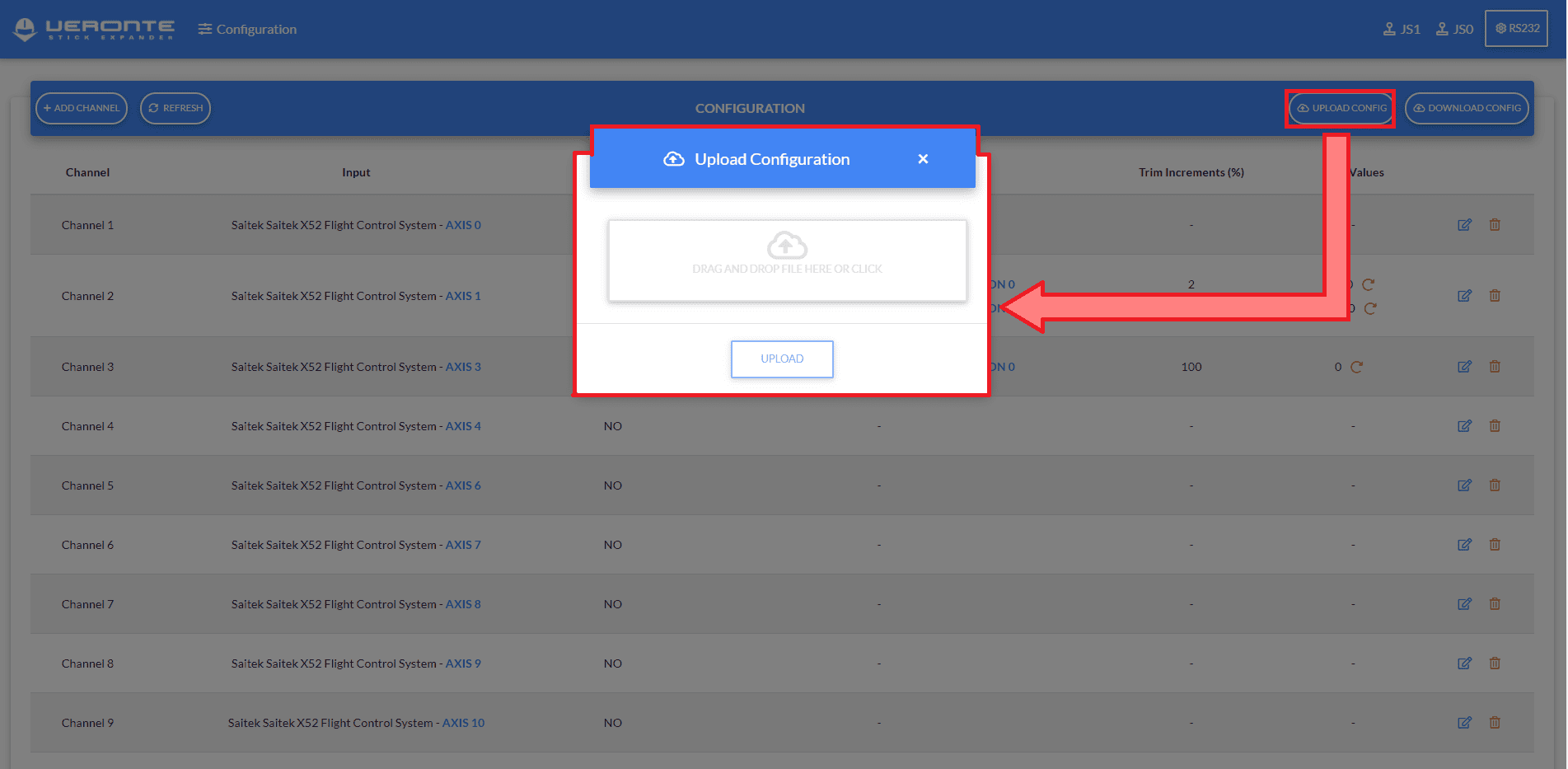
Upload Modal¶
Refresh Joysticks¶
After connecting or disconnecting any Joystick, it is recommended to click Refresh button to reload and re-read all Joysticks again.
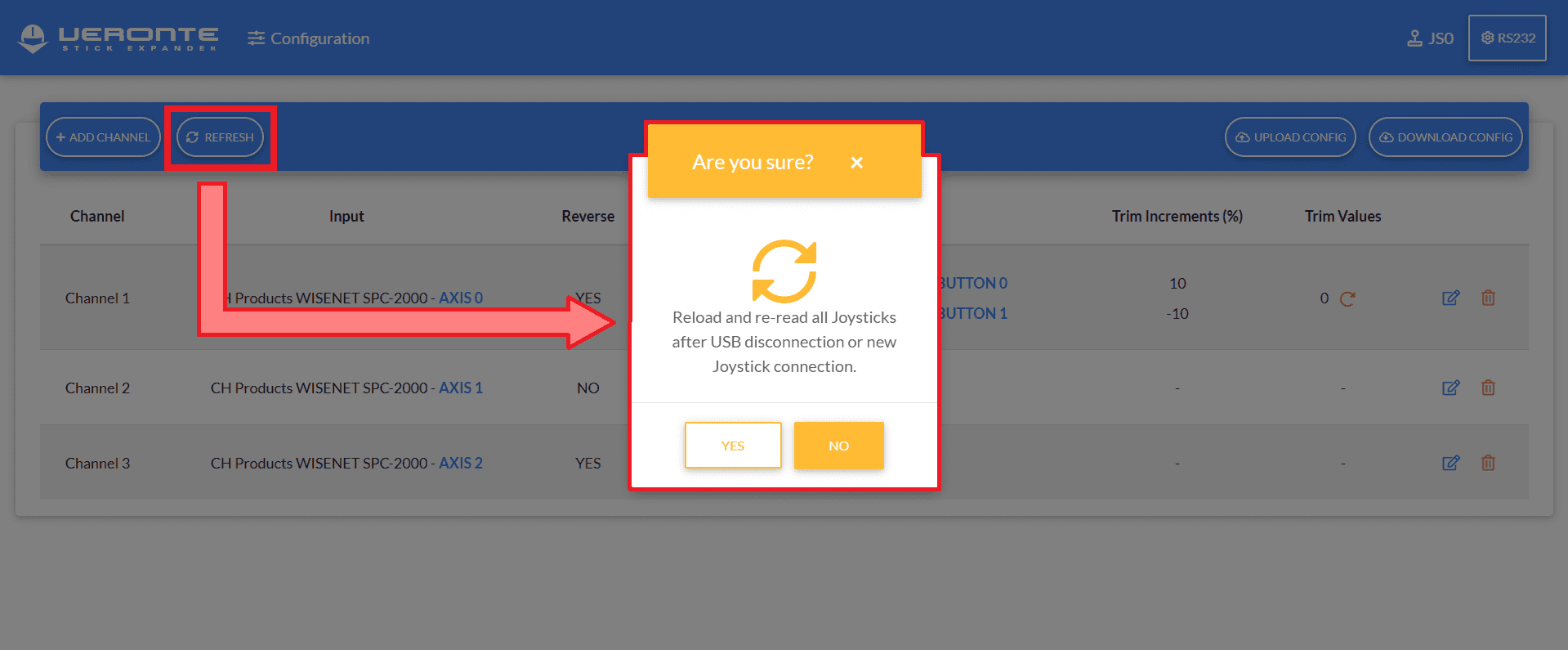
Refresh Button¶