Button¶
This option creates a button that will trigger the event when it is clicked.
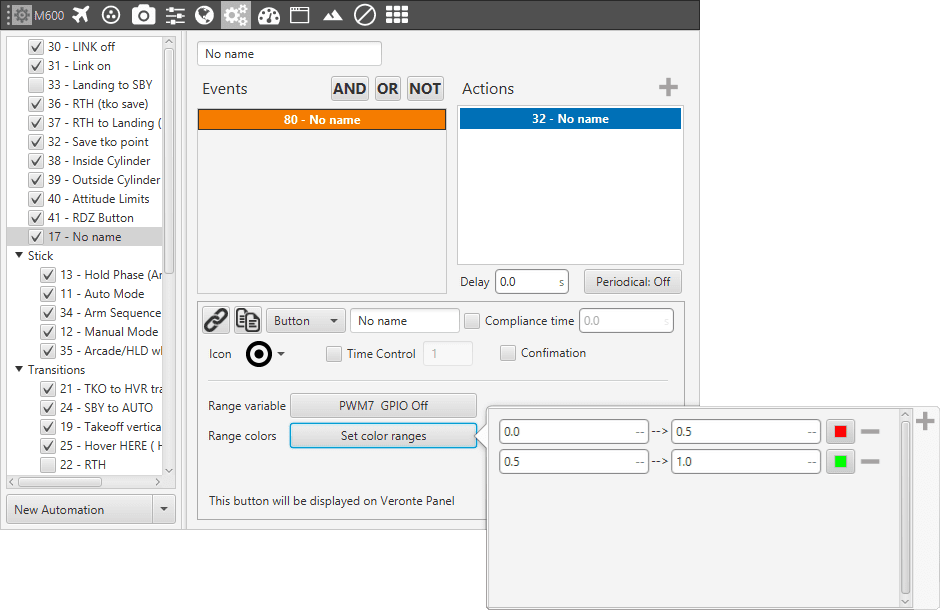
Event – Button
Range variable and range colors options are used to make the button change its color according to the value of a variable. To do that, select a variable and then indicate as many points as desired, each one with its corresponding value and color.
Confirmation option will display a pop-up window that asks for confirmation after pushing the button, so it is a safety measure.
Time Control option is used to trigger the action when the button is being pushed during the time specified in this option.
If a button event triggers and action that consists of a change to a determined phase, the button will be the one of the Veronte Panel with the name of that phase on it. If the button event is linked to a different action (servo movement, variable…), it will appear in the lower part of Veronte Panel with the Icon selected by the user.
