Offline Configurations¶
It is possible to load and modify a configuration when an autopilot/s is not connected. That configuration file can be changed and exported, and it is also possible to overwrite it importing PDI files.
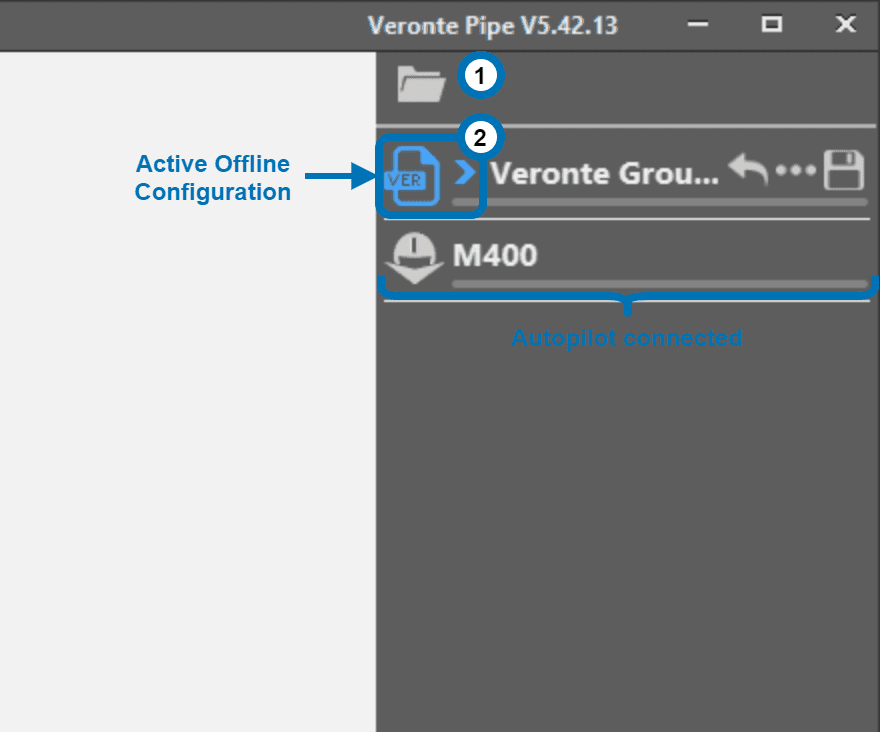
Offline Configuration
First, click on ![]() (1). The file management menu will pop up and the user can select the configuration to edit or build a new one from the templates. After uploading it, click on the configuration (2) to activate it. The icon will turn blue. Several configurations can be open simultaneously in Veronte Pipe.
(1). The file management menu will pop up and the user can select the configuration to edit or build a new one from the templates. After uploading it, click on the configuration (2) to activate it. The icon will turn blue. Several configurations can be open simultaneously in Veronte Pipe.
The main features available when working with a configuration file are the Mission and Setup configuration menus. The user can modify them and save them.
If the user is working on a new configuration starting from a template, it is recommended to export the PDI files to a new folder, as explained in the previous section Export Configuration.
Once finished, this configuration file can be uploaded to the Autopilot following the steps described in the section Import Configurations.
