GNSS status¶
The GNSS Status widget is a visual information menu where the user can get all information from the GNSS configured in one same window. It can be chosen which GNSS is displayed:
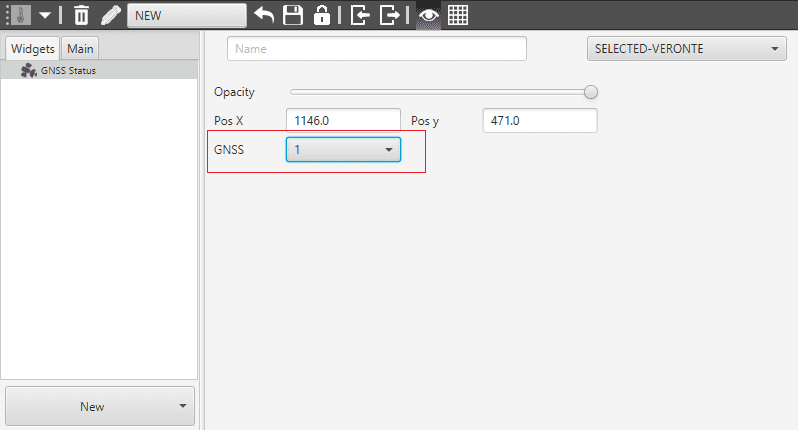
GNSS Status Configuration Menu
Item |
Description |
|---|---|
Name |
Define widget’s custom name. |
SELECTED-VERONTE |
Dropdown menu to select which Veronte will the widget gather data from. |
Opacity |
Change widget opacity. |
Pos X/Y |
Define widget’s position in the screen’s X/Y axis. |
GNSS |
Select GNSS to be displayed. |
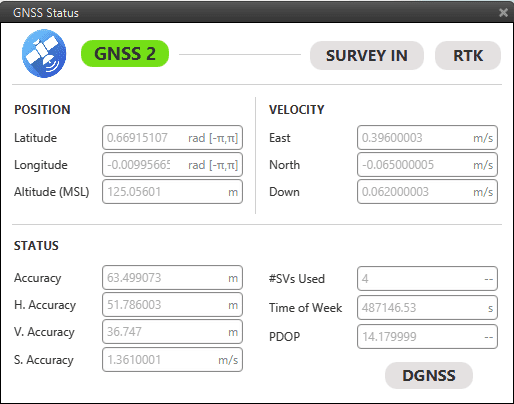
GNSS Status Display
The information shown in the widget is as follows:
GNSS 1/2. Navigation bit status (red/green).
Survey In. RTK conditions being accomplished if green. Grey if finished or not achieved.
RTK. Becomes green when SurveyIn bit goes grey (off) and RTK is enabled. Grey otherwise.
DGNSS. Green when Differential Positioning is enabled (GNSS Compass). Grey if not.
