Connection via Veronte’s CAN¶
It is usual to have a CEX in a system that does not allow to directly connect CEX to a PC. In that situation, we can configure a Veronte that is connected over CAN with CEX, to be able to stablish a connection between Pipe and CEX.
By default CEX as a Serial-Over-CAN connection configure, using Standard CAN ids:
Tx CAN Id: 1301
Rx CAN Id: 1302
Veronte shall be configured as follows:
One Serial-Over-CAN having:
Rx CAN Id: 1301 (With at least 5 mailboxes reserved)
Tx CAN Id: 1302
CAN Config Section¶
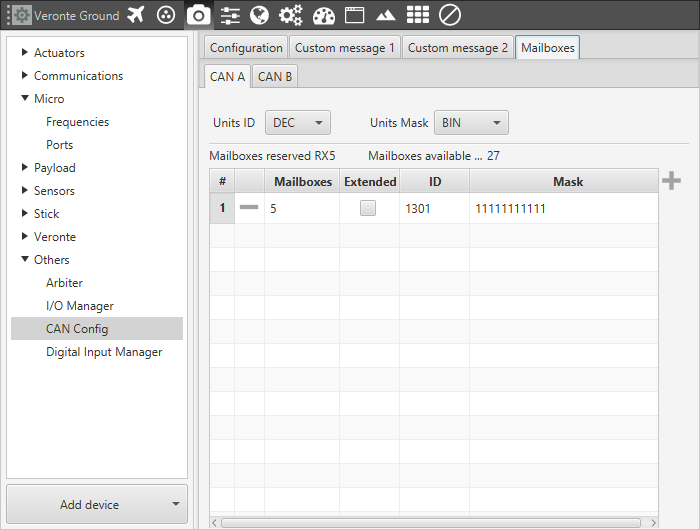
SerialCAN Mailboxes
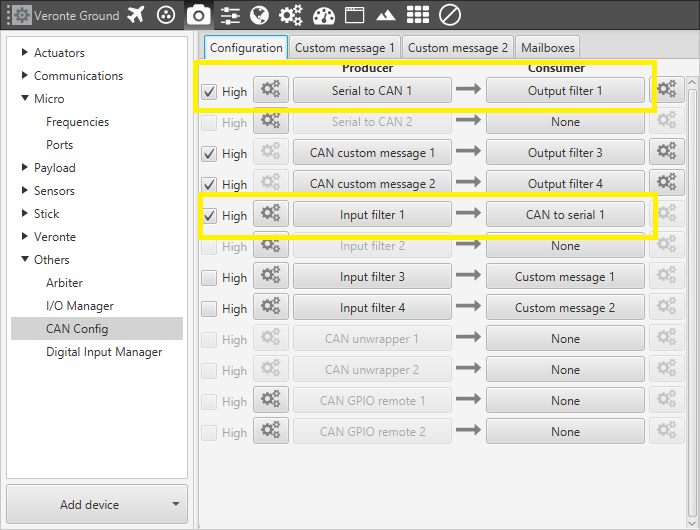
SerialCAN CAN Connections
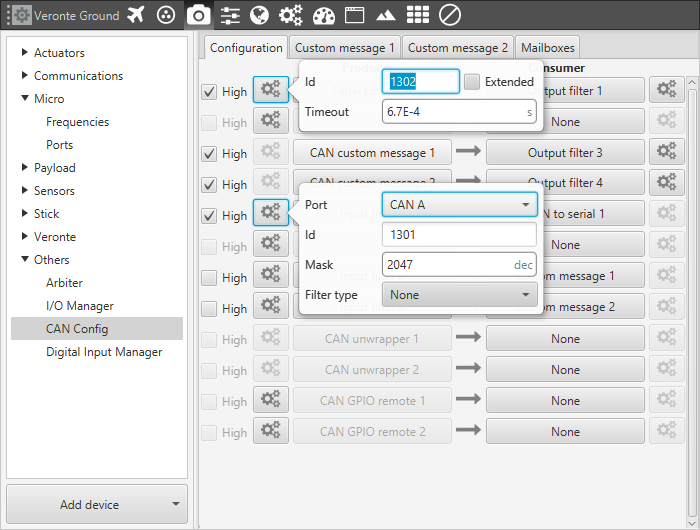
SerialCAN CAN Configuration
IO Manager Section¶
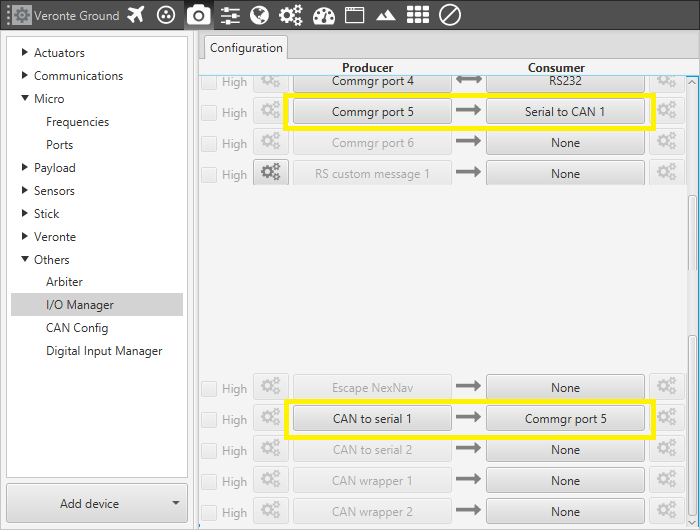
IO SerialCAN Connections
Ports¶
This step is not always necessary, but will improve the communications. Add it if there are lags or the communication does not work.
The address of target CEX shall be set correctly in the route destination UAV (40117 in this example). If the theorical address does not work, 999 (unknown) can be used as sometimes the address has not been set in CEX.
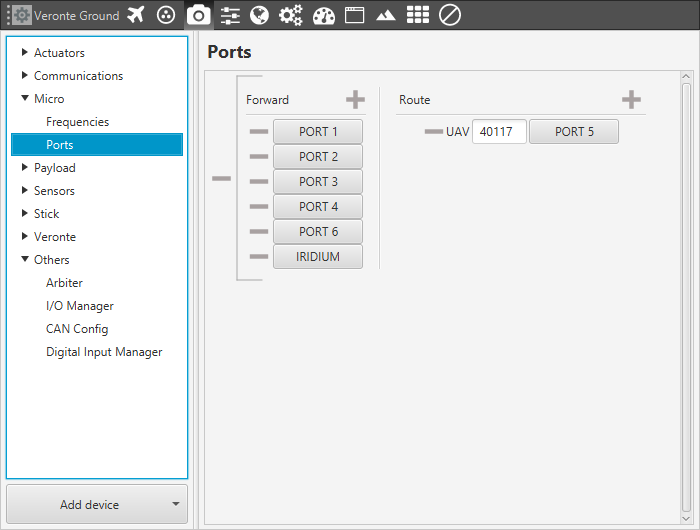
Ports Configuration
