Quick Start¶
First Steps¶
Installation¶
To open the VSE application it is necessary to follow these steps:
Connect the joysticks through the USB port.
Turn on the device and wait a few seconds.
Click the Network icon in the computer and connect the WiFi network named VSE-0XXX
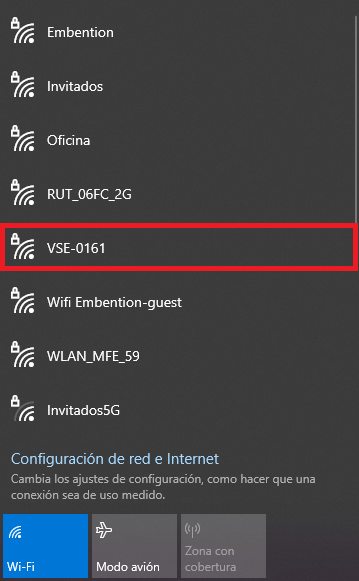
Select WiFi network¶
Enter the wifi password: giy77uHQvOROoMoLEwKK
Once the network is connected, open the browser and go to the page http://192.168.16.1

Web Application¶
Warnings¶
Power Supply: Stresses above those listed in the power supply table (see Power supply) may cause permanent damage to the device. This is a stress rating only; functional operation of the device under these or any other conditions above those listed in the operational sections of this specification is not implied. Exposure to absolute maximum rating conditions for extended periods may affect device reliability.
