Simulation¶
This section explains the steps to follow to simulate in X-Plane 11 the operations defined in the Operation section.
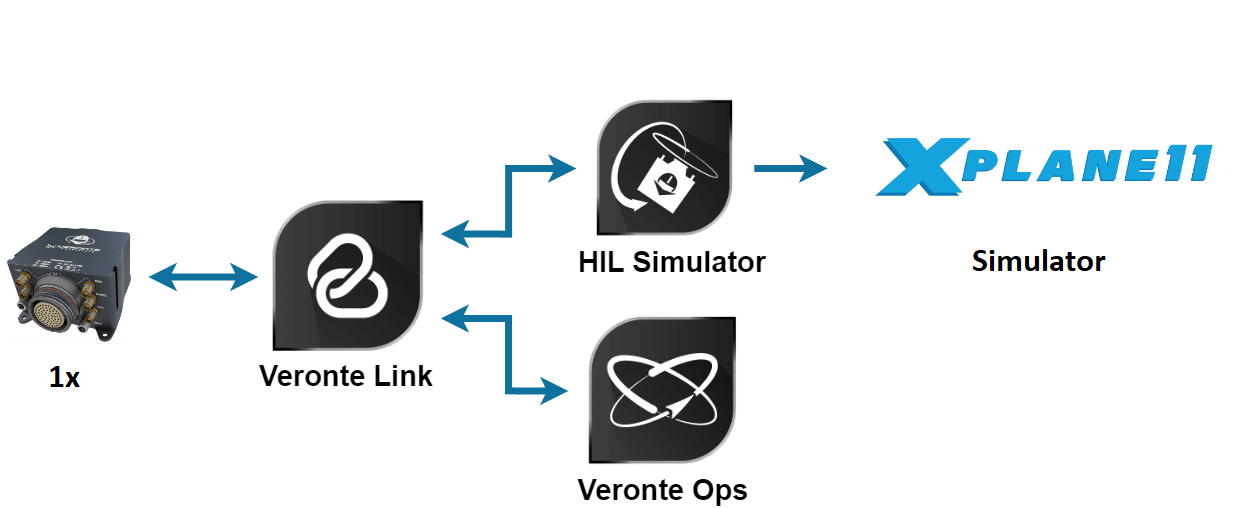
The simulation will be performed using the HIL Simulator tool.
Important
To configure X-Plane correctly, follow the steps of X-Plane 11 section of the HIL Simulator user manual.

Once X-Plane 11 has been correctly configured and the simulation has been started, in the following sections the user will be able to find the simulation of the operations:
It also explains the Stick configuration to be performed in order to integrate and simulate the missions using a stick.
