Operation
Once the installation is finished, open 1x PDI Calibration and select the unit.
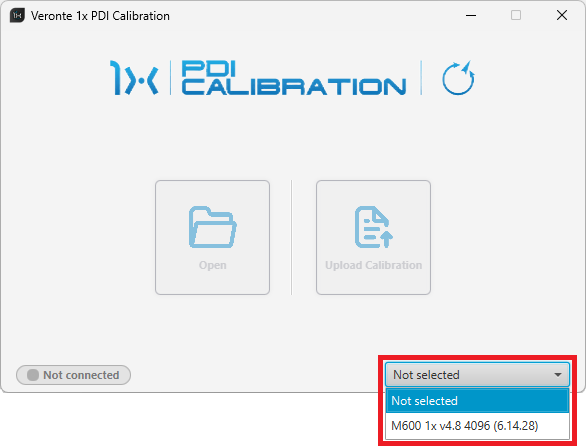
Warning
If no unit is connected, e.g. when working offline, it is not possible to access the menus of the 1x PDI Calibration software.

If it is correctly connected, it should appear in Normal mode as shown in the following figure.
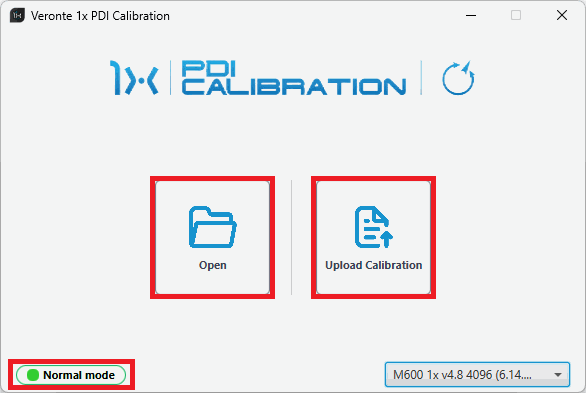
Note
- 1x unit can also appear as: Maintenance mode, Maintenance mode (loaded with errors) or Normal mode - Disconnected.
- Maintenance mode (loaded with errors) appears when something is wrong in the configuration.
The user can now access 2 calibration options:
- Open: By clicking on this option, 1x PDI Calibration main interface opens with the calibration files loaded in the connected 1x. Then, the user can calibrate it.
-
Upload Calibration: A previously exported calibration files can be imported to the linked 1x.
Note
When using the Upload Calibration option, Autopilot 1x will automatically enter Maintenance Mode to safely receive and apply the new calibration file.
Finally, click on 'Open' to open the calibration loaded and start modifying it. Then, the following window will be displayed:
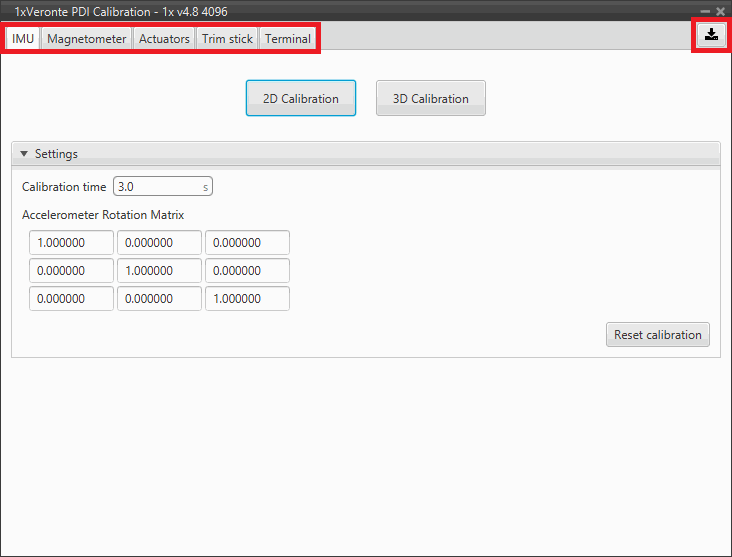
-
 Export calibration files: After calibration Autopilot 1x, press this button to store the calibration files in the local storage.
Users can store this calibration in an empty folder or in the folder where the previously imported calibration is stored.
With the latter option, the "original" calibration will be overwritten by the one with the new values.
Export calibration files: After calibration Autopilot 1x, press this button to store the calibration files in the local storage.
Users can store this calibration in an empty folder or in the folder where the previously imported calibration is stored.
With the latter option, the "original" calibration will be overwritten by the one with the new values. -
The 5 different tabs that can be seen in the figure above are explained in detail in the following sections:
- IMU: Calibration of the current IMU (selected in the 1x PDI Builder software).
- Magnetometer: Calibration of all magnetometers sensors.
- Actuators: Calibration of actuators.
- Trim stick: Trimming the neutral position of channels.
- Terminal: Terminal Manager.
© 2025 Embention. All rights reserved.