Maintenance¶
Software Update¶
The software version is updated using the executable program called updater.exe and the corresponding zip-folder with the new version. The customers will find these files in their FTP folder.
Open the Command Line (CMD) in the folder where is the updater.exe.
Write the command: *updater.exe –path usb_ppm.zip*.
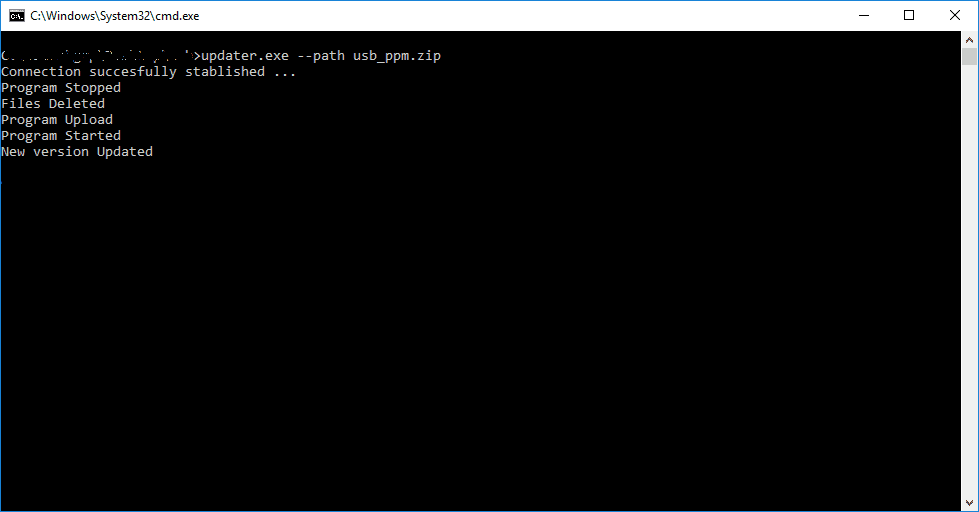
Update Script¶
If the zip-folder is not in the same root that the updater.exe, it is necessary to insert the complete zip-folder path.
When the process is finished, the VSE software is updated.
