Telemetry¶
Telemetry controls permit to configure data to be stored or transmitted on the system. There are 4 main items that can be configured within this panel:
Type |
Description |
|---|---|
Data Link |
Configures the variables to send throughout the data link channel. |
Onboard Log |
Sets the variables to be stored on system Log. (on Veronte SD Card) |
User Log |
User Log for custom applications. |
Fast Log |
Saves data at the maximum frequency available on the system. Recording time depends on the selected variables. |
Configuration display permits to enable the desired variables for each telemetry file and to set the maximum and minimum values together with precision for each one.
Data Link¶
The Data Link contains the variables sent between Veronte Units and Veronte Pipe. By default, the system provides one Data Link that represents the connection between the air autopilot and the software (Pipe). Veronte Air sends the variables to Veronte Ground, being processed when they arrive there by Veronte Pipe. The variables indicated in red in a Data Link to Pipe are required for correct operation of Pipe.
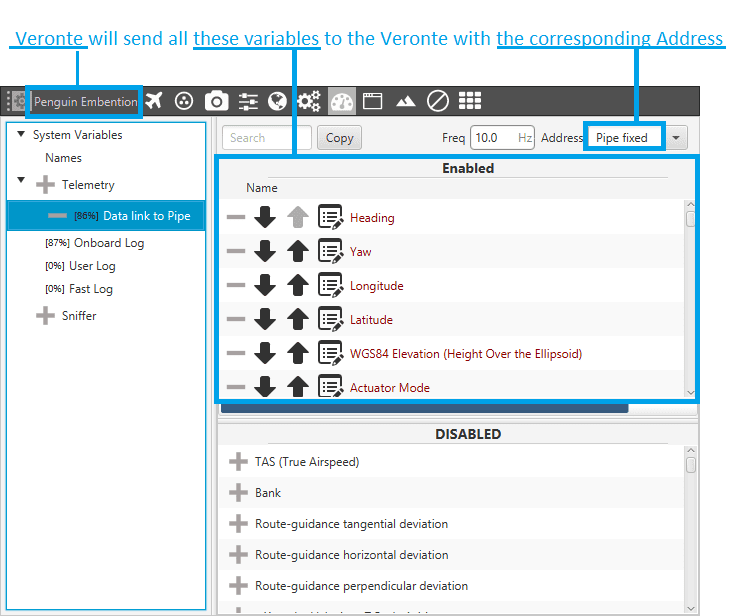
Telemetry Configuration Menu
Pipe permits the creation of more Data Links too. The user has to configure which unit sends the information and which receives it and the sending rate. As an example, another possible data link could be set between the Air and Ground autopilots directly (without Pipe) and used to send the position of the UAV to the Ground autopilot for the configuration of a tracker. This Data Link example is presented in the following figure.
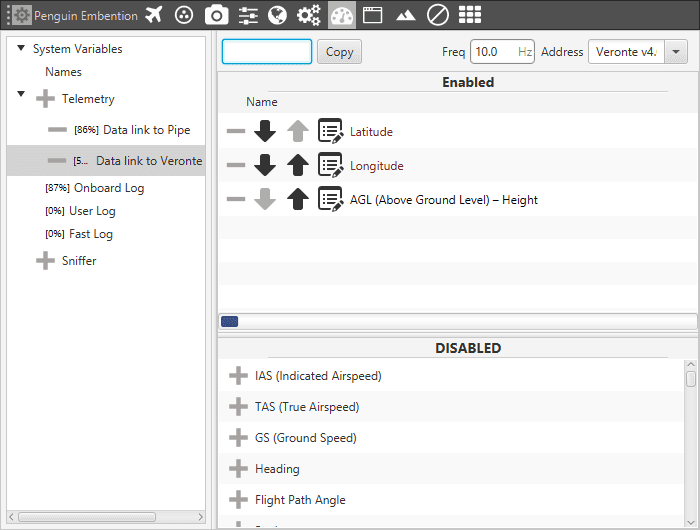
Data Link (Ground/Air)
The autopilot Penguin Embention will send the Latitude, Longitude and AGL to the autopilot with address Veronte v4.0 1085. The sending rate of these data links can be modified by the user. In this example, the sending rate is 10 Hz. The unit that receives the telemetry has to configure its sniffer in order to store the data.
There is a special address called Broadcast. This means that every Veronte could receive the information of this data link (if they are configured to do so).
Warning
If the number of variables enabled for telemetry communication are higher than the maximum supported by the system, the latest variables will not be sent, so they will display a zero value if shown in the workspace.
Note
It is possible to create more than one data link associated to the same receiver address, and they can also have different sending rates. It could be useful in case one of the data links is almost full.
Onboard Log¶
The Onboard Log determines the variables that are being stored on the autopilot SD Card. In this case, there are not sending/receiving units, so the only thing to configure here is the list of variables that will be saved on the autopilot internal memory for a further download and processing, as well as the writing frequency (30 Hz in the example of the image below).
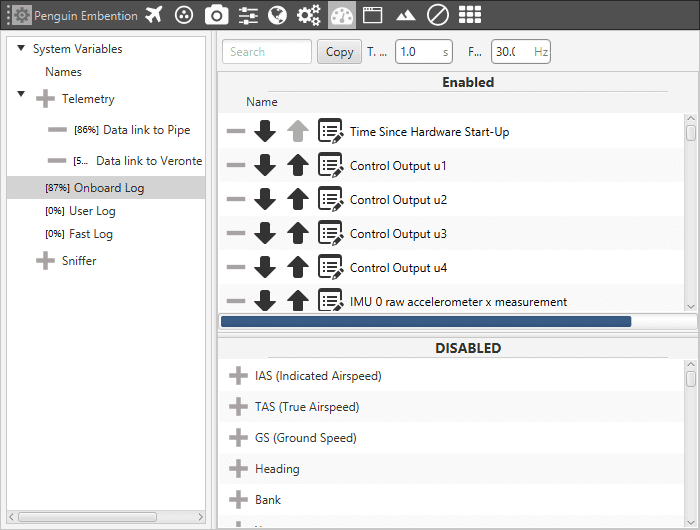
Onboard Log
User Log¶
The user log contains the variables that are stored according to an automation created by the user. Considering an example, in a photogrammetry mission it is important to record the aircraft location when the photo is taken, so a user log could be used to record a certain set of variables (position, speed, direction…) each time a photo is taken.
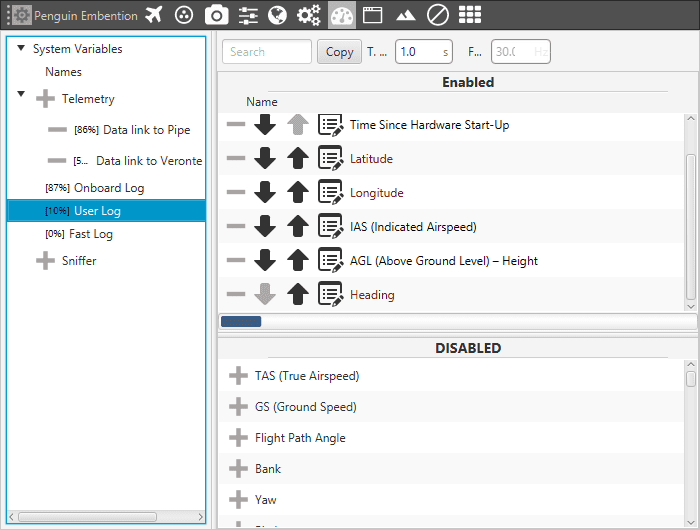
User Log
In order to create a User Log action where an entry is added to the log when a certain set of events are accomplished check Automations.
Fast Log¶
The fast log store the specified variables at the maximum rate available on the system. This tool could be used to save information in an operation that happens extremely fast, such as missile launching. The time that this logging process lasts depends on the number of variables being saved.
When a variable is enabled in the Fast Log, a new button will appear in the Veronte Panel. The user must click on it when he wants to activate the fast log tool.
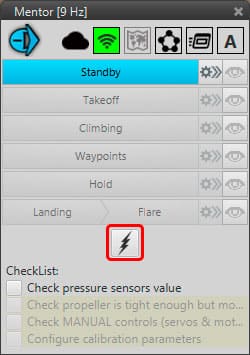
Fast Log button
The downloading of the information of an operation depends on how it has been stored, i.e depends on the type of log (data link, onboard, user or fast). Visit section 10 of the manual to see the information related to the postflight tools contained in Veronte Pipe.
Compressing options¶
Veronte includes some compression tools that may be useful for increasing the amount of information transmitted in a certain bandwith or stored in a log. Each variable can be compressed separately in each log.
Compression options icon
There are different types of compression available:
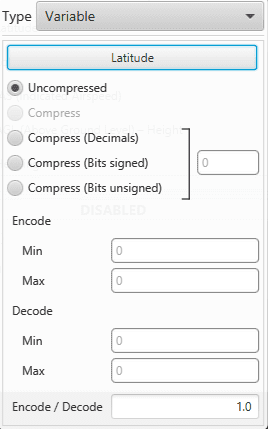
Compression options
Uncompressed: the variable is taken in its full length, with no value modification.
Compress (Bits signed): specify the number of bits to be compressed to (negative values accepted). It is necessary that the user configures Encode/Decode options.
Compress (Bits unsigned): specify the number of bits to be compressed to (no negative values accepted). It is necessary that the user configures Encode/Decode options.
Compress (Decimals): the variable is compressed according to the number of decimals specified and the range specified (max and min values). The resultant compression (number of bits) follows the relation \((max-min) \cdot 10^{decimals}\) - which yields the encoding of the maximum value of the range (and the number of bits necessary for that). The range needs to be specified on the Encode - Min/Max field.
Encode/Decode: these values are used to apply a scaling factor after the transformation from binary to decimal value, or before the transformation from decimal to binary value.
In the example shown below, the Heading variable with 3 decimals will be compressed, so instead of using 32 bits, it will only require 19 bits.
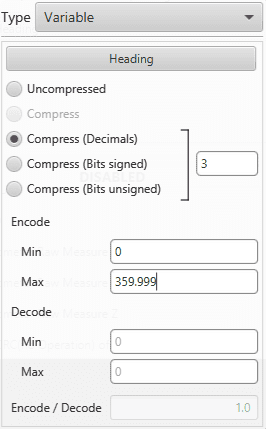
Compression example
