Entrance EKF¶
This action modify the entrances to the Kalman filter. It can be configured so that a sensor enter or exits the Kalman filter.
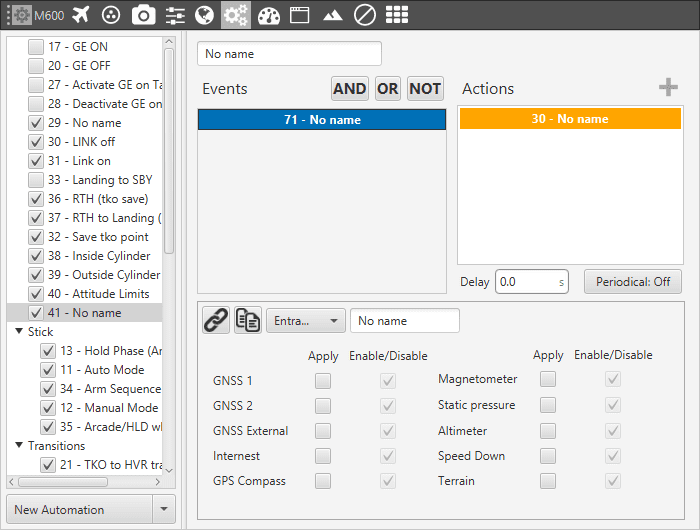
Action – Entrance EKF
Only those sensors that have their apply box checked are modified. Once this box is checked, the enable or disable box of the Kalman filter can be accessed.
