Configuration¶
In order to configure the 4x Arbiter, connect it to 4xVeronte PDI Builder and select Load 4xVeronte.
Alternatively, it is possible to modify PDI files Offline, and then upload them using Upload PDI.
Attention
If Veronte is in Normal Mode, it is possible that the Load 4xVeronte process takes longer than usual if arbitration is active.
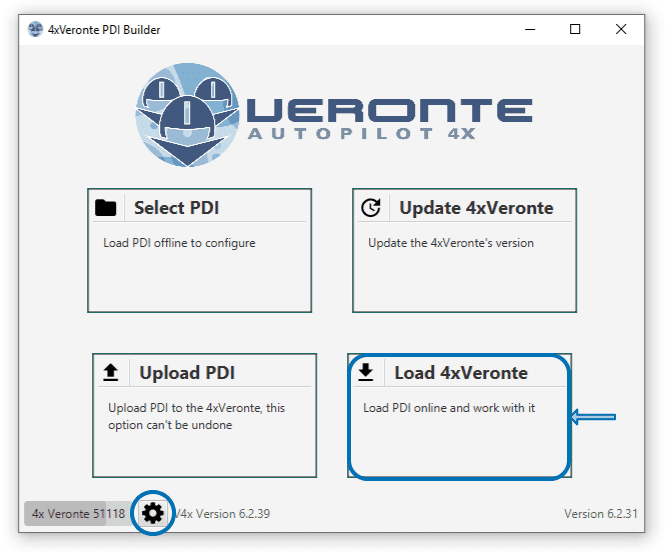
Update 4x Veronte Arbiter
Arbitration¶
Configuration of the arbitration algorithm
Config¶
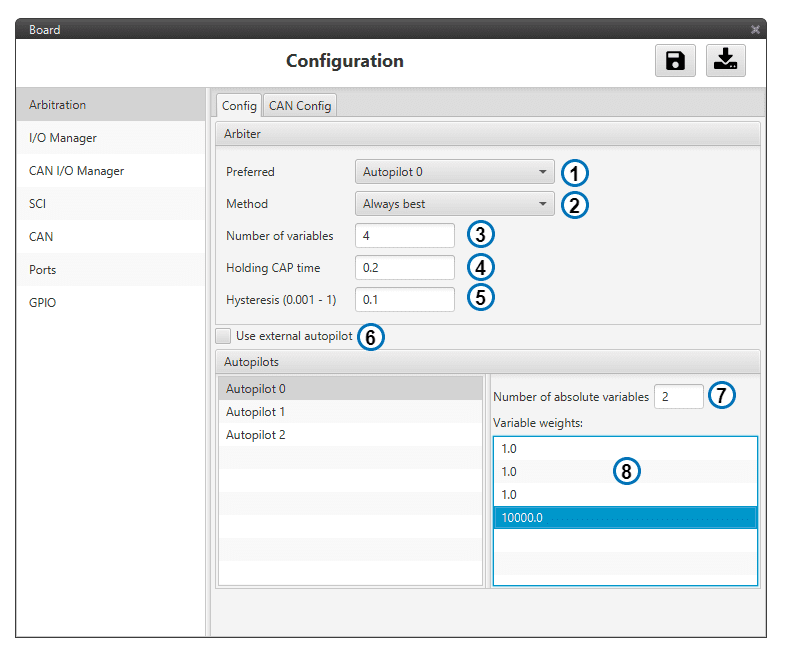
Update 4x Veronte Arbiter
1.
Preferred autopilot. Selected autopilot in case of a score draw
2.
Arbitration method
3.
Number of arbitration variables
4.
Time delay before a new switch is possible after an AP switch
5.
Score differential needed for a switch. This value represents a proportion of selected autopilot’s score
6.
Enable arbitration of external autopilot
7.
Number of absolute variables. The asignation starts from the
bottom. i.e. If there are 4 arbitration variables and 2
absolute variables, variables 0-1 will be relative and
variables 2-3 will be absolute
8.
Arbitration weights for each variable
CAN Config¶

Update 4x Veronte Arbiter
1.
Enable and frequency of Status Message
2.
Enable and frequency of Score messages
3.
CAN ID at which Status and Score messages are sent
4.
CAN ID at which Arbitration messages for AP1 must be sent
5.
CAN ID at which Arbitration messages for AP2 must be sent
6.
CAN ID at which Arbitration messages for AP3 must be sent
I/O Manager¶
Producers¶
RS 232 1-2
Serial RS232 Rx physical interfaces
RS 485
Serial RS485 Rx physical interfaces
Commgr Port 1-5
Configuration ports
CAN to Serial 0-7
RS message over CAN output (Connected to CAN I/O Consumer)
CAN Wrapper 0-1
CAN message over RS output (Connected to CAN I/O Consumer)
Consumers¶
RS 232 1-2
Serial RS232 Tx physical interfaces
RS 485
Serial RS485 Tx physical interfaces
Commgr Port 1-5
Configuration ports
Serial to CAN 0-7
RS messages over CAN input (Connected to CAN I/O Producer)
CAN unWrapper 0-1
CAN messages over RS input (Connected to CAN I/O Producer)
Warning
By default, RS232 1-2 are set up for Arbiter configuration. If these connections are removed, it will not be possible to communicate with the arbiter in Normal mode. In this situation, force the Arbiter into Maintenance mode in order to recover the comunication.
CAN I/O Manager¶
CAN - Producers¶
Arbiter
Status and Score messages Output
Input Filter
CAN Input Filters
Serial to CAN 0-7
RS messages over CAN output (Connected to I/O Manager Consumer)
CAN unWrapper 0-1
CAN messages over RS output (Connected to I/O Manager Consumer)
Custom Message
CAN Custom Message 1 Tx
CAN - Consumers¶
Arbiter
Input for Arbitration messages
Output Filter
CAN Output Filters
CAN to Serial 0-7
RS messages over CAN output (Connected to I/O Manager Producer)
CAN Wrapper 0-1
CAN messages over RS output (Connected to I/O Manager Producer)
Custom Message
CAN Custom Message 1 Rx
GPIO Consumer
Consumer for GPIO control Messages
Attention
The Input Filter connected to the Arbiter consumer must have a mask that allows all Arbitration CAN IDs
SCI¶
Configuration of RS interfaces
CAN¶
Configuration of CAN Bus baudrates
PORTS¶
Commgr Port routing configuration
GPIO¶
GPIO pin configuration
