Quick Start¶
1x PDI Tuning is the application tool that allows the user to manage the control laws of the Autopilot 1x during operation by adjusting each of the P (proportional) I (integral) D (derivative) gains.
Once Autopilot 1x has been detected on Veronte Link, install 1x PDI Tuning.
Download¶
Once the Veronte Autopilot 1x has been purchased, a GitHub release should be created for the customer with the application.
To access to the release and download the software, read the Releases section of the Joint Collaboration Framework manual.
Installation¶
To install 1x PDI Tuning on Windows just execute “1xVerontePDITuning.exe” and follow the indications of the Setup Wizard.
Warning
If users have any problems with the installation, please disable the antivirus and the Windows firewall. Disabling the antivirus depends on the antivirus software.
To disable the firewall, go to “Control Panel” \(\rightarrow\) “System and Security” \(\rightarrow\) “Windows Defender Firewall” and then, click on “Turn windows Defender Firewall on or off”.
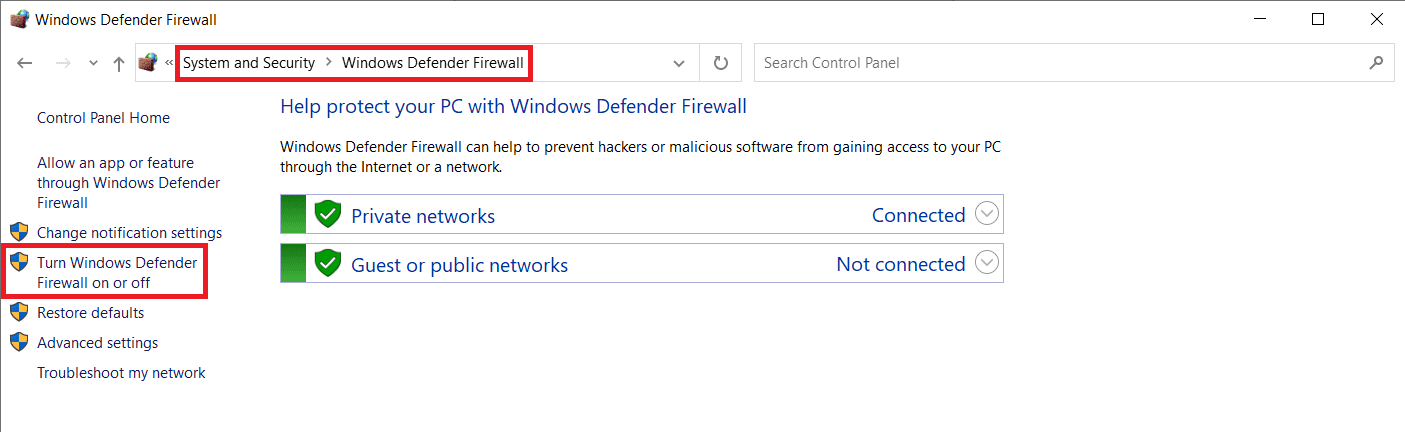
Windows Defender Firewall¶
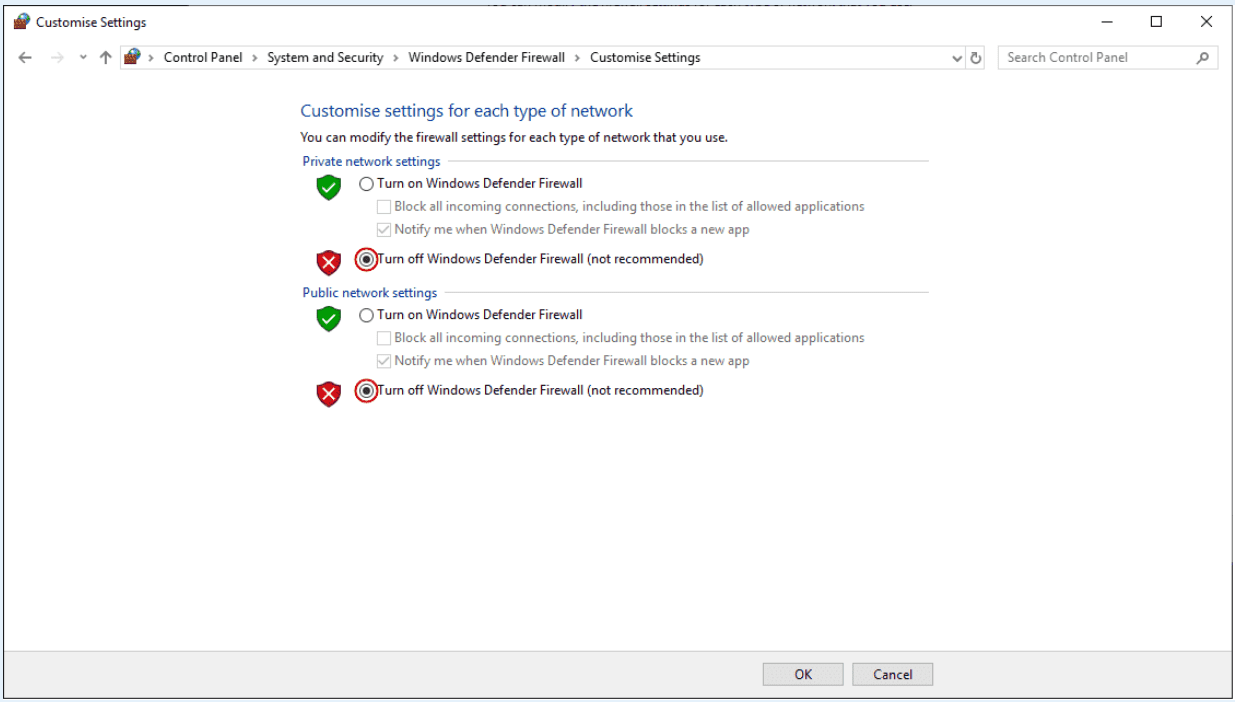
Windows Defender Firewall: Customize Settings¶
