Tuning¶
All Block Programs created in 1x PDI Builder are displayed here.
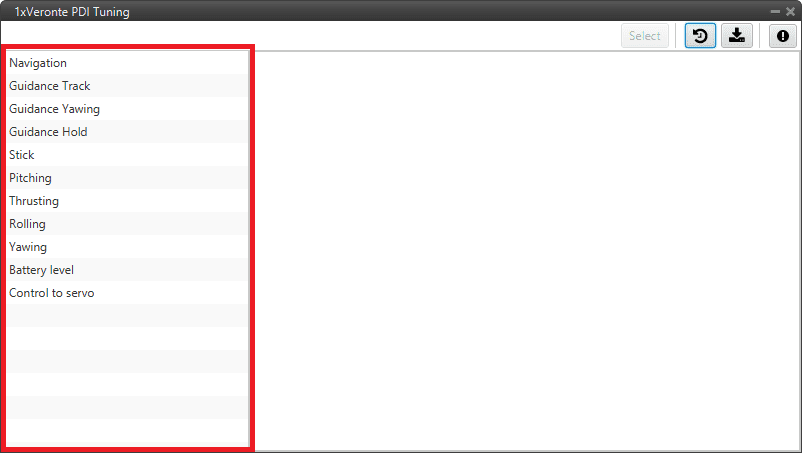
Block Programs¶
The following steps describe how to tune the gains of PID blocks:
Warning
All changes applied are volatile and will be lost after resetting the system.
Once the desired values are found, it is recommended to note them on a piece of paper and then modify the block configuration in the 1x PDI Builder software.
Select the program where the PID block to be tuned is located.
When the user selects it, a tree is displayed with all the blocks of that program. This tree represents how these blocks are organized in the program.
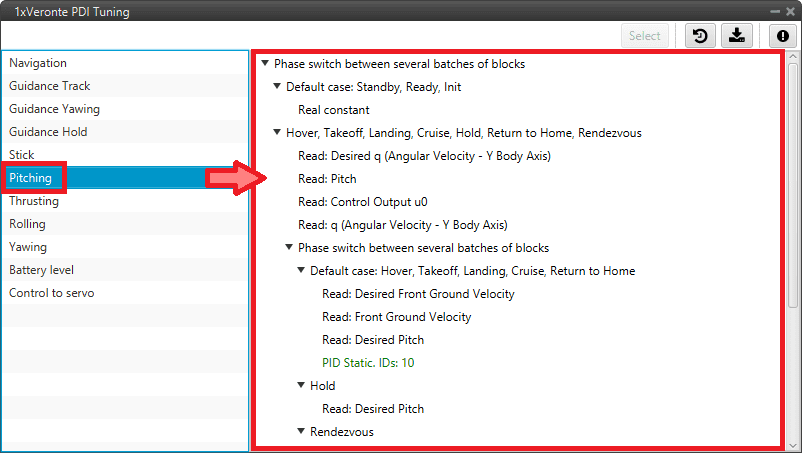
Program selected - Block tree¶
Choose a valid PID block (PID Static or Tsched PID) from the tree (they are shown in green).
To do this, click on the PID block and then click on the ‘Select’ button at the top of the menu:
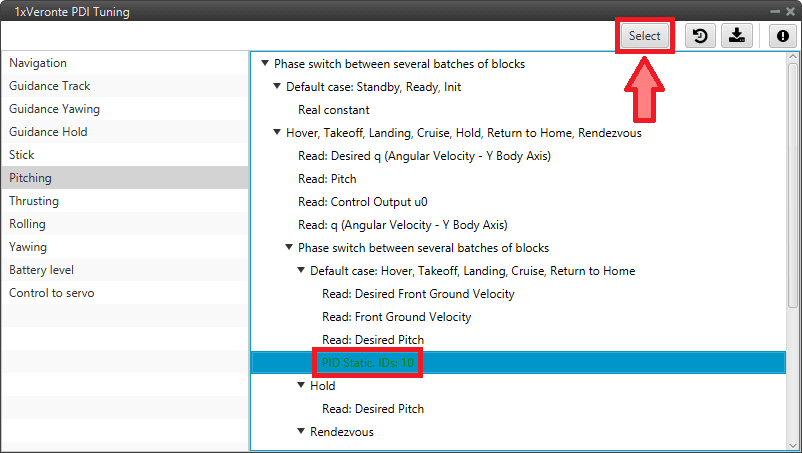
PID block selected¶
Important
Only those PID blocks that have been enabled to be commanded, in the 1x PDI Builder software, will appear as valid PID blocks in this tree.
A PID block is enabled to be commanded if the ‘wifi icon’ of the block is activated.
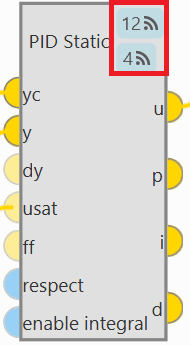
PID block enable¶
The first icon is for enabling ‘Command PID’ and the second is for the ‘Autotune’ command.
For more information about this, see the Control blocks - Block Programs section of the 1x PDI Builder user manual.
Warning
Be careful when selecting the PID block. To make sure it is the correct block, the user should not rely on the order in which the blocks are in the tree, but always check the ID of the block.
Then, the following window will appear:
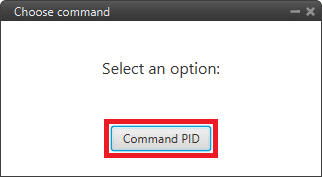
Tuning options¶
Command PID: In this panel users can manually entering the values of the PID gains and the type (standard or parallel). Depending on the PID block selected, this panel is different:
PID Static block:
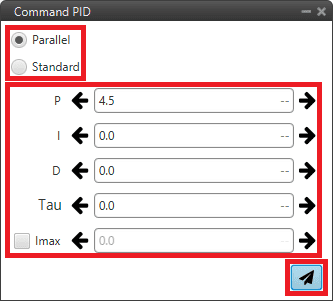
Command PID panel - PID Static block¶
Type: Parallel or Standard type can be selected.
Users can increase or decrease each of the P/I/D, Tau or Imax gains.
Tsched PID block: As in the Tsched PID block configuration the gains are adjusted for each of the values in the table, this panel also reflects this table with the values so that the gains can be adjusted for each of them:
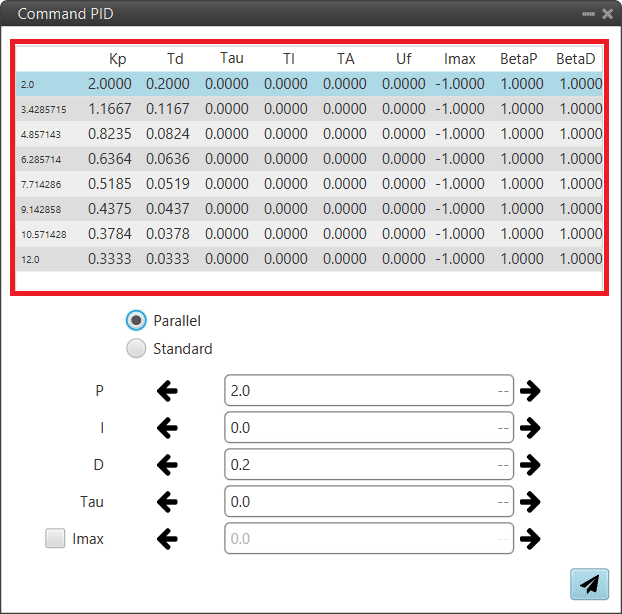
Command PID panel - Tsched PID block¶
For more information on these parameters, please refer to PID - Control blocks of the Block Porgrams section of the 1x PDI Builder user manual.
Finally, after making the modifications, press the send button to update Autopilot 1x with the new values.
In addition, if the values are sent correctly, the following message will appear:
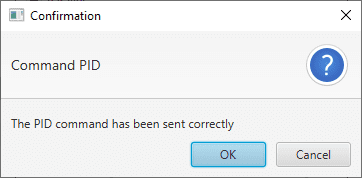
Command PID message¶